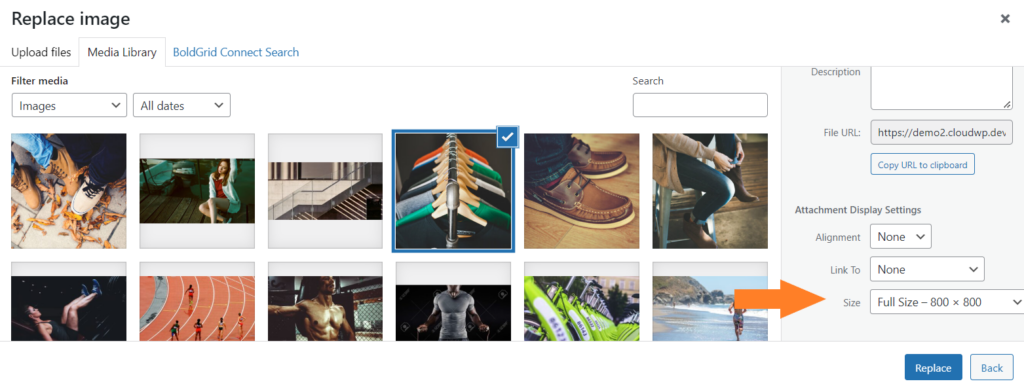Tagged: Images, Post and Page Builder
- AuthorPosts
- November 16, 2022 at 1:49 pm #69129
Jema Patterson
GuestWas very excited about a template until I started replacing the photos with my own and am consistently getting fuzzy images, no matter how sharp and excellent the source image is. Have searched settings and cannot find any settings that successfully make a sharp photo appear.
Thanks for your help! Running Kadence theme, if that helps.
example of photo from my site: https://ibb.co/Fwd8drF
example of that original photo uploaded: https://ibb.co/R0PZ03ZNovember 16, 2022 at 2:02 pm #69178Brandon C
ParticipantHi Jema,
Thank you for reaching out with your BoldGrid Post and Page Builder questions!
I think your issue has to do with the pre-set dimension’s that you’re replacing your image with. When you replace a photo it will set the image using the same dimension as the previous photo, so when the dimensions are incompatible you will get the blurry image that you see.
When you replace an image try selecting the option to show it as full-size to see if that clears up your issue.
It would also help to edit your images in a third party software to set its correct dimensions before uploading to your WordPress site. That should help you to upload crisp and clear images.
I hope this helps! Please let us know if you have any other questions for us.
November 16, 2022 at 3:27 pm #69192Jema
GuestThat did the trick – thank you! I was able to select “full size” upon upload and then resize it to the size I wanted using corner dragging in the block without losing image sharpness.
(Upon upload, I am consistently prompted to crop to avoid aspect ratio issues, however this feature hasn’t worked since day 1. When I accept the prompt and attempt to crop, I just get an error that encourages me to proceed without cropping).
November 16, 2022 at 3:30 pm #69216Brandon C
ParticipantI’m happy to hear that worked for you Jema!
I’m going to have our developer check out the aspect ratio issue you mentioned. If we can replicate it we’ll definitely have a patch available to resolve it in an upcoming Post and Page Builder update.
Please don’t hesitate to reach our if you find there’s anything else that we can answer for you!
- AuthorPosts
- The topic ‘Post and Page Builder Images appear blurry despite being high resolution uploads’ is closed to new replies.