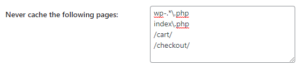Tagged: W3 Total Cache and WooCommerce
- AuthorPosts
- August 4, 2021 at 5:53 am #41297
Nicholas
GuestI am not sure where the issue is coming from in w3 total cache but whenever I enable the plugin my shipping rates on woocommerce checkout no longer work correctly. I have attempting setting the cart/checkout pages to never cache and I have also disabled js/css minification on those pages. Is there something else that needs to be disabled for correct operation on checkout and cart pages? How can I completely disable all caching on cart/checkout also accounting for ajax calls that may be used for shipping rates or similar?
August 4, 2021 at 6:03 am #41312Marko Vasiljevic
KeymasterHello Nicholas,
Thank you for reaching out and I am sorry about the issue you are experiencing.
As per Woocommerce, it’s advisable to exclude the
cartandcheckoutfrom caching and minifying in W3 Total Cache(this depends on the settings you have enabled)
So you should add/cart/and/checkout/in Performance>Page Cache>Advanced>”Never Cache the following pages” and in Performance>Minify>Advanced>”Never Minify the following pages” filed. Make sure to save all settings and purge the cache once the pages are added to the filed.


It would be great if you could share the website URL so I can check for any console errors.Let me know if the provided suggestion helps!
Thanks!
- AuthorPosts
- The topic ‘Problems with shipping rates’ is closed to new replies.