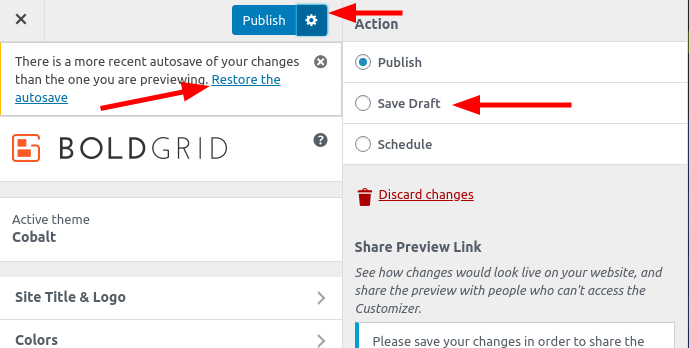Hi Mary-
I’m very sorry to hear about your lost work! There are few feelings worse than seeing your day’s work get lost.
I checked out the website you sent over, and it looks like you’ve gotten your menu fixed and it seems like everything looks like Grid One’s default settings. Are you still missing a lot of your work that’s been lost?
Aside from backing up regularly, another tactic you can use is to save your customizations as drafts. Additionally, you can sometimes recover unsaved changes if you see the notice “There is a more recent autosave of your changes than the one you are previewing. Restore the autosave”