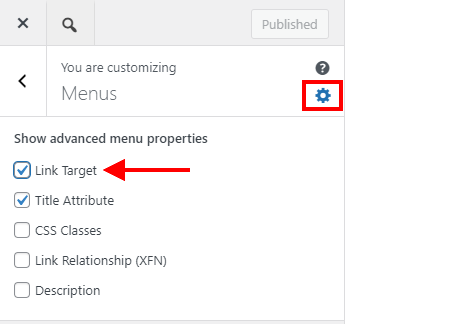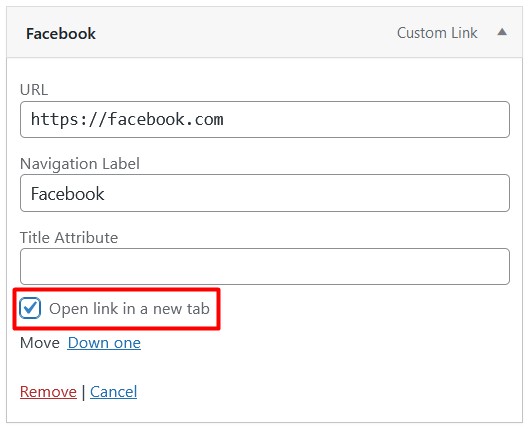Viewing 2 posts - 1 through 2 (of 2 total)
- AuthorPosts
- July 19, 2021 at 10:41 am #40664
Sam Sanders
GuestHi there – initially when I setup the footer social media icon menu, I remember checking a box that said to open them in a new tab, but they are not opening in a new tab and I can no longer find that option to select that. I’m using the Crio theme. Can you advise?
Thanks
SamJuly 19, 2021 at 10:53 am #40696BoldGrid Support
KeymasterHi Sam,
Thanks for using our WordPress theme Crio, we’re happy to help you update menu links to open in a new tab.
- Start by opening the Customizer, then clicking on Menus.
- Click the gear icon next to the Menu heading to open the Advanced Menu Properties.
- Check Link Target.
- Navigate to the menu that contains the link item you want to open in a new tab.
- Click the dropdown arrow next to that link item and enable Open link in a new tab.
Save and close the Customizer and now your link should open in a new tab.
Please let us know if you have any additional questions!
Thanks,
Nicole - AuthorPosts
Viewing 2 posts - 1 through 2 (of 2 total)
- The topic ‘social media icons not opening in new tab’ is closed to new replies.