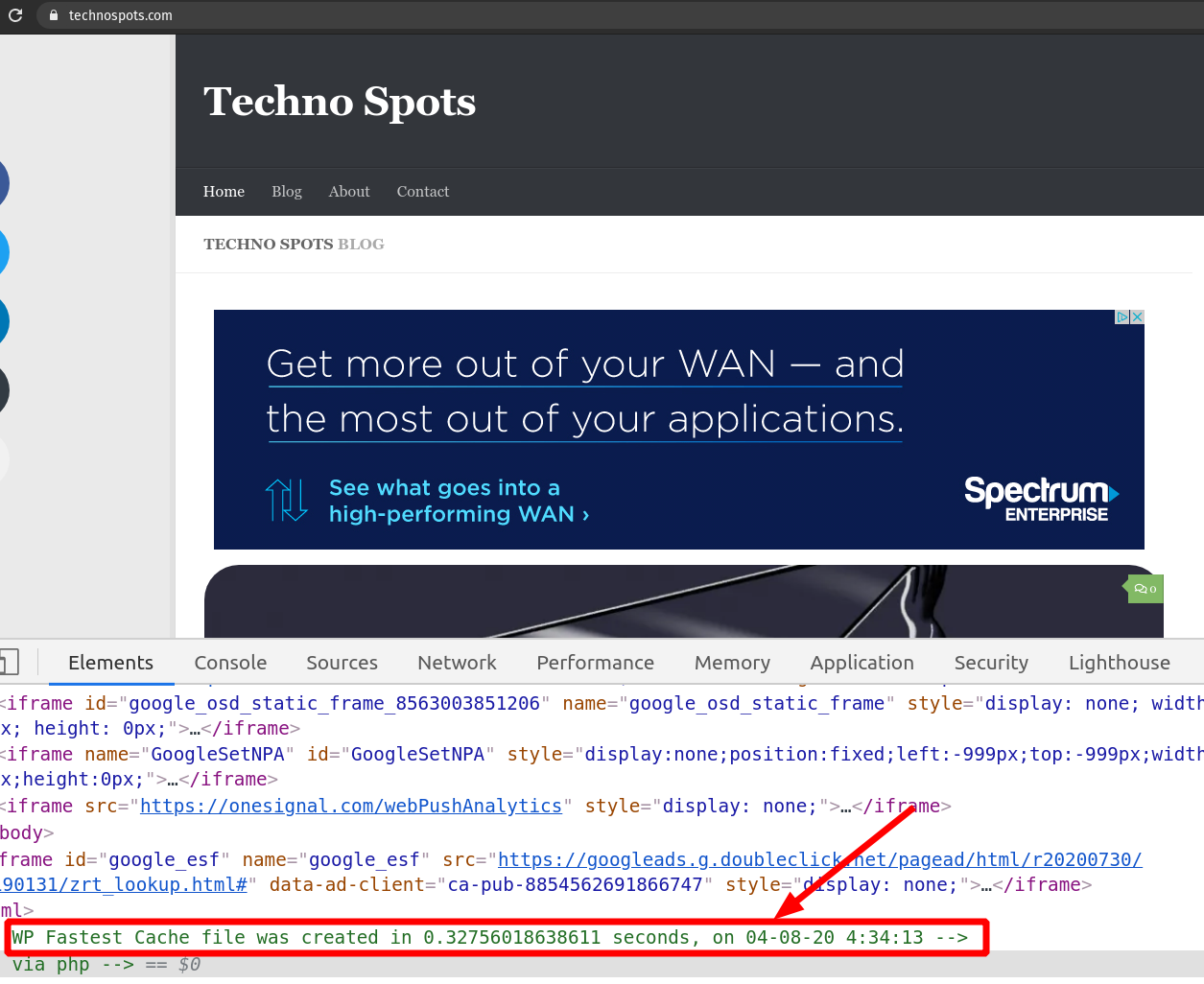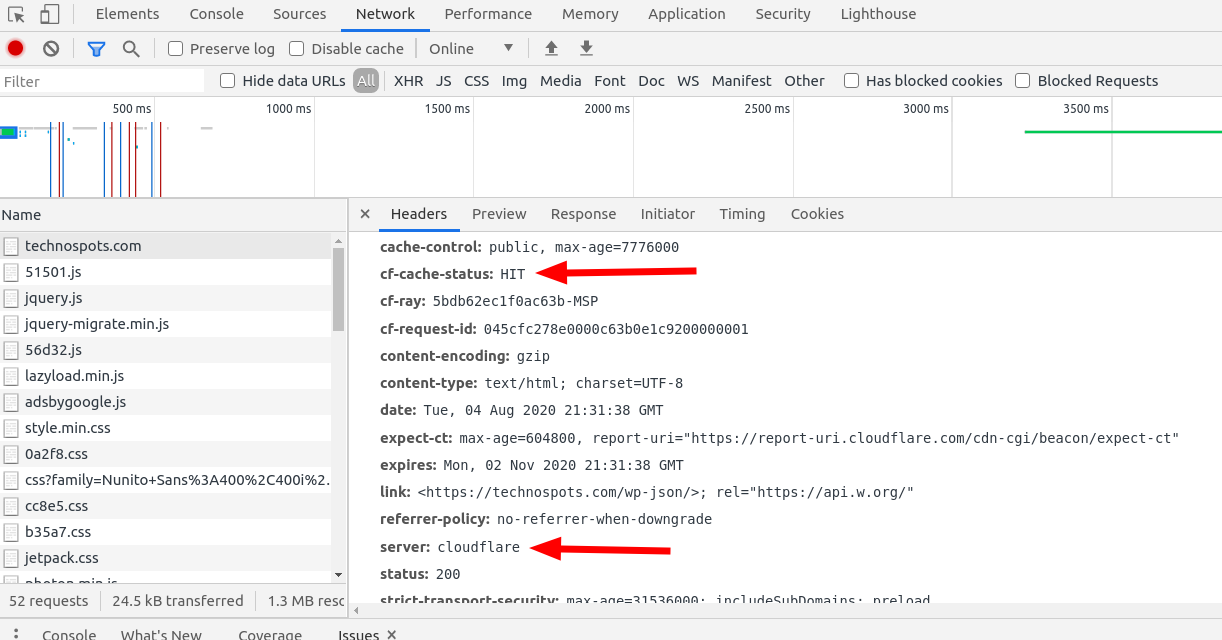Tagged: Purge Cache
- AuthorPosts
- August 4, 2020 at 1:08 pm #25597
Technospots
GuestMy homepage still displays the old version. I tried clearing cache but nothing worked. My site url is https:// technospots .com/. What should I do now?
- This topic was modified 4 years, 11 months ago by
Jesse Owens.
- This topic was modified 4 years, 11 months ago by
Jesse Owens.
August 4, 2020 at 1:15 pm #25627Jesse Owens
KeymasterHi Technospots-
In addition to W3 Total Cache, it looks like your website is also cached by CloudFlare. You may need to log into your CloudFlare account and flush the cache from the CDN.
Here’s more information on how to do so from CloudFlare.
August 4, 2020 at 4:15 pm #25634Technospots
GuestMy site is cached on August 4 last time. But when I check the source code, it still displays cached on July 30. I disabled the cloudfare caching as you said. Its still the same.
I just indexed my front page on search console thinking that then if I check the source code it will have the latest cache. But no, even after checking source code from Google Search Console, it shows cached on 30 July. Even if I go to site directly, without any referrals, same thing happens.
How do I fix it?
August 4, 2020 at 4:25 pm #25636Jesse Owens
KeymasterHello-
When I viewed the page in the same browser I checked earlier, I still saw the older cached version, but after viewing it in a private window I am seeing the new version.
Try checking your website in a private browsing or “Incognito” window, and clear your browser cache if needed. You can also try adding a query string to your URL, like this link.
August 4, 2020 at 4:57 pm #25637Technospots
GuestI already emptied all cache from w3 total cache. I can see only the old version in my normal mode as well as Incognito mode.
I tried opening the site from various browsers from my phone as well as my family’s. I cleared my browsing history including caches and cookies. Its still the same. Even Google’s today’s cached screenshot shows the older version.
Yesterday, I even tried deactivating the plugin and deleting all data from w3tc file, cache file,.htaccess file. Nothing helped.
August 4, 2020 at 4:59 pm #25646Jesse Owens
KeymasterAugust 4, 2020 at 5:22 pm #25647Technospots
GuestI did use that plugin thinking maybe using a whole different plugin may help. As I said when I completely removed w3 total cache, I downloaded wp super cache. I used it for 10 to 20 mins, and then switched caching off, emptied cache and deactivated it. Do you think I should again remove w3 total cache and keep wp super cache or vice versa?
August 4, 2020 at 5:31 pm #25649Technospots
GuestDifferent versions are shown on mobile and pc.
August 4, 2020 at 5:38 pm #25652Jesse Owens
KeymasterWhichever caching solution you prefer, make sure that you’re only using one at a time.
When I check it now, I’m seeing the cached version from Cloudflare again, with a W3 Page Cache from 25 July:Served from: technospots.com @ 2020-07-25 18:10:03 by W3 Total Cache
Double-check your Cloudflare caching settings, or even turn on Cloudflare Development Mode while you’re working on making these changes.
August 5, 2020 at 12:00 pm #25660Technospots
GuestI have deleted all cache. Deleted w3tc, deleted w3tc files, cache file, checked .htaccess file. I even deleted cloudflare cache. Switched development mode on. But still the old version cached by w3 total cache is visible.
August 5, 2020 at 12:24 pm #25674Jesse Owens
KeymasterHello-
I think you might be experiencing DNS caching. Since you moved your DNS from host77.ipowerweb.com to sh004.webhostingservices.com, the old cached version is still showing up on the old IP address.
Check out this resource on how to clear your local DNS cache.
You can also see that it’s loading correctly without DNS Cache using a tool like geopeeker:
https://geopeeker.com/fetch/?url=technospots.com.August 6, 2020 at 2:06 pm #25708Technospots
GuestI think the problem has been solved. I removed wp_cache=true statement from wp_config.php file and then placed it again. Now I can see the latest version. But please revisit my site to check it once https:// technospots. com/ if it is really solved.
- This reply was modified 4 years, 11 months ago by
Jesse Owens.
- This reply was modified 4 years, 11 months ago by
Jesse Owens.
August 6, 2020 at 3:21 pm #25717Jesse Owens
KeymasterHello-
Yes, it looks like you’ve gotten all the old cache cleared, and we can verify by using a tool like GeoPeeker, which shows how your site loads from different locations around the world:
https://geopeeker.com/fetch/?url=technospots.comAugust 7, 2020 at 10:27 am #25718Technospots
GuestThank you so much for your help. My problem seems to have been solved. I’ll contact you if the problem persits again. Thank you again.
August 7, 2020 at 10:27 am #25722Jesse Owens
KeymasterHappy to hear you’re all set and we’re glad to help!
- This topic was modified 4 years, 11 months ago by
- AuthorPosts
- The topic ‘W3 Total cache Error’ is closed to new replies.