-
AuthorPosts
-
December 8, 2020 at 4:03 pm #32031
Steven S Lay
GuestI have been using Elementor for 5 or 6 years now. Run 2 sites on elementor. Use InMotion Hosting. I like them. I am not happy with Elementor. Slow, support is terrible, seem to have a lot of illogical methods.
I need to understand BoldGrid because I had a conflict with WP using your W3 plug-in and deactivated it until this week.
I can’t figure out what BoldGrid is:
1. Do you do plug-ins or page builder or site builder
2. What is difference with BoldGrid vs. Elementor or Brizy
3. I assume you use WooCommerce or what other?Oh, I use Total UpKeep also because InMotion Hosting said I needed to.
I will change for speed alone because Elementor seems to be slow. I re-installed W3 and site seems to run better, maybe.
Steve Lay
December 8, 2020 at 4:29 pm #32039Jesse Owens
KeymasterHi Steven-
Thanks for the question! I’ll do my best to answer everything for you.
1. Do you do plug-ins or page builder or site builder
Actually, all three. Our “Site-Builder” is a plugin called BoldGrid Inspirations. Install this plugin on a brand-new site to choose one of BoldGrid’s themes and starter content set, along with all of BoldGrid’s other plugins and working contact forms by weForms.
Our Post and Page Builder plugin then lets you create your pages by using our professionally designed library of layouts to quickly build your pages, and get fine-grained control over every design aspect of your pages.
Our other plugins include BoldGrid Easy SEO and Total Upkeep to complete the BoldGrid suite.2. What is difference with BoldGrid vs. Elementor or Brizy
Elementor and Brizy are both “Front-end” editors, while BoldGrid’s editor is “back-end” (although it is WYSIWYG). The biggest difference between the Post and Page Builder and other builders is the enormous library of professionally designed “blocks.” These aren’t like the blocks in other builders, like paragraph, button, image or other primitive elements (although you can use those too). BoldGrid’s block library is full of layouts for different sections of your site, like pricing tables, calls-to-action, video embeds, and many others.
3. I assume you use WooCommerce or what other?
Yes, BoldGrid’s suite of plugins and themes is compatible with WooCommerce, or any other WordPress e-commerce solution you’d like to use.
For you, I’d highly recommend trying it out in our Cloud WordPress system, which lets you create testing WordPress websites in our cloud. That way you can try it easily to see how you like it without making any changes to your website. If you create something you’d like to keep, you can easily use Total Upkeep to migrate your Cloud site to your host.
December 8, 2020 at 5:08 pm #32043Steven S Lay
GuestMr. J. Owens-That can’t be your real name! So Yeah, I might just do the cloud test site.
There are issues with Elementor that are knawing on me. For example, We have adopted a look of heritage (the old typewriter and name) The font my friend the advertisig creative guy came up with is called “Another Typewriter” -Can’t use it on Elementor because they don’t have it available. Can I add the custom font in your font table? Sizing images can you do that? Are forms and BLOG sidebars etc. done with plug-in or blocks?
There are a lot of questions and nothing is ever perfect. Just asking. But be advised InMotion HOsting thinks you guys are the best.Steve
December 8, 2020 at 5:30 pm #32053Jesse Owens
KeymasterHi Steven-
Haha! Yeah, I get that a lot with such a famous namesake.
The BoldGrid Theme Framework comes pre-installed with the popular Google Fonts library since all of those fonts are licensed to be used for free for any website. If you have a website license for Another Typewriter, however, I recommend checking out the plugin Use Any Font which will let you upload your font and use it directly in the BoldGrid Customizer, just as if it were built-in.
That plugin also works with Elementor as well, so it might solve your immediate problem without changing your whole workflow.
Sizing images is also pretty easy. You simply use our drag-and-drop interface to modify your image size:
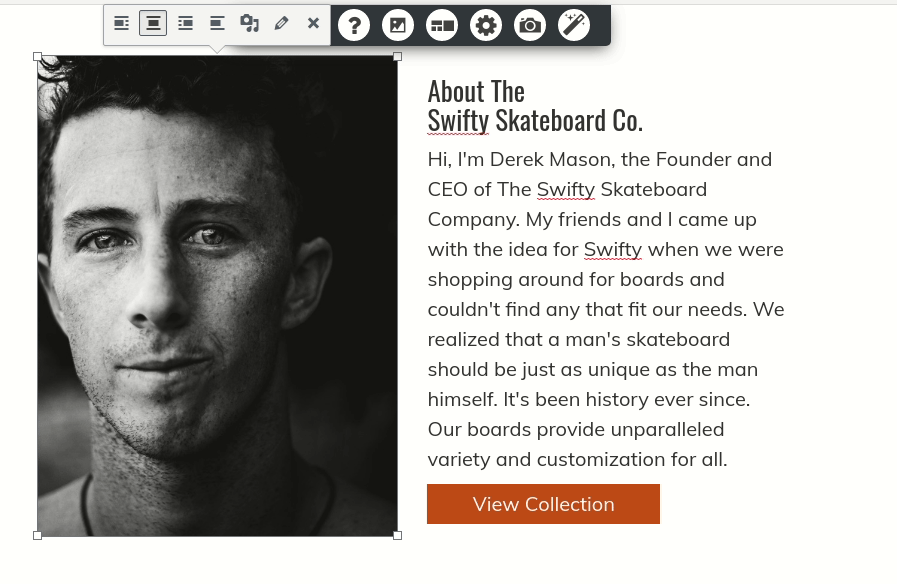
We recommend weForms as our forms plugin of choice, but you can use any forms plugin you’re comfortable with. A new BoldGrid Inspirations site includes several pre-made weForms forms for you to choose from or modify, already configured with the contact information you enter when you go through the sitebuilding wizard.
Sidebars are handled in the Theme Customizer, where you’ll find all of WordPress’s widgets available for you to use, as well as some specialized ones we include in the BoldGrid Theme Framework.
InMotion is one of our closest hosting partners, and your subscription there already includes BoldGrid’s Premium products (other than the Crio SuperTheme).
-
AuthorPosts
- The topic ‘What’s the difference between BoldGrid and Elementor?’ is closed to new replies.