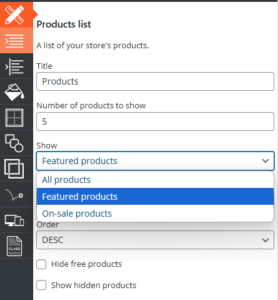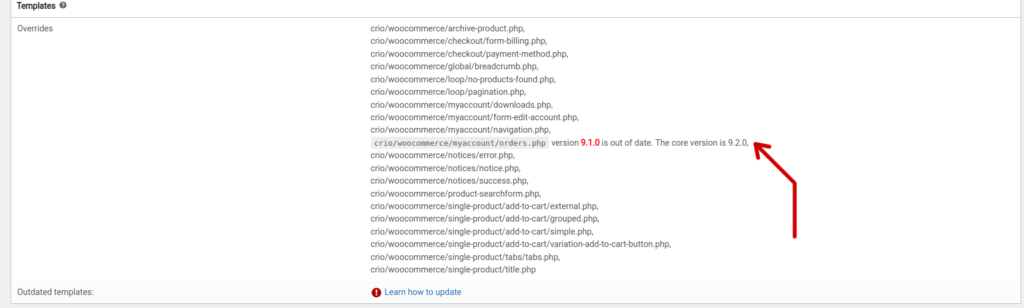Dimitar Filipov
Dimitar FilipovGuest
Hi there,
I am building a site with a woocommerce login system. Using dynamic visibility, I created 2 types of menus – for logged in users and for logged out users.
My problem is that when I switch the states from log out to log in, and when I change the current page, the menu stays on a log out status. To correct it, I need to refresh the page.
I am not a tech guy but here it is quite obvious that it comes to a caching problem. When I switch the entire plugin off, that problem disappears, but my site performance goes down. I tried to change some of the settings, but it didn’t work.
Can someone please tell how to solve that?
Thank you so much!
 Kevin Boldt
Kevin BoldtGuest
Hi.
Thank you for your response.
I was laboring under the impression from support people and web searches that the Inspiration Resolve theme was “ported” to Crio.
In other words, the look and feel “in Crio” would remain largely intact. Is there a “Resolve” name theme in Crio that appears just like the one in Inspirations? Thus, I would just need to copy and paste content.
This is a reasonable expectation as it’s “your” Inspiration Theme that you deprecated and “your” Crio. Why would you not “port” the Resolve theme and select defaults for new controls available in Crio? That would be taking good care of your customers and not dropping them on their heads.
The thrust of your answers seem to side step this and just talk about migrating to Crio.
Our site is very simple and we originally took the Inspirations Resolve theme and populated relevent content. We did add WooCommerce and Stripe for payments but did not customize anything.
Frankly, I would say that’s the whole point of your offered theme templates. One does not have to be a full time web developer to produce decent website results.
And I shouldn’t need to become one if BoldGrid deprecates a theme to move to a more capable platform.
Please provide more detail. At some point I can contact Premium Support but not everyone has that and I think folks should see what the answer is here to evaluate their needs and BoldGrid policy.
regards,
Kevin
PS I also have noticed that the date/time of my posts in the forum don’t match when I actually submitted them. I understand posts are moderated, but it is not particulary accurate to show my post as occuring days later followed shortly by your response.
Hello Kevin,
Thank you for reaching out to our support team.
If everything is working as expected with WooCommerce, you’re fine to continue using your current setup. That said, please note that our Version 1 themes are no longer supported. You’re welcome to continue using the theme if it meets your needs, but keep in mind that updates or fixes will not be provided.
If you are an InMotion Hosting customer you should have access to everything you need to setup Crio Pro WordPress theme! Along with our full suite of BoldGrid products. These are available directly from your Central dashboard and included with your InMotion Hosting plan.
Let me know if you’d like help getting started with Crio or have any other questions.
Thanks
Elana.
 Stefano
StefanoGuest
Hi, unfortunately my hosting provider has features that not compatible to W3 – I tried disabling all server side features but faced problems with my site. Also, I do use Woocommerce and know how difficult it can be to find, and implement a proper caching balance. We are not ready to fine tune the site again to fit in with our server-side features and W3 at the moment – but we do know what W3 can do for us well into the future and will take that into account as we build future sites – powerful, yes – just not for this use case. Thank you kindly, Stefano
Hello Shelley,
Thank you for reaching out to our support team.
It looks like you have CSS that generates after the button is clicked. I’m not sure where you put the CSS for your WooCommerce layout. However, there is a CSS that doesn’t load until you click the button.
.woocommerce .cart-collaterals, .woocommerce-page .cart-collaterals {
width: 100%;
}
You would need to set that possibly before the cart loads and possibly put a new line after the apply coupon.
Thanks
Elana.
 laira cadano
laira cadanoGuest
hello, I was assigned as an admin of a website and I needed to reintegrate klaviyo to woocommerce. I was asked to disable W3T Cache. I did it and eventually the site ended in a W3 Total Cache crash. What to do? here’s the website: http://www.arthurave.com.au. now, i can no longer access it and it says W3 Total Cache Error: some files appear to be missing or out of place. Please re-install plugin or remove /home/arthurave-s50mw/www.arthurave.com.au/public/wp-content/advanced-cache.php.
There has been a critical error on this website. Please check your site admin email inbox for instructions. If you continue to have problems, please try the support forums.
HELP
 Gregor
GregorGuest
Hi there, I’m trying to set up W3 Total Cache on a few websites that run on a dedicated server. For Cache Method, there always is the choice between Disk (Basic/Enhanced) and Redis in W3 general settings, all others options are grey.
Redis is better, isn’t it? I am unsure because it is listed for “Multiple servers” in the dropdown menu. Should I prefer Disk because this server is a single server?
Also I have a few Redis configuration options on the server for each site and domain: Number of databases (16), Max memory (64MB), Key eviction policy (noeviction). Should I leave them at their defaults (in parentheses)? The websites are very different in size: one has around 10000 posts, another less than 30 posts or pages, one is a WooCommerce shop.
Hello Todd,
Thank you for reaching out to our support team.
If you are using WooCommerce you can take advantage of the featured products option. If you add the block Product List to your form you will see a dropdown under show that will show featured products only.

Then in your products -> product you can quick edit a product and select the checkmark for featured. Then it will show in the featured product list on the page.
Thanks
Elana.
 Andrew
AndrewGuest
Hi guys,
I made a support request/comment on wordpress.org support, some 3 years ago:
https://wordpress.org/support/topic/woocommerce-variation-image-gallery-change/
Could I please request this thread/comment is deleted?
Alternatively, can you remove/redact URL links to our domain?
We would sincerely appreciate your assistance on this.
Many thanks
Andrew
Hello Vincent,
Thank you for reaching out to our support team.
I tested the shortcodes you mentioned—[woocommerce_cart] and [woocommerce_checkout]—and both displayed correctly on my end. I tested them both within the WooCommerce block and by simply adding the WordPress shortcode to the page.
Could you try adding the shortcode to a blank page and let me know if it still doesn’t work? If the issue persists, you might want to disable some of your WooCommerce plugins to check for any potential conflicts. Additionally, you could reach out to WooCommerce support to explore other options for adding the shortcodes.
I hope this helps, and feel free to let me know if you need further assistance!
Thanks
Elana D.
 Vincent Amicosante
Vincent AmicosanteGuest
[woocommerce_cart] onto the cart page-[woocommerce_checkout] on the checkout page and [woocommerce-account] on the account page. Looking over the erros on the install pages these are listed as missing. I have tried everything to add them to no avail. Vincent
Hello Vincent,
Thank you for reaching out to our support team!
We understand that you’re experiencing difficulty adding shortcodes to your WooCommerce Cart, Checkout, and Account pages. While we don’t directly modify the way WooCommerce functions, we’d be happy to assist you in troubleshooting.
Could you share more details about your setup, such as the WordPress Shortcode you’re trying to use and the specific issues you’re encountering? Adding the WooCommerce cart can be tricky due to how it’s displayed, but we’ll do our best to guide you through it.
Looking forward to your reply!
Thanks
Elana D.
Hi Alex! Thanks for reaching out!
Yes, you can integrate customer payment links into your website using the Crio WordPress theme and the BoldGrid Post and Page Builder! There are multiple ways to do this, depending on the payment service or gateway you want to use. Here’s a quick guide to help you get started:
1. Add Payment Buttons Using WooCommerce
If you’re using WooCommerce for your site’s payment processing, you can easily create products, services, or donation buttons and integrate them into your BoldGrid pages:
- Install and Set Up WooCommerce:
- Go to Plugins → Add New and search for WooCommerce.
- Install and activate the plugin, and go through the setup wizard.
- Create a Product for Payments:
- Go to WooCommerce → Products → Add New.
- Create a product that serves as your payment option (e.g., Consultation Fee, Donation, etc.).
- Add the Payment Button to Your Page:
- Use the BoldGrid Post and Page Builder to edit a page.
- Insert the WooCommerce Shortcode for your product button:
2. Using Stripe or PayPal Payment Buttons
If you want to use Stripe or PayPal without WooCommerce, you can add custom buttons or links directly to your pages:
- PayPal Payment Button:
- Go to PayPal Button Generator and create a Buy Now or Donate button.
- Copy the HTML Embed Code provided by PayPal.
- Use the HTML Block in the BoldGrid Page Builder to paste the PayPal button code into your page.
- Stripe Payment Button:
- Set up a Stripe Payment Link from your Stripe Dashboard.
- Copy the link and add it as a button or hyperlink in the BoldGrid editor.
- You can also use the Stripe Payment Button plugin to generate Stripe buttons for easy integration.
These are a few ways to add payment links to your site but there are actually many ways to accomplish this. Please let us know if you have more questions for us!
Hi Scott,
Thank you for your patience and understanding! We completely understand how important it is for your store to be running smoothly. We’re actively working on the necessary updates for the WooCommerce templates in the Crio theme to ensure compatibility with the latest version.
In the meantime, it’s good to hear that your store is back up and running. I don’t believe the outdated templates caused WooCommerce to fail, this is only a warning (not an error message), and you mentioned you received the warning only after restoring the site and updating your software. If you notice any other issues or another failure does occur in the future please notify us immediately right here in the support forum and we’ll inspect it directly to see if we can determine the actual source of the error.
Thanks Scott!
Hey Scott!
Thanks for reaching out and thank you for using Crio WordPress theme! We have tested and can confirm that some WooCommerce page templates have required updates and these additions will be made soon but you shouldn’t experience any loss in performance or functionality.
As of this time no reports of incompatibility have be made about Crio and WooCommerce but if you’ve noticed any issues please let us know an we’ll address it immediately.
Thanks Scott, you can check back with us here at anytime for updates and please let us know if you have any other questions for us!
 Kesiena
KesienaGuest
Hi,
Please see screenshot here as requested: https://snipboard.io/lqXZLf.jpg
Noted. How would you suggest I exclude the core plugin js files from being minified? When I inspect the page I see only yith-wcan-shortcodes.min.js being used, so I added this: /wp-content/plugins/yith-woocommerce-ajax-product-filter-premium/assets/js/yith-wcan-shortcodes.min.js to Never minify the following JS files, but this did not solve the issue.
The issue is intermittent and only happens after an unknown period of time, so I am unable to test it that way. But I am positive it is cache related as it goes away immediately after I clear the cache or add a ?(query string) to the url e.g. https://www.welding-alloys.com/application/hardfacing-welding-consumables/?123.
When the issue occurs, the filter on the left hand side of the page is completely blank. On inspection, I see the html is not rendered at all and there are no js errors on the page.
Please let me know if you have any suggestions? For now I will exclude all the js files in the plugin folder from being minified and I also added the below to purge the cache automatically every hour.
// Flush W3TC Cache Automatically hourly
function ql_flush_w3tc_cache() {
$w3_plugin_totalcache->flush_all();
}
// Schedule Cache Clearing Process
function ql_flush_cache_event() {
if ( ! wp_next_scheduled( ‘ql_flush_cache_event’ ) ) {
wp_schedule_event( current_time( ‘timestamp’ ), 3600, ‘ql_flush_w3tc_cache’ );
}
}
add_action( ‘wp’, ‘ql_flush_cache_event’ );
 Kesiena
KesienaGuest
Hi there,
I am using the following plugin: YITH WooCommerce Ajax Product Filter Premium
The plugin seems to conflict with W3 Total Cache and sometimes the filters don’t render on the page at all. How do I exclude the entire plugin from being cached?
Do I just exclude /wp-content/plugins/yith-woocommerce-ajax-product-filter-premium/* for example from Never cache the following pages: ?
I also tried the below:
“”I added this: /wp-content/plugins/yith-woocommerce-ajax-product-filter-premium/assets/js/yith-wcan-shortcodes.min.js to Never minify the following JS files:””
An example of a page with the filters is: https://www.welding-alloys.com/application/hardfacing-welding-consumables/
I already reached out to the plugin developers concerning the above issue, but they were unable to assist. Your assistance will be greatly appreciated.
 HK
HKGuest
Hi, I am looking into the option of generating page-cache for individual users/ per user.
I am aware that with user count this will scale badly, but I am into the possibility of such thing nevertheless.
Quick summary of what my system consists of:
I am using WooCommerce. As it is a login-locked platform and only logged users can access the store – there are price rules, based on users.
With page-caching as it is – if an user X views product Y with price of Z, then the next user (A) will view the same product with user X’s price, instead of his own pricing (B) .
What I aim to accomplish with user-centered page-caching is so that product Y is cached twice. Once with price Z for user X, and once with price B, for user A.
How I believe this can be done – when a cache set is created, it receives an identifier. I believe the identifier can be modified via a filter hook (perhaps ‘pagecache_page_key’). To this identifier I would append the user ID, this would happen once when checking for cache hit (then setting the identifier) and once when grabbing it.
Later on I can implement group caching rules based on user meta or something else, in order to avoid creating a set for every single user, but until then I need to know how would such caching be possible, if at all.
I am seeking technical guidance as I cannot find documentation related to the topic.
Thanks in advance!
Hi Felipe, thanks for your reply!
No, I don’t believe these to be incompatibilities. WooCommerce normally updates their templates a few times a year but it’s never anything major. When that happens it prompts all themes using the those templates to update them manually.
The reason for this is because some themes (like Crio) use their own custom WooCommerce templates to add design and different functionality. If WooCommerce was to just update the template themselves these themes would lose their code. To remedy they send alerts so that users and developers know when it’s time to update.
We’ll have to make the necessary changes globally but if you’re familiar with PHP and WordPress templates you can actually do update the templates yourself. Otherwise, we are aware of the alert from WooCommerce and will be releasing a patch for it in an future Crio update.
Looking further into it it only seems to be one template in question so there’s definitely no need to worry here. The template file looks to be an order form and it’s only one version out of date:
crio/woocommerce/myaccount/orders.php version 9.1.0 is out of date. The core version is 9.2.0,

I’ve created a bug request on GitHub on your behalf so that you can track the issue’s status and report further concerns. Please let us know if there’s anything else that we can answer for you!
Thanks Felipe
 Felipe
FelipeGuest
Hello Brandon,
We also saw this error yesterday. The website is using WP core version 6.6.1, WooCommerce 9.2.2, and Crio 2.22.4.
The last time this happened, it needed an update on your end. Maybe a new incompatibility?
I appreciate your assistance here
Best regards
 Heather
HeatherGuest
I am troubleshooting an issue that seemed to start after the recent WooCommerce update to version 9.2.2. The cart page doesn’t load. I had to disable W3 Total Cache in order for the shop to function properly. Is this something that you are aware of and have a fix for?
Hi Brad,
Thanks for reaching out and thank you for using Crio WordPress theme! As of this time no reports of incompatibility have be made about Crio and WooCommerce. We have tested and can confirm that some WooCommerce page templates have required updates and these additions will be made soon but you shouldn’t experience any loss in performance or functionality in the meantime.
If you’ve noticed a different issue with Crio and WooCommerce please let us know an we’ll address it immediately. It would be awesome if you could provide us with an error message to go along with your details.
Thanks Brad, you can check back with us here at anytime for updates and please let us know if you have any other questions for us!
Hi Misa,
Your second PayPal icon likely comes from another PayPal plugin or setting within the WooCommerce ecosystem. You’d need to find out exactly what’s calling the icon into the page in order to remove it. You can also try inspecting the icon to locate it’s CSS selector ID and hiding it using custom CSS.
We could possibly help with this, are you able to switch your payments to test mode and send us a mock up invoice that we can test?
We look forward to assisting you further with this Misa!
Hi Misa,
I opened one of your products and went through the checkout process. I see the branding added by your paypal payment plugin but I don’t see any extra branding. Check screenshot here – https://ibb.co/xXW95gg
If you would like to remove the paypal button entirely this option is set in your WooCommerce “payment” settings.
As for the coupon box it may have it’s own CSS depending on how you incorporated it but if you could direct us to where it’s located on your website we’d be happy to have a look at that as well.
Thanks Misa!
 Misa Nguyen
Misa NguyenGuest
Hello!
I am live testing a store using Woocommerce (default /store slug) and a PayPal payment plugin (and another plugin to edit the checkout form fields for full transparency). When I reach the checkout page there is an unsightly PayPal with a checkbox next to it that serves no purpose and a black bar below that, that also serves no purpose. There WAS another PayPal image that I managed to hide with some basic CSS coding but I cannot figure out how to remove those other items.
I deactivated the checkout form field to eliminate it as a problem so now it’s a battle of Crio vs Woocommerce. But being a complete novice at this coding thing, I don’t know what I need to do to override this eyesore so that it disappears completely. Help!
 Avi Zephyra
Avi ZephyraGuest
Hi Brandon,
Thank you for being patient with me on this.
Here is the latest filelist analysis. I tried to customize the backup to exclude .jpg and .png. Doesn’t look like that worked, I think it tried to include those things anyway…
[2024-07-01 14:49:14 UTC] PHP Version: 8.1.29
[2024-07-01 14:49:14 UTC] WordPress Version: 6.5.5
[2024-07-01 14:49:14 UTC] Total Upkeep version: 1.16.3
[2024-07-01 14:49:14 UTC] getpgid support: Available
[2024-07-01 14:49:14 UTC] ——————————————————————————–
[2024-07-01 14:49:14 UTC] LARGEST FILES
[2024-07-01 14:49:14 UTC] (1) wp-content/plugins/w3-total-cache/codecov – 44.75 MB
[2024-07-01 14:49:14 UTC] (2) a882575_chaotic.20240701-144901.sql – 32.65 MB
[2024-07-01 14:49:14 UTC] (3) wp-content/uploads/2022/05/IMG_0310.png – 15.28 MB
[2024-07-01 14:49:14 UTC] (4) wp-content/uploads/2022/05/IMG_0335.png – 15.14 MB
[2024-07-01 14:49:14 UTC] (5) wp-content/uploads/2022/05/IMG_0307.png – 15.14 MB
[2024-07-01 14:49:14 UTC] (6) wp-content/uploads/2022/05/IMG_7849.png – 14.80 MB
[2024-07-01 14:49:14 UTC] (7) wp-content/uploads/2022/05/IMG_7852.png – 14.73 MB
[2024-07-01 14:49:14 UTC] (8) wp-content/uploads/2022/05/IMG_7851.png – 14.42 MB
[2024-07-01 14:49:14 UTC] (9) wp-content/uploads/2022/05/IMG_7848.png – 13.86 MB
[2024-07-01 14:49:14 UTC] (10) wp-content/uploads/2022/05/IMG_0308.png – 13.72 MB
[2024-07-01 14:49:14 UTC] (11) wp-content/uploads/2022/05/IMG_0327.png – 12.67 MB
[2024-07-01 14:49:14 UTC] (12) wp-content/uploads/2022/05/IMG_4338.png – 12.45 MB
[2024-07-01 14:49:14 UTC] (13) wp-content/uploads/2022/05/IMG_5711.png – 11.67 MB
[2024-07-01 14:49:14 UTC] (14) wp-content/uploads/2021/10/IMG_5950.png – 11.33 MB
[2024-07-01 14:49:14 UTC] (15) wp-content/uploads/2022/05/IMG_0340.png – 11.21 MB
[2024-07-01 14:49:14 UTC] (16) wp-content/uploads/2022/05/IMG_5569.png – 10.76 MB
[2024-07-01 14:49:14 UTC] (17) wp-content/uploads/2021/09/DSC9323.jpg – 10.51 MB
[2024-07-01 14:49:14 UTC] (18) wp-content/uploads/backup/2021/09/DSC9323.jpg – 10.51 MB
[2024-07-01 14:49:14 UTC] (19) wp-content/uploads/2022/05/IMG_5576-2.png – 10.44 MB
[2024-07-01 14:49:14 UTC] (20) wp-content/uploads/2022/05/IMG_5568.png – 10.42 MB
[2024-07-01 14:49:14 UTC] (21) wp-content/uploads/2022/05/IMG_0318.png – 10.34 MB
[2024-07-01 14:49:14 UTC] (22) wp-content/uploads/2022/05/IMG_0318-1.png – 10.34 MB
[2024-07-01 14:49:14 UTC] (23) wp-content/uploads/2022/05/IMG_0329.png – 10.31 MB
[2024-07-01 14:49:14 UTC] (24) wp-content/uploads/2022/05/IMG_0328.png – 10.29 MB
[2024-07-01 14:49:14 UTC] (25) wp-content/uploads/2022/05/IMG_0311.png – 10.23 MB
[2024-07-01 14:49:14 UTC] (26) wp-content/uploads/backup/2021/06/DSC9435.jpg – 10.05 MB
[2024-07-01 14:49:14 UTC] (27) wp-content/uploads/2021/06/DSC9435.jpg – 10.05 MB
[2024-07-01 14:49:14 UTC] (28) wp-content/uploads/2021/09/DSC9341.jpg – 9.97 MB
[2024-07-01 14:49:14 UTC] (29) wp-content/uploads/backup/2021/09/DSC9341.jpg – 9.97 MB
[2024-07-01 14:49:14 UTC] (30) wp-content/uploads/backup/2021/09/DSC9336-1.jpg – 9.84 MB
[2024-07-01 14:49:14 UTC] (31) wp-content/uploads/backup/2021/09/DSC9336.jpg – 9.84 MB
[2024-07-01 14:49:14 UTC] (32) wp-content/uploads/2021/09/DSC9336-1.jpg – 9.84 MB
[2024-07-01 14:49:14 UTC] (33) wp-content/uploads/2021/09/DSC9336.jpg – 9.84 MB
[2024-07-01 14:49:14 UTC] (34) wp-content/uploads/2023/07/IMG_1592-_1_.png – 9.76 MB
[2024-07-01 14:49:14 UTC] (35) wp-content/uploads/backup/2021/09/DSC9347.jpg – 9.72 MB
[2024-07-01 14:49:14 UTC] (36) wp-content/uploads/2021/09/DSC9347.jpg – 9.72 MB
[2024-07-01 14:49:14 UTC] (37) wp-content/uploads/2018/08/Film_Strip.mp4 – 9.45 MB
[2024-07-01 14:49:14 UTC] (38) wp-content/uploads/2022/12/HQ_2.png – 8.84 MB
[2024-07-01 14:49:14 UTC] (39) wp-content/uploads/2022/11/EMPTY-STILL-8.jpg – 7.44 MB
[2024-07-01 14:49:14 UTC] (40) wp-content/uploads/2021/10/IMG_5934-1.png – 6.67 MB
[2024-07-01 14:49:14 UTC] (41) wp-content/uploads/2021/10/IMG_5934.png – 6.67 MB
[2024-07-01 14:49:14 UTC] (42) wp-content/uploads/2022/12/Stangirl-CN-Poster-With-Laurels-Smaller.png – 6.20 MB
[2024-07-01 14:49:14 UTC] (43) wp-content/uploads/2022/11/EMPTY-STILL-6.jpg – 6.01 MB
[2024-07-01 14:49:14 UTC] (44) wp-content/uploads/2022/11/EMPTY-STILL-6-1.jpg – 6.01 MB
[2024-07-01 14:49:14 UTC] (45) wp-content/uploads/2020/11/DSC_3214.jpg – 5.73 MB
[2024-07-01 14:49:14 UTC] (46) wp-content/uploads/2022/11/EMPTY-STILL-3.jpg – 5.66 MB
[2024-07-01 14:49:14 UTC] (47) wp-content/uploads/2021/10/Chaotic-Neutral-Props-Menu-10-4-21.pdf – 5.66 MB
[2024-07-01 14:49:14 UTC] (48) wp-content/uploads/2018/07/big_buck_bunny.mp4 – 5.26 MB
[2024-07-01 14:49:14 UTC] (49) wp-content/uploads/2022/05/IMG_0310-1536×2048.png – 5.21 MB
[2024-07-01 14:49:14 UTC] (50) wp-content/uploads/2023/07/IMG_1592-_1_-2880×1800.png – 5.04 MB
[2024-07-01 14:49:14 UTC] (51) wp-content/uploads/2023/11/Screenshot-2023-11-02-at-12.23.01.png – 4.99 MB
[2024-07-01 14:49:14 UTC] (52) wp-content/plugins/w3-total-cache/coverage.xml – 4.98 MB
[2024-07-01 14:49:14 UTC] (53) wp-content/uploads/2021/10/DSC_8658.jpg – 4.91 MB
[2024-07-01 14:49:14 UTC] (54) wp-content/uploads/2022/05/IMG_6907.png – 4.90 MB
[2024-07-01 14:49:14 UTC] (55) wp-content/uploads/2023/05/DSC_2892.jpg – 4.90 MB
[2024-07-01 14:49:14 UTC] (56) wp-content/uploads/2021/10/IMG_5934-smaller.png – 4.86 MB
[2024-07-01 14:49:14 UTC] (57) wp-content/uploads/2018/07/big_buck_bunny.webm – 4.84 MB
[2024-07-01 14:49:14 UTC] (58) wp-content/uploads/2023/02/EMPTY-STILL-2.jpg – 4.74 MB
[2024-07-01 14:49:14 UTC] (59) wp-content/uploads/2022/11/EMPTY-STILL-2.jpg – 4.74 MB
[2024-07-01 14:49:14 UTC] (60) wp-content/uploads/2021/10/DSC_4620-1.jpg – 4.23 MB
[2024-07-01 14:49:14 UTC] (61) wp-content/uploads/2022/11/EMPTY-STILL-5.jpg – 4.09 MB
[2024-07-01 14:49:14 UTC] (62) wp-content/uploads/2021/10/IMG_6503.jpg – 4.05 MB
[2024-07-01 14:49:14 UTC] (63) wp-content/themes/Divi/includes/builder/frontend-builder/build/bundle.js – 3.99 MB
[2024-07-01 14:49:14 UTC] (64) wp-content/uploads/2022/05/Facetune_17-05-2022-20-31-47.jpg – 3.98 MB
[2024-07-01 14:49:14 UTC] (65) wp-content/uploads/2021/09/Assistants_and_George_Frederic_Watts_-_Chaos_-_Google_Art_Project-1.jpg – 3.94 MB
[2024-07-01 14:49:14 UTC] (66) wp-content/uploads/2022/12/Stangirl-CN-Poster-With-Laurels-Smaller-1920×1800.png – 3.92 MB
[2024-07-01 14:49:14 UTC] (67) wp-content/uploads/2021/10/IMG_5950-2048×1536.png – 3.89 MB
[2024-07-01 14:49:14 UTC] (68) wp-content/uploads/wpforms/cache/templates-builder.html – 3.86 MB
[2024-07-01 14:49:14 UTC] (69) wp-content/uploads/2020/12/Banner.png – 3.72 MB
[2024-07-01 14:49:14 UTC] (70) wp-content/uploads/2022/05/IMG_0327-2048×1536.png – 3.69 MB
[2024-07-01 14:49:14 UTC] (71) wp-content/uploads/2022/05/IMG_0307-1536×2048.png – 3.69 MB
[2024-07-01 14:49:14 UTC] (72) wp-content/uploads/2022/05/IMG_0335-1536×2048.png – 3.67 MB
[2024-07-01 14:49:14 UTC] (73) wp-content/uploads/2020/12/Banner5.png – 3.65 MB
[2024-07-01 14:49:14 UTC] (74) wp-content/uploads/2022/05/IMG_7852-1536×2048.png – 3.64 MB
[2024-07-01 14:49:14 UTC] (75) wp-content/uploads/2022/11/EMPTY-STILL-1.jpg – 3.58 MB
[2024-07-01 14:49:14 UTC] (76) wp-content/uploads/2022/05/IMG_7849-1536×2048.png – 3.55 MB
[2024-07-01 14:49:14 UTC] (77) wp-content/uploads/2022/05/IMG_7851-1536×2048.png – 3.52 MB
[2024-07-01 14:49:14 UTC] (78) wp-content/uploads/2022/05/IMG_0308-1536×2048.png – 3.44 MB
[2024-07-01 14:49:14 UTC] (79) wp-content/plugins/facebook-for-woocommerce/data/google_category_to_attribute_mapping.json – 3.43 MB
[2024-07-01 14:49:14 UTC] (80) wp-content/et-cache/en_US/modules-job_listing-17193473436419.data – 3.41 MB
[2024-07-01 14:49:14 UTC] (81) wp-content/et-cache/en_US/modules-page-17193446035265.data – 3.41 MB
[2024-07-01 14:49:14 UTC] (82) wp-content/et-cache/en_US/modules-product-17193446079917.data – 3.41 MB
[2024-07-01 14:49:14 UTC] (83) wp-content/et-cache/en_US/modules-post-1719343485251.data – 3.41 MB
[2024-07-01 14:49:14 UTC] ——————————————————————————–
[2024-07-01 14:49:14 UTC] SIZE BY EXTENSION
[2024-07-01 14:49:14 UTC] (1) .jpg – 10,198 files totaling 1.22 GB
[2024-07-01 14:49:14 UTC] (2) .png – 4,113 files totaling 1.16 GB
[2024-07-01 14:49:14 UTC] (3) .webp – 3,528 files totaling 223.52 MB
[2024-07-01 14:49:14 UTC] (4) .php – 20,446 files totaling 159.61 MB
[2024-07-01 14:49:14 UTC] (5) .js – 2,921 files totaling 101.54 MB
[2024-07-01 14:49:14 UTC] (6) .css – 2,641 files totaling 71.09 MB
[2024-07-01 14:49:14 UTC] (7) . – 246 files totaling 50.46 MB
[2024-07-01 14:49:14 UTC] (8) .sql – 1 files totaling 32.65 MB
[2024-07-01 14:49:14 UTC] (9) .html – 160 files totaling 20.96 MB
[2024-07-01 14:49:14 UTC] (10) .mo – 75 files totaling 16.42 MB
[2024-07-01 14:49:14 UTC] (11) .pdf – 18 files totaling 15.30 MB
[2024-07-01 14:49:14 UTC] (12) .mp4 – 2 files totaling 14.70 MB
[2024-07-01 14:49:14 UTC] (13) .data – 7 files totaling 13.68 MB
[2024-07-01 14:49:14 UTC] (14) .jpeg – 162 files totaling 12.31 MB
[2024-07-01 14:49:14 UTC] (15) .json – 600 files totaling 7.89 MB
[2024-07-01 14:49:14 UTC] (16) .svg – 728 files totaling 6.94 MB
[2024-07-01 14:49:14 UTC] (17) .xml – 32 files totaling 5.22 MB
[2024-07-01 14:49:14 UTC] (18) .webm – 1 files totaling 4.84 MB
[2024-07-01 14:49:14 UTC] (19) .txt – 298 files totaling 4.24 MB
[2024-07-01 14:49:14 UTC] (20) .pot – 19 files totaling 4.14 MB
[2024-07-01 14:49:14 UTC] (21) .md – 459 files totaling 3.37 MB
[2024-07-01 14:49:14 UTC] (22) .html_gzip – 65 files totaling 2.80 MB
[2024-07-01 14:49:14 UTC] (23) .ttf – 32 files totaling 1.11 MB
[2024-07-01 14:49:14 UTC] (24) .eot – 28 files totaling 1.06 MB
[2024-07-01 14:49:14 UTC] (25) .gif – 157 files totaling 1.03 MB
[2024-07-01 14:49:14 UTC] (26) .woff2 – 13 files totaling 834.41 KB
[2024-07-01 14:49:14 UTC] (27) .woff – 32 files totaling 679.95 KB
[2024-07-01 14:49:14 UTC] (28) .scss – 144 files totaling 641.25 KB
[2024-07-01 14:49:14 UTC] (29) .pem – 3 files totaling 560.74 KB
[2024-07-01 14:49:14 UTC] (30) .csv – 11 files totaling 449.22 KB
[2024-07-01 14:49:14 UTC] ——————————————————————————–
[2024-07-01 14:49:14 UTC] SIZE BY DIRECTORY
[2024-07-01 14:49:14 UTC] (1) wp-content/uploads/2022/05 – 783.57 MB
[2024-07-01 14:49:14 UTC] (2) wp-content/uploads/2023/11 – 504.65 MB
[2024-07-01 14:49:14 UTC] (3) wp-content/uploads/2023/02 – 226.87 MB
[2024-07-01 14:49:14 UTC] (4) wp-content/uploads/2022/11 – 222.13 MB
[2024-07-01 14:49:14 UTC] (5) wp-content/uploads/2021/10 – 112.88 MB
[2024-07-01 14:49:14 UTC] (6) wp-content/uploads/2021/09 – 105.55 MB
[2024-07-01 14:49:14 UTC] (7) wp-content/uploads/2021/12 – 92.33 MB
[2024-07-01 14:49:14 UTC] (8) wp-content/uploads/2022/12 – 81.46 MB
[2024-07-01 14:49:14 UTC] (9) wp-content/uploads/2020/12 – 67.27 MB
[2024-07-01 14:49:14 UTC] (10) wp-content/plugins/w3-total-cache – 52.93 MB
[2024-07-01 14:49:14 UTC] (11) wp-content/uploads/backup/2021/09 – 52.51 MB
[2024-07-01 14:49:14 UTC] (12) wp-content/uploads/2023/07 – 49.51 MB
[2024-07-01 14:49:14 UTC] (13) wp-content/uploads/2022/04 – 43.11 MB
[2024-07-01 14:49:14 UTC] (14) wp-content/uploads/2023/10 – 42.53 MB
[2024-07-01 14:49:14 UTC] (15) wp-content/uploads/2021/04 – 36.75 MB
[2024-07-01 14:49:14 UTC] (16) wp-content/uploads/2020/11 – 36.34 MB
[2024-07-01 14:49:14 UTC] (17) wp-content/uploads/2021/06 – 35.33 MB
[2024-07-01 14:49:14 UTC] (18) . – 32.86 MB
[2024-07-01 14:49:14 UTC] (19) wp-content/uploads/2018/07 – 32.45 MB
[2024-07-01 14:49:14 UTC] (20) wp-content/uploads/hummingbird-assets – 27.99 MB
[2024-07-01 14:49:14 UTC] (21) wp-content/uploads/2024/05 – 26.16 MB
[2024-07-01 14:49:14 UTC] (22) wp-content/uploads/2018/08 – 25.25 MB
[2024-07-01 14:49:14 UTC] (23) wp-content/uploads/2021/11 – 21.50 MB
[2024-07-01 14:49:14 UTC] (24) wp-includes/js/dist – 16.96 MB
[2024-07-01 14:49:14 UTC] (25) wp-content/uploads/2024/06 – 14.98 MB
[2024-07-01 14:49:14 UTC] (26) wp-content/et-cache/en_US – 13.63 MB
[2024-07-01 14:49:14 UTC] (27) wp-content/plugins/jetpack/images/recommendations – 12.47 MB
[2024-07-01 14:49:14 UTC] (28) wp-content/themes/Divi/includes/builder/languages – 12.18 MB
[2024-07-01 14:49:14 UTC] (29) wp-content/uploads/backup/2021/06 – 10.05 MB
[2024-07-01 14:49:14 UTC] (30) wp-content/plugins/woocommerce/assets/images/pattern-placeholders – 8.97 MB
Hi Brad,
No offense taken, I actually took the time to write all that out for you so if you think it’s good enough for the support center we’re definitely going to add it! I think the issue may be that you can’t see our previous threads so our conversation is a bit off. In your first response you inquired about a BoldGrid theme that would work well with WooCommerce. This lead me to recommending Crio WordPress theme for your specific needs. You asked for advice on simple site elements like:
• A home page
• An About page
• A blog where I will be publishing multiple blog posts
• An e-commerce site
In your reply to my response you mentioned that you “tried to install 2 of the Crio themes but installation failed.”
to which I explained that Crio was a free standalone plugin that could be downloaded from the WordPress repository.
You also asked for information about your BoldGrid subscription so I gave you some ways to access your BoldGrid Central account to check that information and download premium.
It wasn’t until the next response that you mentioned you were having trouble with a 404 issue at your site. I assumed this was after installing the Crio theme so I mentioned Crio but gave you general information on how to go about resolving the 404 error.
Looking at both URLs there doesn’t seem to be an issue on my end so I’m assuming you’ve managed to resolve this. If so that’s great but we’re always here to answer any questions you might have!
Thanks Brad
Hi Brad,
Thank you for reaching out! The BoldGrid Crio WordPress Theme is an excellent choice for your needs. It’s a highly customizable, flexible theme that can serve as a robust foundation for an e-commerce site.
Why BoldGrid Crio is Ideal for Your Project
- Highly Customizable: Crio offers extensive customization options through the WordPress Customizer, allowing you to tweak layouts, colors, and fonts without touching code.
- E-commerce Ready: Crio integrates seamlessly with WooCommerce, making it easy to set up an online store.
- Responsive Design: It ensures that your site looks great on all devices, crucial for user experience and SEO.
- Built-in Blog Features: Crio supports robust blogging capabilities, perfect for your needs to publish multiple blog posts.
- Future-Proof: It’s a scalable theme, so you can start simple and build more complex functionalities as needed.
Suggestions & Recommendations
Here’s a breakdown of the site elements you’re interested in:
- Home Page: You can easily create a visually appealing homepage with sections for featured products, recent blog posts, and a welcoming introduction.
- About Page: Use the customizable layouts to create a comprehensive about page with images, text, and other media.
- Blog: The Crio theme allows you to set up a blog with multiple categories and tags, perfect for content organization.
- E-commerce: Seamlessly integrates with WooCommerce to offer products, manage orders, and more.
Steps to Get Started
- Install BoldGrid Crio: Start by installing the Crio theme and any necessary plugins.
- Set Up WooCommerce: Install WooCommerce and configure your store settings to start adding products.
- Customize Pages: Use the BoldGrid customizer to design your home, about, and blog pages to match your brand.
- Add Content: Populate your blog with posts, and make sure your product pages are informative and engaging.
Further Resources
For more information on getting started with BoldGrid Crio and WooCommerce, you can visit:
I hope this helps you get started on creating an awesome e-commerce site at your domain! If you have any other questions or need further assistance, feel free to ask!
 Brad
BradGuest
Hi:
I’m assisting the owner of https://colincantwell.com/ and will be turning it into a simple e-commerce site. The plan is to create a foundation that I can build on later.
I’d like some advice for a good, simple template I can use to create a site that will contain:
• A home page
• An About page
• A blog where I will be publishing multiple blog posts
• An e-commerce site
Can you steer me in the right direction?
Thanks for your time.
– Brad
 Avi Zephyra
Avi ZephyraGuest
Hi there, I tried clearing cache and deactivating then proceeding with backup. I got the message Your backup failed, and we were unable to detect any fatal errors.
[2024-06-18 18:37:25 UTC] PHP Version: 8.3.8
[2024-06-18 18:37:25 UTC] WordPress Version: 6.5.4
[2024-06-18 18:37:25 UTC] Total Upkeep version: 1.16.2
[2024-06-18 18:37:25 UTC] getpgid support: Available
[2024-06-18 18:37:25 UTC] Backup process initialized.
[2024-06-18 18:37:25 UTC] Backup process initialized.
[2024-06-18 18:37:25 UTC] Process id: 22101
[2024-06-18 18:37:25 UTC] Backup triggered by: admin (avi@chaoticneutral.com)
[2024-06-18 18:37:25 UTC] ——————————————————————————–
[2024-06-18 18:37:25 UTC] Starting dump of database…
[2024-06-18 18:37:25 UTC] Memory usage – limit / current / peak memory usage: 1073741824 / 31370664 (29.92 MB) / 31481792 (30 MB)
[2024-06-18 18:37:25 UTC] Database info: Array
(
[wptn_actionscheduler_actions] => 1214
[wptn_actionscheduler_claims] => 0
[wptn_actionscheduler_groups] => 12
[wptn_actionscheduler_logs] => 3632
[wptn_aioseo_cache] => 29
[wptn_aioseo_notifications] => 28
[wptn_aioseo_posts] => 135
[wptn_commentmeta] => 11
[wptn_comments] => 29
[wptn_e_events] => 0
[wptn_e_notes] => 0
[wptn_e_notes_users_relations] => 0
[wptn_e_submissions] => 0
[wptn_e_submissions_actions_log] => 0
[wptn_e_submissions_values] => 0
[wptn_gla_attribute_mapping_rules] => 0
[wptn_gla_budget_recommendations] => 4230
[wptn_gla_merchant_issues] => 2852
[wptn_gla_shipping_rates] => 0
[wptn_gla_shipping_times] => 93
[wptn_haru_termmeta] => 0
[wptn_jetpack_sync_queue] => 0
[wptn_links] => 0
[wptn_nx_entries] => 0
[wptn_nx_posts] => 1
[wptn_nx_stats] => 88
[wptn_options] => 2802
[wptn_postmeta] => 22354
[wptn_posts] => 2997
[wptn_rank_math_internal_links] => 38
[wptn_rank_math_internal_meta] => 120
[wptn_rank_math_redirections] => 1
[wptn_rank_math_redirections_cache] => 0
[wptn_revslider_css] => 109
[wptn_revslider_css_bkp] => 47
[wptn_revslider_layer_animations] => 0
[wptn_revslider_layer_animations_bkp] => 0
[wptn_revslider_navigations] => 0
[wptn_revslider_navigations_bkp] => 0
[wptn_revslider_sliders] => 9
[wptn_revslider_sliders_bkp] => 0
[wptn_revslider_slides] => 9
[wptn_revslider_slides_bkp] => 0
[wptn_revslider_static_slides] => 9
[wptn_revslider_static_slides_bkp] => 0
[wptn_rnb_availability] => 0
[wptn_rnb_inventory_product] => 1
[wptn_simple_history] => 372
[wptn_simple_history_contexts] => 3527
[wptn_smush_dir_images] => 0
[wptn_term_relationships] => 476
[wptn_term_taxonomy] => 216
[wptn_termmeta] => 428
[wptn_terms] => 216
[wptn_usermeta] => 225
[wptn_users] => 3
[wptn_wc_admin_note_actions] => 259
[wptn_wc_admin_notes] => 212
[wptn_wc_category_lookup] => 21
[wptn_wc_customer_lookup] => 5
[wptn_wc_download_log] => 0
[wptn_wc_order_addresses] => 0
[wptn_wc_order_coupon_lookup] => 0
[wptn_wc_order_operational_data] => 0
[wptn_wc_order_product_lookup] => 8
[wptn_wc_order_stats] => 5
[wptn_wc_order_tax_lookup] => 3
[wptn_wc_product_attributes_lookup] => 941
[wptn_wc_product_download_directories] => 2
[wptn_wc_product_meta_lookup] => 656
[wptn_wc_rate_limits] => 0
[wptn_wc_reserved_stock] => 6
[wptn_wc_tax_rate_classes] => 2
[wptn_wc_webhooks] => 4
[wptn_woocommerce_api_keys] => 3
[wptn_woocommerce_attribute_taxonomies] => 4
[wptn_woocommerce_downloadable_product_permissions] => 0
[wptn_woocommerce_log] => 0
[wptn_woocommerce_order_itemmeta] => 132
[wptn_woocommerce_order_items] => 16
[wptn_woocommerce_payment_tokenmeta] => 0
[wptn_woocommerce_payment_tokens] => 0
[wptn_woocommerce_sessions] => 154
[wptn_woocommerce_shipping_zone_locations] => 3
[wptn_woocommerce_shipping_zone_methods] => 2
[wptn_woocommerce_shipping_zones] => 1
[wptn_woocommerce_tax_rate_locations] => 2
[wptn_woocommerce_tax_rates] => 1
[wptn_wpdm_social_shares] => 0
[wptn_wpforms_logs] => 0
[wptn_wpforms_payment_meta] => 0
[wptn_wpforms_payments] => 0
[wptn_wpforms_tasks_meta] => 13
[wptn_wpjm_stats] => 0
[wptn_wpmailsmtp_debug_events] => 0
[wptn_wpmailsmtp_tasks_meta] => 1
[wptn_wpml_mails] => 145
[wptn_yith_wcwl] => 34
[wptn_yith_wcwl_lists] => 26
)
[2024-06-18 18:37:27 UTC] Dump of database complete! $status = 1
[2024-06-18 18:37:27 UTC] Memory usage – limit / current / peak memory usage: 1073741824 / 31366632 (29.91 MB) / 34250064 (33 MB)
[2024-06-18 18:37:27 UTC] ——————————————————————————–
[2024-06-18 18:37:27 UTC] Retrieving file list.
[2024-06-18 18:37:29 UTC] Backup process running: Yes (pgid = 49733)
[2024-06-18 18:37:34 UTC] Backup process running: Yes (pgid = 49733)
[2024-06-18 18:37:35 UTC] Retrieving backup directory.
[2024-06-18 18:37:35 UTC] Adding Database to file list.
[2024-06-18 18:37:35 UTC] Database dump file added to file list: /home/a882575/boldgrid_backup/a882575_chaotic.20240618-183725.sql / 33846442 (32.28 MB)
[2024-06-18 18:37:35 UTC] Starting archiving of files. Chosen compressor: php_zip
[2024-06-18 18:37:35 UTC] Memory usage – limit / current / peak memory usage: 1073741824 / 54488600 (51.96 MB) / 69363216 (66 MB)
[2024-06-18 18:37:39 UTC] Backup process running: Yes (pgid = 49733)
[2024-06-18 18:37:44 UTC] Backup process running: Yes (pgid = 49733)
[2024-06-18 18:37:48 UTC] Total files / size archived: 46212 / 9813997347 (9.14 GB)
[2024-06-18 18:37:48 UTC] Starting to close the zip file.
[2024-06-18 18:37:48 UTC] Memory usage – limit / current / peak memory usage: 1073741824 / 55237192 (52.68 MB) / 69363216 (66 MB)
[2024-06-18 18:37:49 UTC] Backup process running: Yes (pgid = 49733)
[2024-06-18 18:37:54 UTC] Backup process running: Yes (pgid = 49733)
[2024-06-18 18:37:59 UTC] Backup process running: Yes (pgid = 49733)
[2024-06-18 18:38:04 UTC] Backup process running: Yes (pgid = 49733)
[2024-06-18 18:38:09 UTC] Backup process running: Yes (pgid = 49733)
[2024-06-18 18:38:14 UTC] Backup process running: Yes (pgid = 49733)
[2024-06-18 18:38:19 UTC] Backup process running: Yes (pgid = 49733)
[2024-06-18 18:38:24 UTC] Backup process running: Yes (pgid = 49733)
[2024-06-18 18:38:51 UTC] Backup process running: Yes (pgid = 49733)
[2024-06-18 18:38:55 UTC] Backup process running: Yes (pgid = 49733)
[2024-06-18 18:39:00 UTC] Backup process running: Yes (pgid = 49733)
[2024-06-18 18:39:05 UTC] Backup process running: Yes (pgid = 49733)
[2024-06-18 18:39:10 UTC] Backup process running: Yes (pgid = 49733)
[2024-06-18 18:41:12 UTC] Backup process running: Yes (pgid = 49733)
[2024-06-18 18:43:12 UTC] Backup process running: Yes (pgid = 49733)
[2024-06-18 18:45:07 UTC] Backup process running: No
Thanks for getting back to us Sunita,
I will share your documentation to with the team! Our recommendations (if any) will be very minimal as we understand this to be your honest review of our product. I will definitely let you know if anything can be removed or modified once the team reviews.
Thanks for sending over your list of plugins as well. We will definitely have you at top of mind when our users reach out for WooCommerce solutions.
Please let us know if we can help with anything else!
Best,
Brandon C.
 sunita
sunitaGuest
Hello Brandon,
Thanks for getting back to us. We have created content about the CRIO theme- https://docs.google.com/document/d/1ISjOhOqRrLEBvjtfqOgaOmYfEHAy9gZqliHsBu1HFBY/edit
I request you to review the content and make any necessary changes.
We are happy to know that you are interested in promoting our plugins among your customers.
Here is the list of plugins we are offering – https://www.pluginhive.com/product-category/woocommerce-plugin/
Please let me know your opinion.
Best regards,
Sunita S G
Hi Sunita, thanks for your response!
We more than happy to recommend your products to our users if they’re helpful to them in any way. At this time we are not seeking any partnerships of this sort so we do not have any banners or direct marketing content to provide.
If you truly find our theme to be one of the best WooCommerce themes we encourage you to write your honest review and we’ll be happy to link back to your article in our content. All information and promotional information can be found on our Crio product page. If you’d like to share details about your products with us we will definitely check them out and see if there’s any way our users might benefit from them. If so we’ll send them over to you free of charge.
Thank you
Brandon C.
 sunita
sunitaGuest
Hello BoldGrid team,
Thanks for getting back to us. Sure we are more than happy to list your theme but we need help from you. If you provide us with your theme content and banners as per our article – https://www.pluginhive.com/best-wordpress-themes-for-woocommerce/. We will add it quickly.
We are also excited to list our plugins in your articles but I did not find the articles section on your site. Could you please help me to find it so that I can make my request?
As you talked about mentioning our plugins to your customers, actually it is a great idea and makes it more beneficial for both of us I request you to join our affiliate program where you will be rewarded with a 30% commission on each sale via your recommendations.
here is the link to our affiliate program – https://www.pluginhive.com/affiliates/
Please let me know your opinion.
Best Regards,
Sunita S G
SEO & Out Reach Manager
pluginhive.com
Hi PluginHive Team!
Thank you for considering our Crio WordPress theme for your “Best WooCommerce Themes” article. We are delighted to be a part of this collaboration and excited about the potential exposure it could bring to Crio as well as your plugins.
Here’s How We Can Collaborate:
- Link Back to Your Article:
- Once our Crio theme is listed, we will definitely link back to your article from our site.
- Feature Your Content:
- We can highlight your WooCommerce plugins in our communications if they can benefit our users. Our audience is always looking for top-quality plugins, and maybe your products would be a perfect fit.
Next Steps:
- Notification of Listing: Please let us know when our theme is included in your article so we can prepare our link and promotional content.
- Content Details: Provide us with any specific content you would like us to feature or highlight regarding your plugins.
Thank you for your consideration!
Brandon C.
BoldGrid Team
 sunita
sunitaGuest
Hello,
I hope you’re doing well!
We’re thrilled to inform you that we’re in the process of updating our “Best WooCommerce Themes” article (https://www.pluginhive.com/best-wordpress-themes-for-woocommerce/) on PluginHive, and your “CRIO” theme is in consideration for inclusion. We’re impressed by the quality and design of your theme, which aligns perfectly with our curated list. As the developers of some of the best WooCommerce plugins, we understand the importance of showcasing top-tier themes like yours.
To enhance visibility for both of us and provide valuable insights to our audiences, please consider linking back to our article from your site once your theme is listed. In return, we’re happy to feature any of your content highlighting our plugins. This collaborative effort will benefit both our communities and strengthen our mutual support.
We are looking forward to potentially featuring your “CRIO” theme in our article and to a positive collaboration!
Best regards,
Sunita S G
SEO & Out-Reach Manager
pluginhive.com