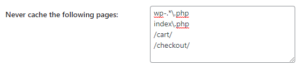- AuthorSearch Results
- February 28, 2022 at 12:57 pm #47885
Topic: W3 Total Cache question
in forum W3 Total CacheTAujla
GuestHi,
I am looking a plugin for my site to improve performance of my website whyteavelandscaping.ca.
I am using Flatsome Theme and Woocommerce. Is there any compatibility issue ?
Should I go with free version or Pro ?
Thanks
February 22, 2022 at 8:27 am #47722Brandon C
ParticipantHi Patrick,
Thanks for reaching out and thanks for using Westview theme with BoldGrid Post and Page Builder for WordPress!
I inspected your site and it looks like you may have already got this issue resolved. WooCommerce has its own CSS selectors that you can style in the CSS/JS Editor section of the WordPress Customizer.
Please let us know if you’re still in need of any assistance with this.
February 22, 2022 at 8:07 am #47716Patrick Reid
GuestHi. I am setting up products with the Westview theme and woocommerce. The text on the variations is white and on a white background, it cant be seen. From my research, it sounds like it may be a theme issue. Can you look into it and let me know how I can fix it? Thanks
February 21, 2022 at 3:13 pm #47712In reply to: How Do I Customize Buttons in my BoldGrid Theme?
Brandon C
ParticipantThanks Rob,
I inspected your web page and I think I found the CSS selector for your “Add to Cart” button. To remove the button altogether you could go into your CSS/JS Editor from the customizer and add:
.palette-primary.woocommerce-page ul.products li.product a.btn {
display: none;
}You should also be able to use this same selector to add styling to your button if you wish to do so.
I hope this helps!
February 21, 2022 at 3:07 pm #47682In reply to: How Do I Customize Buttons in my BoldGrid Theme?
Rob Sinning
GuestThanks for the response Brandon. Sorry if my issues are related directly to WooCommerce instead of the Crio theme. If you’re able to help or point me in the right direction that would be great.
Looking to customize or potentially remove the buttons under the products in the shop tab (add to cart, select options)
Also curious how to get all the product images to be the same size?
Thanks
-RobFebruary 18, 2022 at 12:16 pm #47677In reply to: How Do I Customize Buttons in my BoldGrid Theme?
Brandon C
ParticipantHi Rob,
Thanks for reaching out and thank you for using Crio Pro WordPress theme!
Being that WooCommerce is a third party plugin that we do not support or maintain, it can be difficult to work with it’s overall styling, but it can be done. Could you please include the link to your website in your response so that we can take a look at your setup and offer our best suggestions.
We look forward to hearing from you!
February 18, 2022 at 11:54 am #47673Topic: How Do I Customize Buttons in my BoldGrid Theme?
in forum CrioRob Sinning
GuestHey there!
I just recently started to design a website myself on WordPress using the Boldgrid Crio theme.
I’m pretty happy with everything so far since it’s been very simple to use but I can’t seem to figure out how to customize buttons, specifically the “Add to Cart” buttons that show up under the products from WooCommerce. I was wondering if there was a location to do this or if it needed to be done through CSS? Also was curious if there was a way to remove them all together?
Any help would be appreciated. Let me know if you need any additional info to be able to assist.
Thanks
-RobFebruary 15, 2022 at 1:27 pm #47623In reply to: Where to I exclude cookies in W3TC?
Marko Vasiljevic
KeymasterHello Tim,
Thank you for reaching out!
Yes, you can exclude cookies from W3 Total Cache by adding them to Performance>Page Cache>Advanced>Rejected Cookies: filed,
for examplewp_woocommerce_session_contains a unique code for each customer so that it knows where to find the cart data in the database for each customer, and should be excluded from the cache.I hope this helps!
Thanks!
February 15, 2022 at 1:20 pm #47589Topic: Where to I exclude cookies in W3TC?
in forum W3 Total CacheTim Burkart
GuestHi,
This is a follow-up to my report that minification breaks Woocommerce. After searching on the general topic I found several recommendations for configuring W3TC for Woocommerce. One of the recommendations is to exclude Woocommerce cookies however I’m not sure where to list the cookie names. Is it the Rejected Cookies box on the Page Cache screen?
Thank you!
February 15, 2022 at 1:09 pm #47585Topic: W3TC minification breaks WooCommerce
in forum W3 Total CacheTim Burkart
GuestHi,
Just when I thought I had resolved all of my issues, I discovered that minification broke my WooCommerce display. For example, without minification, this page https://machinemaxxusa.com/product-category/used-forklifts/four-wheel-electric-forklift/ displays images 3 across. With minification, it only displays 2 across despite rendering the correct html. I have experimented with all variations of minification (i.e., combine only, minify only and both) and unfortunately the only solution was to turn it off altogether.
The other problem is that the product image no longer displays on a single product page when minification is enabled.
Do you have any suggestions or recommendations?
Thank you!
February 14, 2022 at 10:23 am #47579In reply to: When is the next GridOne update?
Brandon C
ParticipantHi Elisabeth,
Thanks for reaching out and thanks for using GridOne WordPress theme. GridOne is considered one of our legacy themes and therefore is no longer updated and maintained to the most current WordPress standards.
The templates and functionality of GridOne have been incorporated into our flagship Crio Pro WordPress theme. With Crio you can be assured the theme is updated according to the latest WordPress guidelines and it will remove the outdated theme notification being produced by WooCommerce. If you decide to switch over to Crio you can keep your content design as it integrates seamlessly with Post and Page builder.
I hope this helps. Please reach back out if you have any other questions.
February 14, 2022 at 10:11 am #47496Topic: When is the next GridOne update?
in forum BoldGrid ThemesElisabeth Kauffman
GuestI keep getting a message from WooCommerce that I’m running an old version of GridOne. My other wordpress themes automatically notify me of updates, but not GridOne. How can I get the latest version? And how can I be notified so that I update it in a timely fashion moving forward? Thx.
January 20, 2022 at 11:53 am #47064In reply to: Conflict with plugin
Jeffrey Bauld
GuestI will do this but the site is being opened today to customers so I’ll have to wait until it’s closed for a restock again. Will keep you posted. The plugin was woocommerce pdf vouchers. When the background process would run it would produce the vouchers without the background image… So the vouchers would be text only. Will reply soon.
January 4, 2022 at 9:16 am #46541Topic: I’m having Issues with WPC Smart Wishlist Plugin
in forum BoldGrid ThemesHeather M Spencer
GuestHi,
I’m not sure if this is something you can help me with, but I have my fingers crossed. I just added a plugin to allow customers to save products to a wishlist. The plugin is WPC Smart Wishlist for Woocommerce.The first issue is how the ” Wishlist” page is displaying on a mobile device. The link to that page is https://momentofperception.com/wishlist/
You’ll need to add a wishlist item of course to see the problem.The second issue concerns the order of the main menu. The plugin inserted the Wishlist at the end of the main menu, and I would like to move it, but it’s not showing up on any of my menu editing areas.
Thanks for any help.
Best,
HeatherJanuary 4, 2022 at 8:12 am #46608Topic: W3 Total Cache error
in forum W3 Total CacheStephanie Walls
GuestUpdate failed: W3 Total Cache Error: some files appear to be missing or out of place. Please re-install plugin or remove /home/austintinius/blog.stephaniewalls.com/wp-content/object-cache.php. {“success”:true,”data”:{“update”:”plugin”,”slug”:”facebook-for-woocommerce”,”oldVersion”:”Version 2.6.7″,”newVersion”:”Version 2.6.8″,”plugin”:”facebook-for-woocommerce\/facebook-for-woocommerce.php”,”pluginName”:”Facebook for WooCommerce”}}
I can not find a way to fix this for the life of me and it keeps making my website crash because I cant update anything.
Stephanie
December 16, 2021 at 2:45 pm #46174In reply to: Address Verification with Easy Post and WooCommerce
Brandon C
ParticipantHi Heather,
Thank you for reaching out and thanks for using the Colbat WordPress theme with BoldGrid Post and Page Builder.
I think the best thing for you to do in this case, since this is a WooCommerce related issue is to reach out to them directly. I’m not too familiar with EasyPoint but I’ve seen similar issues with the plugin in WordPress forums. Reach out to WooCommerce and ask them for trusted alternatives I’m sure they can recommend a plugin that will best suite your needs.
Is there a particular reason you why u need to run an address verification plugin alongside WooCommerce? If it’s not a necessity you may want to consider scraping it altogether.
I hope you can find the assistance you need through WooCommerce. Please let us know if there is anything else that we can help you with.
December 16, 2021 at 2:36 pm #46159Topic: Address Verification with Easy Post and WooCommerce
in forum BoldGrid ThemesHeather M Spencer
GuestHi,
I don’t know if you can help me with this, but your team is always so wonderful and knowledgeable, it’s worth a try. I had a customer put in the wrong state as a Shipping Address, and the system did not charge Sales Tax. Since then, I’ve been trying to set up an Address Verification plugin, and am currently trying
ELEX Address Validation & Google Address Auto Complete Plugin for WooCommerce (Basic), which uses EasyPost for its address verification. I signed up for an EasyPost account, used the correct key, but it’s not working. I checked with the EasyPost folks and they say it’s a Elex problem, but the Elex techs won’t respond to my Support Ticket. So anyway, I was hoping you might be able to give me some direction either as to how to make it work, or to a plugin that might work better with my theme.
Thanks so much,
HeatherDecember 16, 2021 at 1:09 pm #46129In reply to: Total Upkeep Backup Failed no Fatal Error
liz
GuestI use the system zip for my backups and have the compression level set at the default 6.
[2021-12-15 20:02:21 UTC] PHP Version: 7.4.15
[2021-12-15 20:02:21 UTC] WordPress Version: 5.8.2
[2021-12-15 20:02:21 UTC] Total Upkeep version: 1.14.13
[2021-12-15 20:02:21 UTC] getpgid support: Available
[2021-12-15 20:02:21 UTC] Backup process initialized.
[2021-12-15 20:02:21 UTC] Process id: 279567
[2021-12-15 20:02:22 UTC] ——————————————————————————–
[2021-12-15 20:02:22 UTC] Starting dump of database…
[2021-12-15 20:02:22 UTC] Memory usage – limit / current / peak memory usage: 1073741824 / 107600496 (102.62 MB) / 108407968 (103 MB)
[2021-12-15 20:02:23 UTC] Database info: Array
(
[wp_k6ipzw_actionscheduler_actions] => 993
[wp_k6ipzw_actionscheduler_claims] => 0
[wp_k6ipzw_actionscheduler_groups] => 7
[wp_k6ipzw_actionscheduler_logs] => 2961
[wp_k6ipzw_aioseo_notifications] => 8
[wp_k6ipzw_aioseo_posts] => 451
[wp_k6ipzw_brizy_logs] => 0
[wp_k6ipzw_commentmeta] => 0
[wp_k6ipzw_comments] => 243
[wp_k6ipzw_links] => 0
[wp_k6ipzw_mclean_refs] => 770
[wp_k6ipzw_mclean_scan] => 0
[wp_k6ipzw_nextend2_image_storage] => 9
[wp_k6ipzw_nextend2_section_storage] => 6
[wp_k6ipzw_nextend2_smartslider3_generators] => 0
[wp_k6ipzw_nextend2_smartslider3_sliders] => 3
[wp_k6ipzw_nextend2_smartslider3_sliders_xref] => 2
[wp_k6ipzw_nextend2_smartslider3_slides] => 8
[wp_k6ipzw_options] => 3162
[wp_k6ipzw_postmeta] => 45579
[wp_k6ipzw_posts] => 2602
[wp_k6ipzw_term_relationships] => 1753
[wp_k6ipzw_term_taxonomy] => 133
[wp_k6ipzw_termmeta] => 320
[wp_k6ipzw_terms] => 133
[wp_k6ipzw_tm_taskmeta] => 0
[wp_k6ipzw_tm_tasks] => 0
[wp_k6ipzw_usermeta] => 1046
[wp_k6ipzw_users] => 23
[wp_k6ipzw_wc_admin_note_actions] => 81
[wp_k6ipzw_wc_admin_notes] => 75
[wp_k6ipzw_wc_category_lookup] => 125
[wp_k6ipzw_wc_customer_lookup] => 78
[wp_k6ipzw_wc_download_log] => 0
[wp_k6ipzw_wc_order_coupon_lookup] => 0
[wp_k6ipzw_wc_order_product_lookup] => 58
[wp_k6ipzw_wc_order_stats] => 93
[wp_k6ipzw_wc_order_tax_lookup] => 33
[wp_k6ipzw_wc_product_meta_lookup] => 1116
[wp_k6ipzw_wc_reserved_stock] => 0
[wp_k6ipzw_wc_tax_rate_classes] => 0
[wp_k6ipzw_wc_webhooks] => 0
[wp_k6ipzw_woocommerce_api_keys] => 0
[wp_k6ipzw_woocommerce_attribute_taxonomies] => 5
[wp_k6ipzw_woocommerce_downloadable_product_permissions] => 0
[wp_k6ipzw_woocommerce_log] => 0
[wp_k6ipzw_woocommerce_order_itemmeta] => 857
[wp_k6ipzw_woocommerce_order_items] => 100
[wp_k6ipzw_woocommerce_payment_tokenmeta] => 8
[wp_k6ipzw_woocommerce_payment_tokens] => 2
[wp_k6ipzw_woocommerce_sessions] => 181
[wp_k6ipzw_woocommerce_shipping_zone_locations] => 0
[wp_k6ipzw_woocommerce_shipping_zone_methods] => 3
[wp_k6ipzw_woocommerce_shipping_zones] => 1
[wp_k6ipzw_woocommerce_tax_rate_locations] => 0
[wp_k6ipzw_woocommerce_tax_rates] => 2
[wp_k6ipzw_wp_phpmyadmin_extension__errors_log] => 0
[wp_k6ipzw_wpfm_backup] => 0
[wp_k6ipzw_wpforms_tasks_meta] => 47
[wp_k6ipzw_wpml_mails] => 131
[wp_k6ipzw_wps_cleaner] => 660
[wp_k6ipzw_wps_cleaner_queue] => 0
[wp_k6ipzw_yith_wcwl] => 7
[wp_k6ipzw_yith_wcwl_lists] => 8
)[2021-12-15 20:02:28 UTC] Dump of database complete! $status = 1
[2021-12-15 20:02:28 UTC] Memory usage – limit / current / peak memory usage: 1073741824 / 107600432 (102.62 MB) / 121765480 (116 MB)
[2021-12-15 20:02:28 UTC] ——————————————————————————–
[2021-12-15 20:02:31 UTC] Backup process running: Yes (pgid = 23877)
[2021-12-15 20:03:20 UTC] Database dump file added to file list: /home/dh_iermgt/boldgrid_backup/happbeeacres_com_1.20211215-200223.sql / 134513653 (128.28 MB)
[2021-12-15 20:03:20 UTC] Starting archiving of files. Chosen compressor: system_zip
[2021-12-15 20:03:20 UTC] Memory usage – limit / current / peak memory usage: 1073741824 / 146752304 (139.95 MB) / 149375448 (142 MB)
[2021-12-15 20:03:20 UTC] ——————————————————————————–
[2021-12-15 20:03:20 UTC] Starting to analyze filelist…
[2021-12-15 20:03:20 UTC] Memory usage – limit / current / peak memory usage: 1073741824 / 146748336 (139.95 MB) / 149375448 (142 MB)
[2021-12-15 20:03:29 UTC] Finished analyzing filelist!
[2021-12-15 20:03:29 UTC] Memory usage – limit / current / peak memory usage: 1073741824 / 148849824 (141.95 MB) / 150079232 (143 MB)
[2021-12-15 20:03:29 UTC] Starting to create list of files to include in zip.
[2021-12-15 20:03:29 UTC] Memory usage – limit / current / peak memory usage: 1073741824 / 148850104 (141.95 MB) / 150079232 (143 MB)
[2021-12-15 20:03:29 UTC] Finished creating list of files to include in zip. 58716 files in zip.
[2021-12-15 20:03:29 UTC] Memory usage – limit / current / peak memory usage: 1073741824 / 157332656 (150.04 MB) / 162718920 (155 MB)
[2021-12-15 20:03:29 UTC] Starting to close the zip file.
[2021-12-15 20:03:29 UTC] Memory usage – limit / current / peak memory usage: 1073741824 / 148850200 (141.95 MB) / 162718920 (155 MB)
[2021-12-15 20:03:29 UTC] Last error: Array
(
[type] => 2
[message] => mkdir(): File exists
[file] => /home/dh_iermgt/happbeeacres.com/wp-admin/includes/class-wp-filesystem-direct.php
[line] => 545
)[2021-12-15 20:03:29 UTC] Chunk closed in 0.053308010101318 seconds. 1% complete closing
[2021-12-15 20:03:29 UTC] Memory usage – limit / current / peak memory usage: 1073741824 / 151873912 (144.84 MB) / 162718920 (155 MB)
[2021-12-15 20:03:31 UTC] Chunk closed in 1.6525371074677 seconds. 3% complete closing
[2021-12-15 20:03:31 UTC] Memory usage – limit / current / peak memory usage: 1073741824 / 152000888 (144.96 MB) / 162718920 (155 MB)
[2021-12-15 20:03:32 UTC] Chunk closed in 1.1012768745422 seconds. 4% complete closing
[2021-12-15 20:03:32 UTC] Memory usage – limit / current / peak memory usage: 1073741824 / 152017272 (144.97 MB) / 162718920 (155 MB)
[2021-12-15 20:03:34 UTC] Chunk closed in 1.8026728630066 seconds. 6% complete closing
[2021-12-15 20:03:34 UTC] Memory usage – limit / current / peak memory usage: 1073741824 / 152058232 (145.01 MB) / 162718920 (155 MB)
[2021-12-15 20:03:36 UTC] Chunk closed in 1.9289288520813 seconds. 7% complete closing
[2021-12-15 20:03:36 UTC] Memory usage – limit / current / peak memory usage: 1073741824 / 152025464 (144.98 MB) / 162718920 (155 MB)
[2021-12-15 20:03:37 UTC] Chunk closed in 1.8750901222229 seconds. 9% complete closing
[2021-12-15 20:03:37 UTC] Memory usage – limit / current / peak memory usage: 1073741824 / 151976312 (144.94 MB) / 162718920 (155 MB)
[2021-12-15 20:03:39 UTC] Chunk closed in 1.6588478088379 seconds. 10% complete closing
[2021-12-15 20:03:39 UTC] Memory usage – limit / current / peak memory usage: 1073741824 / 152127864 (145.08 MB) / 162718920 (155 MB)
[2021-12-15 20:03:41 UTC] Chunk closed in 1.5032970905304 seconds. 11% complete closing
[2021-12-15 20:03:41 UTC] Memory usage – limit / current / peak memory usage: 1073741824 / 152025464 (144.98 MB) / 162718920 (155 MB)
[2021-12-15 20:03:43 UTC] Chunk closed in 2.1643159389496 seconds. 13% complete closing
[2021-12-15 20:03:43 UTC] Memory usage – limit / current / peak memory usage: 1073741824 / 152226168 (145.17 MB) / 162718920 (155 MB)
[2021-12-15 20:03:45 UTC] Chunk closed in 1.92698097229 seconds. 14% complete closing
[2021-12-15 20:03:45 UTC] Memory usage – limit / current / peak memory usage: 1073741824 / 152123768 (145.08 MB) / 162718920 (155 MB)
[2021-12-15 20:03:47 UTC] Chunk closed in 2.0528531074524 seconds. 16% complete closing
[2021-12-15 20:03:47 UTC] Memory usage – limit / current / peak memory usage: 1073741824 / 151964024 (144.92 MB) / 162718920 (155 MB)
[2021-12-15 20:03:49 UTC] Chunk closed in 2.0136840343475 seconds. 17% complete closing
[2021-12-15 20:03:49 UTC] Memory usage – limit / current / peak memory usage: 1073741824 / 151972216 (144.93 MB) / 162718920 (155 MB)
[2021-12-15 20:03:51 UTC] Chunk closed in 1.9888379573822 seconds. 19% complete closing
[2021-12-15 20:03:51 UTC] Memory usage – limit / current / peak memory usage: 1073741824 / 151992696 (144.95 MB) / 162718920 (155 MB)
[2021-12-15 20:03:53 UTC] Chunk closed in 1.7383179664612 seconds. 20% complete closing
[2021-12-15 20:03:53 UTC] Memory usage – limit / current / peak memory usage: 1073741824 / 151947640 (144.91 MB) / 162718920 (155 MB)
[2021-12-15 20:03:54 UTC] Chunk closed in 1.7861058712006 seconds. 21% complete closing
[2021-12-15 20:03:54 UTC] Memory usage – limit / current / peak memory usage: 1073741824 / 151886200 (144.85 MB) / 162718920 (155 MB)
[2021-12-15 20:03:56 UTC] Chunk closed in 1.8895261287689 seconds. 23% complete closing
[2021-12-15 20:03:56 UTC] Memory usage – limit / current / peak memory usage: 1073741824 / 151898488 (144.86 MB) / 162718920 (155 MB)
[2021-12-15 20:03:58 UTC] Chunk closed in 1.783185005188 seconds. 24% complete closing
[2021-12-15 20:03:58 UTC] Memory usage – limit / current / peak memory usage: 1073741824 / 151890296 (144.85 MB) / 162718920 (155 MB)
[2021-12-15 20:04:02 UTC] Chunk closed in 3.9760758876801 seconds. 26% complete closing
[2021-12-15 20:04:02 UTC] Memory usage – limit / current / peak memory usage: 1073741824 / 151886200 (144.85 MB) / 162718920 (155 MB)
[2021-12-15 20:04:04 UTC] Chunk closed in 1.7695600986481 seconds. 27% complete closing
[2021-12-15 20:04:04 UTC] Memory usage – limit / current / peak memory usage: 1073741824 / 151890296 (144.85 MB) / 162718920 (155 MB)
[2021-12-15 20:04:07 UTC] Chunk closed in 3.0395059585571 seconds. 29% complete closing
[2021-12-15 20:04:07 UTC] Memory usage – limit / current / peak memory usage: 1073741824 / 151890296 (144.85 MB) / 162718920 (155 MB)
[2021-12-15 20:04:10 UTC] Chunk closed in 2.788104057312 seconds. 30% complete closing
[2021-12-15 20:04:10 UTC] Memory usage – limit / current / peak memory usage: 1073741824 / 151890296 (144.85 MB) / 162718920 (155 MB)
[2021-12-15 20:04:12 UTC] Chunk closed in 2.4518120288849 seconds. 31% complete closing
[2021-12-15 20:04:12 UTC] Memory usage – limit / current / peak memory usage: 1073741824 / 151894392 (144.86 MB) / 162718920 (155 MB)
[2021-12-15 20:04:16 UTC] Chunk closed in 3.7315969467163 seconds. 33% complete closing
[2021-12-15 20:04:16 UTC] Memory usage – limit / current / peak memory usage: 1073741824 / 151906680 (144.87 MB) / 162718920 (155 MB)
[2021-12-15 20:04:27 UTC] Backup process running: Yes (pgid = 23877)
[2021-12-15 20:06:26 UTC] Backup process running: NoNovember 19, 2021 at 12:52 pm #45126In reply to: Latest W3 Total Cache update slows down the website
Marko Vasiljevic
KeymasterHello Libby,
Thank you for reaching out and I am happy to assist you with this.
There are no issues with the mentioned setup as W3 Total Cache works great with the Divi and wooCommerce.
Have you tried purging the cache once the plugin was updated? I’ve tried checking your website, however, I was blocked by the wordfence.
Was W3 Total Cache the only plugin you updated?
Sorry for all these questions, we just need more information to troubleshoot the issue and assist you with this problem.
Thanks!
November 8, 2021 at 3:09 pm #44750In reply to: Total Upkeep is Not Backing Up My Database
Admin
GuestHi,
Thanks for your reply.
Here is the latest archive log….
Kind regards
[2021-11-08 12:24:13 UTC] PHP Version: 7.3.32
[2021-11-08 12:24:13 UTC] WordPress Version: 5.8.1
[2021-11-08 12:24:13 UTC] Total Upkeep version: 1.14.13
[2021-11-08 12:24:13 UTC] getpgid support: Available
[2021-11-08 12:24:13 UTC] Backup process initialized.
[2021-11-08 12:24:13 UTC] Process id: 197584
[2021-11-08 12:24:13 UTC] ——————————————————————————–
[2021-11-08 12:24:13 UTC] Starting dump of database…
[2021-11-08 12:24:13 UTC] Memory usage – limit / current / peak memory usage: 1073741824 / 15310304 (14.60 MB) / 15927240 (15 MB)
[2021-11-08 12:24:13 UTC] Database info: Array
(
[wpaz_actionscheduler_actions] => 80
[wpaz_actionscheduler_claims] => 0
[wpaz_actionscheduler_groups] => 2
[wpaz_actionscheduler_logs] => 228
[wpaz_bwg_album] => 1
[wpaz_bwg_album_gallery] => 0
[wpaz_bwg_file_paths] => 6
[wpaz_bwg_gallery] => 1
[wpaz_bwg_image] => 2
[wpaz_bwg_image_comment] => 0
[wpaz_bwg_image_rate] => 0
[wpaz_bwg_image_tag] => 0
[wpaz_bwg_shortcode] => 3
[wpaz_bwg_theme] => 2
[wpaz_bwge_album] => 0
[wpaz_bwge_album_gallery] => 0
[wpaz_bwge_ecommerceoptions] => 40
[wpaz_bwge_gallery] => 0
[wpaz_bwge_image] => 0
[wpaz_bwge_image_comment] => 0
[wpaz_bwge_image_rate] => 0
[wpaz_bwge_image_tag] => 0
[wpaz_bwge_option] => 1
[wpaz_bwge_order_images] => 0
[wpaz_bwge_orders] => 0
[wpaz_bwge_parameters] => 0
[wpaz_bwge_payment_systems] => 4
[wpaz_bwge_pricelist_items] => 0
[wpaz_bwge_pricelist_parameters] => 0
[wpaz_bwge_pricelists] => 0
[wpaz_bwge_shortcode] => 0
[wpaz_bwge_theme] => 1
[wpaz_commentmeta] => 0
[wpaz_comments] => 1
[wpaz_create_map] => 0
[wpaz_crp_portfolios] => 1
[wpaz_crp_projects] => 3
[wpaz_fv_player_playermeta] => 1
[wpaz_fv_player_players] => 2
[wpaz_fv_player_videometa] => 0
[wpaz_fv_player_videos] => 2
[wpaz_gmw_forms] => 0
[wpaz_gmw_locationmeta] => 0
[wpaz_gmw_locations] => 0
[wpaz_group_map] => 0
[wpaz_iowd_images] => 23
[wpaz_leafletmapsmarker_layers] => 11
[wpaz_leafletmapsmarker_markers] => 63
[wpaz_links] => 0
[wpaz_map_locations] => 0
[wpaz_mapfig_premium_groups] => 7
[wpaz_mapfig_premium_groups_has_layers] => 31
[wpaz_mapfig_premium_layers] => 17
[wpaz_mapfig_premium_map] => 1
[wpaz_mappress_maps] => 0
[wpaz_mappress_posts] => 0
[wpaz_mmp_layers] => 17
[wpaz_mmp_maps] => 25
[wpaz_mmp_markers] => 325
[wpaz_mmp_relationships] => 748
[wpaz_nextend2_image_storage] => 58
[wpaz_nextend2_section_storage] => 6
[wpaz_nextend2_smartslider3_generators] => 0
[wpaz_nextend2_smartslider3_sliders] => 38
[wpaz_nextend2_smartslider3_sliders_xref] => 1
[wpaz_nextend2_smartslider3_slides] => 118
[wpaz_ngg_album] => 0
[wpaz_ngg_gallery] => 0
[wpaz_ngg_pictures] => 0
[wpaz_options] => 984
[wpaz_page_visit] => 1196
[wpaz_page_visit_history] => 64100
[wpaz_page_visit_referer] => 2091
[wpaz_page_visit_wizard] => 1
[wpaz_postmeta] => 9069
[wpaz_posts] => 4938
[wpaz_pps_countries] => 240
[wpaz_pps_popup] => 46
[wpaz_pps_popup_show_categories] => 0
[wpaz_pum_subscribers] => 0
[wpaz_smush_dir_images] => 0
[wpaz_term_relationships] => 164
[wpaz_term_taxonomy] => 43
[wpaz_termmeta] => 43
[wpaz_terms] => 43
[wpaz_totalsoft_galleryv_dbt] => 17
[wpaz_totalsoft_galleryv_dbt_1] => 17
[wpaz_totalsoft_galleryv_dbt_2] => 17
[wpaz_totalsoft_galleryv_dbt_3] => 0
[wpaz_totalsoft_galleryv_dbt_4] => 0
[wpaz_totalsoft_galleryv_id] => 2
[wpaz_totalsoft_galleryv_manager] => 0
[wpaz_totalsoft_galleryv_videos] => 0
[wpaz_totalsoft_new_plugin] => 2
[wpaz_ums_icons] => 47
[wpaz_ums_maps] => 9
[wpaz_ums_marker_groups] => 27
[wpaz_ums_marker_groups_relation] => 28
[wpaz_ums_markers] => 25
[wpaz_ums_modules] => 12
[wpaz_ums_modules_type] => 4
[wpaz_ums_options] => 2
[wpaz_ums_options_categories] => 4
[wpaz_ums_usage_stat] => 0
[wpaz_usermeta] => 62
[wpaz_users] => 1
[wpaz_wc_download_log] => 0
[wpaz_wc_product_meta_lookup] => 2
[wpaz_wc_webhooks] => 0
[wpaz_wd_fb_data] => 4
[wpaz_wd_fb_info] => 1
[wpaz_wd_fb_option] => 1
[wpaz_wd_fb_shortcode] => 0
[wpaz_wd_fb_theme] => 1
[wpaz_web_paceportfolio_images] => 9
[wpaz_web_paceportfolio_portfolios] => 1
[wpaz_webpace_maps_circles] => 1
[wpaz_webpace_maps_directions] => 0
[wpaz_webpace_maps_maps] => 1
[wpaz_webpace_maps_markers] => 2
[wpaz_webpace_maps_polygons] => 1
[wpaz_webpace_maps_polylines] => 1
[wpaz_webpace_maps_stores] => 0
[wpaz_woocommerce_api_keys] => 0
[wpaz_woocommerce_attribute_taxonomies] => 0
[wpaz_woocommerce_downloadable_product_permissions] => 0
[wpaz_woocommerce_log] => 0
[wpaz_woocommerce_order_itemmeta] => 0
[wpaz_woocommerce_order_items] => 0
[wpaz_woocommerce_payment_tokenmeta] => 0
[wpaz_woocommerce_payment_tokens] => 0
[wpaz_woocommerce_sessions] => 1
[wpaz_woocommerce_shipping_zone_locations] => 0
[wpaz_woocommerce_shipping_zone_methods] => 0
[wpaz_woocommerce_shipping_zones] => 0
[wpaz_woocommerce_tax_rate_locations] => 0
[wpaz_woocommerce_tax_rates] => 0
[wpaz_wpforms_tasks_meta] => 56
[wpaz_wpgmza] => 1
[wpaz_wpgmza_categories] => 0
[wpaz_wpgmza_category_maps] => 0
[wpaz_wpgmza_circles] => 0
[wpaz_wpgmza_maps] => 1
[wpaz_wpgmza_polygon] => 0
[wpaz_wpgmza_polylines] => 0
[wpaz_wpgmza_rectangles] => 0
[wpaz_yoast_indexable] => 332
[wpaz_yoast_indexable_hierarchy] => 70
[wpaz_yoast_migrations] => 21
[wpaz_yoast_primary_term] => 1
[wpaz_yoast_seo_links] => 508
[wpaz_yoast_seo_meta] => 2074
)[2021-11-08 12:24:18 UTC] Backup process running: Yes (pgid = 88485)
[2021-11-08 12:24:20 UTC] Dump of database complete! $status = 1
[2021-11-08 12:24:20 UTC] Memory usage – limit / current / peak memory usage: 1073741824 / 15310616 (14.60 MB) / 19061272 (18 MB)
[2021-11-08 12:24:20 UTC] ——————————————————————————–
[2021-11-08 12:24:23 UTC] Backup process running: Yes (pgid = 88485)
[2021-11-08 12:24:26 UTC] Database dump file added to file list: /home/satouikg/boldgrid_backup/satouikg_wp567.20211108-122413.sql / 178529560 (170.26 MB)
[2021-11-08 12:24:26 UTC] Starting archiving of files. Chosen compressor: php_zip
[2021-11-08 12:24:26 UTC] Memory usage – limit / current / peak memory usage: 1073741824 / 27916144 (26.62 MB) / 29520568 (28 MB)
[2021-11-08 12:24:27 UTC] Backup process running: Yes (pgid = 88485)
[2021-11-08 12:24:30 UTC] Total files / size archived: 18728 / 610255057 (581.98 MB)
[2021-11-08 12:24:31 UTC] Starting to close the zip file.
[2021-11-08 12:24:31 UTC] Memory usage – limit / current / peak memory usage: 1073741824 / 28425160 (27.11 MB) / 29520568 (28 MB)
[2021-11-08 12:24:33 UTC] Backup process running: Yes (pgid = 88485)
[2021-11-08 12:24:37 UTC] Backup process running: Yes (pgid = 88485)
[2021-11-08 12:24:43 UTC] Backup process running: Yes (pgid = 88485)
[2021-11-08 12:24:48 UTC] Backup process running: Yes (pgid = 88485)
[2021-11-08 12:24:53 UTC] Backup process running: Yes (pgid = 88485)
[2021-11-08 12:24:58 UTC] Backup process running: Yes (pgid = 88485)
[2021-11-08 12:25:03 UTC] Backup process running: Yes (pgid = 88485)
[2021-11-08 12:25:08 UTC] Backup process running: Yes (pgid = 88485)
[2021-11-08 12:25:13 UTC] Backup process running: Yes (pgid = 88485)
[2021-11-08 12:25:18 UTC] Backup process running: Yes (pgid = 88485)
[2021-11-08 12:25:47 UTC] Finished closing the zip file.
[2021-11-08 12:25:47 UTC] Memory usage – limit / current / peak memory usage: 1073741824 / 28425064 (27.11 MB) / 29520568 (28 MB)
[2021-11-08 12:25:47 UTC] Archiving of files complete!
[2021-11-08 12:25:47 UTC] Archive filepath / size: /home/satouikg/boldgrid_backup/boldgrid-backup-satourismtv.co_.za-222beec7-20211108-122426.zip / 239485729 (228.39 MB)
[2021-11-08 12:25:47 UTC] Memory usage – limit / current / peak memory usage: 1073741824 / 28424560 (27.11 MB) / 29520568 (28 MB)
[2021-11-08 12:25:47 UTC] Starting sending of email…
[2021-11-08 12:25:47 UTC] Sending of email complete! Status: 1
[2021-11-08 12:25:49 UTC] Backup complete!
[2021-11-08 12:25:49 UTC] Memory usage – limit / current / peak memory usage: 1073741824 / 29304408 (27.95 MB) / 51247352 (49 MB)
[2021-11-08 12:27:18 UTC] Backup process running: Yes (pgid = 88485)November 3, 2021 at 8:50 am #44557In reply to: How Do I Change the Compressor type in Total Upkeep?
Tuan
GuestHi Brandon, I tried running backup again, it still fails.
There is nothing in Cron log
Error message: Your backup failed, and we were unable to detect any fatal errors. This usually happens when your hosting provider kills a backup process using the “SIGKILL” signal. To learn more about this as well as troubleshooting techniques, please click here.
Log:
[2021-11-03 05:28:13 UTC] Last error: Array
(
[type] => 32
[message] => Module ‘sqlite3’ already loaded
[file] => Unknown
[line] => 0
)[2021-11-03 05:28:13 UTC] PHP Version: 7.4.11
[2021-11-03 05:28:13 UTC] WordPress Version: 5.8.1
[2021-11-03 05:28:13 UTC] Total Upkeep version: 1.14.13
[2021-11-03 05:28:13 UTC] getpgid support: Available
[2021-11-03 05:28:13 UTC] Backup process initialized.
[2021-11-03 05:28:13 UTC] Process id: 32907
[2021-11-03 05:28:13 UTC] ——————————————————————————–
[2021-11-03 05:28:13 UTC] Starting dump of database…
[2021-11-03 05:28:13 UTC] Memory usage – limit / current / peak memory usage: 2048M / 45809056 (43.69 MB) / 47848488 (46 MB)
[2021-11-03 05:28:13 UTC] Database info: Array
(
[wp_actionscheduler_actions] => 799
[wp_actionscheduler_claims] => 0
[wp_actionscheduler_groups] => 6
[wp_actionscheduler_logs] => 2385
[wp_cartflows_ca_cart_abandonment] => 58
[wp_cartflows_ca_email_history] => 0
[wp_cartflows_ca_email_templates] => 3
[wp_cartflows_ca_email_templates_meta] => 15
[wp_commentmeta] => 81
[wp_comments] => 386
[wp_e_submissions] => 99
[wp_e_submissions_actions_log] => 113
[wp_e_submissions_values] => 276
[wp_ld_notifications_delayed_emails] => 0
[wp_learndash_pro_quiz_category] => 0
[wp_learndash_pro_quiz_form] => 0
[wp_learndash_pro_quiz_lock] => 0
[wp_learndash_pro_quiz_master] => 9
[wp_learndash_pro_quiz_prerequisite] => 0
[wp_learndash_pro_quiz_question] => 15
[wp_learndash_pro_quiz_statistic] => 56
[wp_learndash_pro_quiz_statistic_ref] => 8
[wp_learndash_pro_quiz_template] => 0
[wp_learndash_pro_quiz_toplist] => 0
[wp_learndash_user_activity] => 2469
[wp_learndash_user_activity_meta] => 2360
[wp_links] => 0
[wp_litespeed_img_optm] => 1759
[wp_litespeed_img_optming] => 372
[wp_litespeed_url] => 99
[wp_litespeed_url_file] => 55
[wp_many_forms] => 0
[wp_mgmlp_folders] => 432
[wp_ms_snippets] => 0
[wp_notification_logs] => 898
[wp_options] => 1312
[wp_postmeta] => 23163
[wp_posts] => 3208
[wp_s3mv_config] => 19
[wp_s3mv_media_tracking] => 837
[wp_s3mv_shortcodes] => 132
[wp_s3mv_stream_ready] => 102
[wp_snippets] => 6
[wp_term_relationships] => 210
[wp_term_taxonomy] => 69
[wp_termmeta] => 36
[wp_terms] => 69
[wp_usermeta] => 4889
[wp_users] => 153
[wp_wc_admin_note_actions] => 70
[wp_wc_admin_notes] => 64
[wp_wc_category_lookup] => 9
[wp_wc_customer_lookup] => 126
[wp_wc_download_log] => 0
[wp_wc_order_coupon_lookup] => 124
[wp_wc_order_product_lookup] => 162
[wp_wc_order_stats] => 155
[wp_wc_order_tax_lookup] => 0
[wp_wc_product_meta_lookup] => 15
[wp_wc_reserved_stock] => 0
[wp_wc_tax_rate_classes] => 2
[wp_wc_webhooks] => 0
[wp_woocommerce_api_keys] => 2
[wp_woocommerce_attribute_taxonomies] => 0
[wp_woocommerce_downloadable_product_permissions] => 0
[wp_woocommerce_log] => 0
[wp_woocommerce_order_itemmeta] => 1860
[wp_woocommerce_order_items] => 291
[wp_woocommerce_payment_tokenmeta] => 0
[wp_woocommerce_payment_tokens] => 0
[wp_woocommerce_sessions] => 11
[wp_woocommerce_shipping_zone_locations] => 1
[wp_woocommerce_shipping_zone_methods] => 2
[wp_woocommerce_shipping_zones] => 1
[wp_woocommerce_tax_rate_locations] => 0
[wp_woocommerce_tax_rates] => 0
[wp_wpforms_tasks_meta] => 202
[wp_wpmailsmtp_debug_events] => 0
[wp_wpmailsmtp_tasks_meta] => 190
)[2021-11-03 05:28:15 UTC] Dump of database complete! $status = 1
[2021-11-03 05:28:15 UTC] Memory usage – limit / current / peak memory usage: 2048M / 45813496 (43.69 MB) / 49513320 (47 MB)
[2021-11-03 05:28:15 UTC] ——————————————————————————–
[2021-11-03 05:28:18 UTC] Database dump file added to file list: /home/u802513104/boldgrid_backup/u802513104_migration1.20211103-052813.sql / 57087315 (54.44 MB)
[2021-11-03 05:28:18 UTC] Starting archiving of files. Chosen compressor: php_zip
[2021-11-03 05:28:18 UTC] Memory usage – limit / current / peak memory usage: 2048M / 67381728 (64.26 MB) / 68954288 (66 MB)
[2021-11-03 05:28:25 UTC] Last error: Array
(
[type] => 32
[message] => Module ‘sqlite3’ already loaded
[file] => Unknown
[line] => 0
)[2021-11-03 05:28:25 UTC] Backup process running: No
November 1, 2021 at 7:39 am #44423In reply to: How Do I Change the Compressor type in Total Upkeep?
Tuan
GuestHi Brandon, so sorry for the late reply. Here is the log.
11/1/21, 6:44 PM Total Upkeep Tools ‹ Online Jewellery Learning Platform — WordPress
https://learn.jdmis.edu.sg/wp-admin/admin.php?page=boldgrid-backup-tools 1/2
Dashboard Backups Transfers Tools Settings Preflight Check
Support Premium Features
Local & Remote
Cron Log
Logs
History
Recently Modified Files
Logs
Filename Size Timestamp
archive-
1634616514.log
5 KB Oct 19, 2021
12:08 pm
archive-
1634626985.log
5 KB Oct 19, 2021
03:07 pm
orphaned-files.log 2 KB Oct 19, 2021
08:00 pm
archive-
1634644812.log
5 KB Oct 19, 2021
08:02 pm
archive-
1634662809.log
5 KB Oct 20, 2021
01:01 am
Total Upkeep Total Upkeep Tools
Backup Site Now Upload Backup
Hey, you’ve been using Remove Related Products for 3 months on your
site – I hope that its been helpful. I would very much appreciate if you
could quickly give it a 5-star rating on WordPress, just to help us spread
the word.
~ NsThemes Team
Ok, you deserve it
Nope, maybe later
I already did
Get More Email Subscribers with OptinMonster
Please connect to or create an OptinMonster account to start using OptinMonster. This will
enable you to start turning website visitors into subscribers & customers.
Get Started
Learn More →
Heads up! The Facebook menu is now located under the Marketing menu.
Dashboard
LearnDash LMS
Posts
Media
Media Library
Folders
Pages
Comments
OptinMonster 1
Contact
Countdown Timer
CartFlows
WooCommerce
Products
Coupons
Analytics
Reviews
Marketing
Elementor
Templates
WPForms
Appearance
Remove Related
Post and Page
Builder
Plugins 5
Snippets
archive-1634616514.log
[2021-10-19 04:08:34 UTC] Last error: Array
(
[type] => 32
[message] => Module ‘sqlite3’ already loaded
[file] => Unknown
[line] => 0
)
[2021-10-19 04:08:34 UTC] PHP Version: 7.4.11
[2021-10-19 04:08:34 UTC] WordPress Version: 5.8.1
[2021-10-19 04:08:34 UTC] Total Upkeep version: 1.14.13
[2021-10-19 04:08:34 UTC] getpgid support: Available
[2021-10-19 04:08:34 UTC] Backup process initialized.
[2021-10-19 04:08:34 UTC] Process id: 37206
[2021-10-19 04:08:34 UTC] ——————————————————–
————————
[2021-10-19 04:08:34 UTC] Starting dump of database…
[2021-10-19 04:08:34 UTC] Memory usage – limit / current / peak memory usage:
2048M / 45564960 (43.45 MB) / 45619432 (44 MB)
[2021-10-19 04:08:35 UTC] Database info: Array
(
[wp_actionscheduler_actions] => 421
[wp_actionscheduler_claims] => 0
[wp_actionscheduler_groups] => 6
[wp_actionscheduler_logs] => 1251
[wp_cartflows_ca_cart_abandonment] => 57
[wp_cartflows_ca_email_history] => 0
[wp_cartflows_ca_email_templates] => 3
[wp_cartflows_ca_email_templates_meta] => 15
[wp_commentmeta] => 83
[wp_comments] => 371
[wp_e_submissions] => 83
[wp_e_submissions_actions_log] => 82
[wp_e_submissions_values] => 228
[wp_ld_notifications_delayed_emails] => 0
[wp_learndash_pro_quiz_category] => 0
[wp_learndash_pro_quiz_form] => 0
[wp_learndash_pro_quiz_lock] => 0
[wp_learndash_pro_quiz_master] => 9
[wp_learndash_pro_quiz_prerequisite] => 0
[wp_learndash_pro_quiz_question] => 15
[wp_learndash_pro_quiz_statistic] => 56
[wp_learndash_pro_quiz_statistic_ref] => 8
[wp_learndash_pro_quiz_template] => 0
[wp_learndash_pro_quiz_toplist] => 0
[wp_learndash_user_activity] => 2333
[wp_learndash_user_activity_meta] => 2336
[wp_links] => 0
[wp litespeed img optm] => 1759
11/1/21, 6:44 PM Total Upkeep Tools ‹ Online Jewellery Learning Platform — WordPress
https://learn.jdmis.edu.sg/wp-admin/admin.php?page=boldgrid-backup-tools 2/2
Filename Size Timestamp
archive-
1634900415.log
7 KB Oct 22, 2021
07:02 pm
archive-
1635141689.log
6 KB Oct 25, 2021
02:04 pm
archive-
1635235215.log
5 KB Oct 26, 2021
04:01 pm
archive-
1635246010.log
5 KB Oct 26, 2021
07:01 pm
archive-
1635336046.log
5 KB Oct 27, 2021
08:02 pm
archive-
1635343211.log
5 KB Oct 27, 2021
10:01 pm
archive-
1635361228.log
5 KB Oct 28, 2021
03:02 am
archive-
1635688812.log
5 KB Oct 31, 2021
10:01 pm
retention-local.log 15 KB Oct 31, 2021
10:01 pm
google-driveconnect.
log
1 KB Nov 1, 2021 06:40
pm
Thank you for creating with WordPress. Version 5.8.1
Users
Tools
Settings
Uncanny Toolkit
WP Mail SMTP
Insights 7
Notifications
S3MediaVault
Total Upkeep
ManyForms WP
GrassBlade
LiteSpeed Cache
Collapse menu
Dashboard
Backup Archives
Transfers
Tools
Settings
Preflight Check
Support
Premium Features
archive-1634616514.log
[2021-10-19 04:08:34 UTC] Last error: Array
(
[type] => 32
[message] => Module ‘sqlite3’ already loaded
[file] => Unknown
[line] => 0
)
[2021-10-19 04:08:34 UTC] PHP Version: 7.4.11
[2021-10-19 04:08:34 UTC] WordPress Version: 5.8.1
[2021-10-19 04:08:34 UTC] Total Upkeep version: 1.14.13
[2021-10-19 04:08:34 UTC] getpgid support: Available
[2021-10-19 04:08:34 UTC] Backup process initialized.
[2021-10-19 04:08:34 UTC] Process id: 37206
[2021-10-19 04:08:34 UTC] ——————————————————–
————————
[2021-10-19 04:08:34 UTC] Starting dump of database…
[2021-10-19 04:08:34 UTC] Memory usage – limit / current / peak memory usage:
2048M / 45564960 (43.45 MB) / 45619432 (44 MB)
[2021-10-19 04:08:35 UTC] Database info: Array
(
[wp_actionscheduler_actions] => 421
[wp_actionscheduler_claims] => 0
[wp_actionscheduler_groups] => 6
[wp_actionscheduler_logs] => 1251
[wp_cartflows_ca_cart_abandonment] => 57
[wp_cartflows_ca_email_history] => 0
[wp_cartflows_ca_email_templates] => 3
[wp_cartflows_ca_email_templates_meta] => 15
[wp_commentmeta] => 83
[wp_comments] => 371
[wp_e_submissions] => 83
[wp_e_submissions_actions_log] => 82
[wp_e_submissions_values] => 228
[wp_ld_notifications_delayed_emails] => 0
[wp_learndash_pro_quiz_category] => 0
[wp_learndash_pro_quiz_form] => 0
[wp_learndash_pro_quiz_lock] => 0
[wp_learndash_pro_quiz_master] => 9
[wp_learndash_pro_quiz_prerequisite] => 0
[wp_learndash_pro_quiz_question] => 15
[wp_learndash_pro_quiz_statistic] => 56
[wp_learndash_pro_quiz_statistic_ref] => 8
[wp_learndash_pro_quiz_template] => 0
[wp_learndash_pro_quiz_toplist] => 0
[wp_learndash_user_activity] => 2333
[wp_learndash_user_activity_meta] => 2336
[wp_links] => 0
[wp litespeed img optm] => 1759
October 27, 2021 at 11:35 am #44238TERRY L YONCE
GuestThanks. I know I asked for suggestions, but that is not my first choice. My site is going to be an information site with a few products. I am going to have less than 6 products – all digital downloads. I don’t think an affiliate site is my best choice. I reviewed over 15 products for this purpose. WooCommerce was missing 2 things that I conisder must-haves: a customizable email upon purchase and the ability restrict the # of downloads per buyer. Right now I have chosen e-junkie to handle transactions, as it has all I need from an e-commerce perspective. In testing, it seems to do exactly what I want.
Unless you know of a thumbnail plugin that would work, I’m going to have to get creative.
October 27, 2021 at 9:38 am #44235Brandon C
ParticipantHi Terry,
Thanks for reaching out and thanks for using Crio Pro WordPress theme!
So what you’re trying to accomplish would be similar to setting up an affiliate site. The best way to go about adding and displaying products on your website is to download and install a plugin like WooCommerce to create your products and give them shop like features. WooCommerce provides its own library of product and shop based pages, widgets, and blocks.
Your Crio theme integrates seamlessly with WooCommerce, you’ll have a dedicated shop page and the ability to add your products to the website in several different places.
I hope this helps! Please reach back out if you have any other questions.
October 25, 2021 at 8:55 am #44140Brandon C
ParticipantHi Danny,
Thanks for your question and thanks for using BoldGrid Hifidel Theme For WordPress!
I’m sorry, I don’t quite understand your question. When you say you’re, “unable to “clear” display title”, do you mean that you’re having trouble removing the shop title from the page? I ask because I do see the shop title in the version of the site I’m viewing right now.
If you need to remove the shop title from the page navigate over to Appearance<<Customize<<Advanced<<Custom JS & CSS and copy/paste this bit of code into the CSS Area.
.palette-primary.woocommerce-page.archive main .page-title { display: none; }I hope this helps! Please reach back out if you need further assistance.
October 25, 2021 at 8:19 am #44117Danny Lee
GuestHi
I am using the BoldGrid Original Themes: Hifidel.
And, I setup woocommerce shop with this theme.
However, I am Unable to clear Display page title – Shop. It is not working.Could you please help ?
Thanks
DannySeptember 22, 2021 at 8:24 am #42992Topic: cache dont realy work
in forum W3 Total Cacheeli peer
Guesthi
we buy the premium total cache so maybe it will help for our woocommerce website caching.
but it looks like it saves only cache for pages i visit in my browser
but when i close the browser and try again it looks like it loads once again the regular page and not the cached version and every user goes in gets the regular page from quests from the DB and not the cached version?also looks like the cache preload not working
it should run all the pages and save for them a cached version
and always the site falls down because lots of DB requestsis there any way you can help us please ? this is very frustrating
August 17, 2021 at 11:28 am #41845Topic: How to use WooCommerce Sidebar Widgets
in forum CrioG
GuestHi I am trying to implement woo commerce side bars on my boldgrid theme crio, site.
On tutorials I watch online other themes seem to already have or allow “woocommerce sidebar” or the option to create custom sidebars for widgets.
Is the boldgrid theme not able to perform these functions?
Thank you for your assistance.
August 4, 2021 at 6:03 am #41312In reply to: Problems with shipping rates
Marko Vasiljevic
KeymasterHello Nicholas,
Thank you for reaching out and I am sorry about the issue you are experiencing.
As per Woocommerce, it’s advisable to exclude the
cartandcheckoutfrom caching and minifying in W3 Total Cache(this depends on the settings you have enabled)
So you should add/cart/and/checkout/in Performance>Page Cache>Advanced>”Never Cache the following pages” and in Performance>Minify>Advanced>”Never Minify the following pages” filed. Make sure to save all settings and purge the cache once the pages are added to the filed.


It would be great if you could share the website URL so I can check for any console errors.Let me know if the provided suggestion helps!
Thanks!
August 4, 2021 at 5:53 am #41297Topic: Problems with shipping rates
in forum W3 Total CacheNicholas
GuestI am not sure where the issue is coming from in w3 total cache but whenever I enable the plugin my shipping rates on woocommerce checkout no longer work correctly. I have attempting setting the cart/checkout pages to never cache and I have also disabled js/css minification on those pages. Is there something else that needs to be disabled for correct operation on checkout and cart pages? How can I completely disable all caching on cart/checkout also accounting for ajax calls that may be used for shipping rates or similar?
July 9, 2021 at 11:45 am #40293In reply to: Klarna/Woocommerce+W3TC
Marko Vasiljevic
KeymasterHello Thomas,
Thank you fr reaching out and I am happy to assist you with this.
To exclude pages from being cached, add the page to Performance>Page Cache>Advanced>”Never Cache following Pages” field, for example:/cart/ /checkout/To exclude specific JS or CSS from being minified, go to Performance>Minify>Advanced>Never Minify following CSS files (or Never Minify following js files ) and add the path of the file, for example:
/wp-content/plugins/klarna-checkout-for-woocommerce/assets/js/klarna-checkout-for-woocommerce.min.js
Please note that you should exclude files from being minified only if Minify option is enabled in Perfomrance>General settings.Thanks!
July 9, 2021 at 10:36 am #40283Topic: Klarna/Woocommerce+W3TC
in forum W3 Total CacheThomas Westberg
GuestHow can I make sure that these things are done correctly? https://docs.krokedil.com/article/301-klarna-checkout-optimizing-your-woocommerce-cart-checkout-when-using-an-iframe-based-checkout
July 1, 2021 at 12:09 pm #40030In reply to: WooCommerce Add to Cart Button Placement
Jesse Owens
MemberHi Heather-
Glad to hear it! I’d probably go with white for best readability against the blue gradient, and maybe with a little thicker font. Try this:
aside.woocommerce li a { color: white; font-weight: bold; }June 25, 2021 at 1:49 pm #39813In reply to: WooCommerce Add to Cart Button Placement
Jesse Owens
MemberHi Heather!
I’m happy to hear that you’re “seeing the light” on your shop!
The question of how to use custom layouts for your product description is a really common scenario, so I took a couple of minutes to record this video on how you can use the BoldGrid Post and Page Builder for WordPress on Custom Post Types like WooCommerce Products:
To summarize, you’ll need to create a special config file for the Post and Page Builder to enable it for use on other post types. Using your web host’s file manager or FTP, copy the file
wp-content/plugins/post-and-page-builder/includes/config/config.sample.phptoconfig.local.phpand replace the contents of the file with this:/** * Copy this sample file to config.local.php and update it with any variables that you would like to override */ return array ( 'allowed_post_types' => array( 'page', 'post', 'bg_block', 'crio_page_header', 'product' ), );
Then, you’ll be able to use all of the Post and Page Builder’s design capabilities in your product descriptions.
As for the stripe issue, I was using an iPhone 6s Plus on iOS 14.4.2, using the Safari Browser that comes with that version of the OS (I believe Safari and iOS versions are the same?)
And thanks for the offer, but I’m happy to help without any bribes! I’ll just be happy to see your shop succeed.
June 25, 2021 at 12:29 pm #39784In reply to: WooCommerce Add to Cart Button Placement
Heather Spencer
GuestHi Jesse,
Happy Friday !
I’m finally seeing the end of the tunnel on this project, yeah ! One small thing I’m hoping you can help me with is setting up two columns in the description on one page.
https: //momentofperception. com /product/phone-case/
You’ll see the supported devices run down in a single column. I’m hoping I can have the Apple Devices on the left and the Samsung Devices on the right in the desktop version. I don’t think that would work for the mobile version. Is that possible ?As far as the Stripe issue, the Woocommerce folks are still working on trying to find their glitch. I’m going to stay with the new plugin, but I would like to help them solve it. They asked me to ask you
“What device, iOS and browser version is your theme developer using to look at this issue? ”
This is for the Apple Pay problem you saw.Finally, I’m nearly done adding products, so just as soon as that last one goes in, I’ll let you know so you can pick out something as a thank you for all your amazing help.
Best,
HeatherMay 21, 2021 at 5:55 pm #38254In reply to: WooCommerce Add to Cart Button Placement
Jesse Owens
MemberHi Heather-
I have to admit the CSS issue had me very confused for a while, but I’ve spotted the issue.
If you examine your Child Theme’s CSS file, you’ll see that your very first rule is missing the closing curly bracket
}:.btn-3d, .palette-primary .button-primary, .palette-primary .woocommerce .button, .palette-primary .button-secondary, .palette-primary .woocommerce .alt.button { background-image: linear-gradient(180deg, #130b19 0%, #094275 50%, #0f95d8 100%)That’s causing the entire rest of the rules not to apply at all.
Let’s wait and hear back from WooCommerce Stripe support, I’m afraid I’m a little out of my depth with that shipping cost. I can’t think of a way that the theme itself would prevent the shipping cost from calculating for Google Pay, and not for Apple Pay. It would seem to me that if one of them can do it, the other should be able to as well.
May 21, 2021 at 5:10 pm #38245In reply to: WooCommerce Add to Cart Button Placement
Heather Spencer
GuestOn the shipping, I reinstalled the Woocommerce Shipping plugin and it’s having the same problem of not recognizing the shipping address, so I don’t think it has anything to do with the Flexible Shipping plugin after all. I’ve sent the request back to Woocommerce Stripe, but if they follow their standard procedure, they’re going to say it’s a Theme problem. I’don’t know if you have had a look at it, or if you want to wait to hear what their response actually is, but I wanted to keep you in the loop just in case.
The screen shot is https://d.pr/i/FbP9aR
It just says
” Shipping Option Pending – Shipping Option cannot be calculated based on the current information. ” This is before and after the shipping address has been entered.Thanks again,
HeatherMay 21, 2021 at 5:10 pm #38244In reply to: WooCommerce Add to Cart Button Placement
Heather Spencer
GuestHi Jesse,
I just can’t stay away for too long. Need that great brain of yours again. This is an issue I was having before, and it’s still there. I have some CSS code that I don’t want to put in the customizer, because I’m unloading that on most of the WordPress pages. When I was adding it to the main theme, I tried to add it to the Style CSS, but it wouldn’t work there for some reason, so I ended up adding it to other areas of the css and it worked. Now that I’m using the Child Theme, I’m trying to add it to the Style CSS, and can’t get it to work there.I added this code to the ” Color-Palette.css ” in the main theme:
div[id^=bwg_container1_] div[id^=bwg_container2_] span[class^=bwg_slideshow_image_spun2_]{ background-color: #130b19}div[id^=bwg_container1_] div[id^=bwg_container2_] span[id^=spider_slideshow_left-ico_] span, div[id^=bwg_container1_] div[id^=bwg_container2_] span[id^=spider_slideshow_right-ico_] span { background-color: #ba59e0; border-radius: 20px }
#bwg_slideshow_play_pause-ico_0 > i, #bwg_slideshow_play_pause-ico_1 > i, #bwg_slideshow_play_pause-ico_2 > i { background-color: #ba59e0; padding-right: 15px; padding-left: 15px; padding-top: 15px; padding-bottom: 15px; border-radius: 30px }
#bwg_container1_0 #bwg_container2_0 .bwg_slideshow_dots_0, #bwg_container1_1 #bwg_container2_1 .bwg_slideshow_dots_1,#bwg_container1_2 #bwg_container2_2 .bwg_slideshow_dots_2{ background: #92ccfb !important; }
#bwg_container1_0 #bwg_container2_0 .bwg_slideshow_dots_active_0, #bwg_container1_1 #bwg_container2_1 .bwg_slideshow_dots_active_1, #bwg_container1_2 #bwg_container2_2 .bwg_slideshow_dots_active_2 { border: 6px solid #ba59e0 !important; }
I added this code to the Button.css in the main theme:
.btn-3d, .palette-primary .button-primary, .palette-primary .woocommerce .button, .palette-primary .button-secondary, .palette-primary .woocommerce .alt.button {
background-image: linear-gradient(180deg, #130b19 0%, #094275 50%, #0f95d8 100%)#wpforms-submit-3570 {background-image: linear-gradient(180deg, #130b19 0%, #094275 50%, #0f95d8 100%); color: #fff; border: none}
I added this code to the rtl.css-Global in the main theme:
.pswp,.ttt-pnwc-close { display: none; }Can you let me know why this wouldn’t work in the Style css ?
Thanks,
HeatherMay 17, 2021 at 5:58 pm #38038In reply to: WooCommerce Add to Cart Button Placement
Jesse Owens
MemberHi Heather-
I’m glad to hear we’re making progress!
That screenshot is helpful. In it, you can see that your website is looking for a file called
checkout.js, but it’s actually looking for it in your Child Theme’s folders (/wp-content/themes/boldgrid-cobalt-child/js/checkout.js), even though that file should be provided by WooCommerce itself (in/wp-content/plugins/woocommerce/assets/js/frontend/checkout.js).The other useful piece of information we can glean from this screenshot is the
?ver=5.3.0at the end. That’s WooCommerce’s current version number, so that likely means that WooCommerce itself is trying to load it from the Theme’s directory instead of its own.I did a little digging in both the Stripe Gateway and core WooCommerce plugin, and as far as I can tell it should be loading from within WooCommerce’s directory.
One way you might be able to get around that is to simply copy WooCommerce’s checkout.js file from the plugin into your Child Theme, but you’ll need to remember to update it whenever WooCommerce updates it. If your tech can access SSH, a better way would be to use a Unix Symbolic Link so that the copy in the child theme always links directly to the copy in WooCommerce, for example (from your WordPress root directory):
ln -s ./wp-content/plugins/woocommerce/assets/js/frontend/checkout.js ./wp-content/themes/boldgrid-cobalt-child/js/checkout.js
I’m afraid I couldn’t find any information about the issue with Shipping calculations. It sounds like the plugin is having trouble accessing the shipping address from Google Pay to make the calculation. When I tried going through your order process with Google Pay, I saw a shipping cost of $9.00 for the spiral notebook to Denver, CO. Does that sound right?
The issue with it accepting any Credit Card number without checking the Expiration or CVV code sounds like it could be that it’s still in “Test Mode.” Check on WooCommerce > Payments > Stripe and see if the checkbox to Enable Test Mode is still checked.
Finally, to see the update for Cobalt, you must have the BoldGrid Inspirations plugin active. You can also download Cobalt 1.3.8 directly from this link and install it from the Appearance > Themes > Add New menu. As far as I can tell, it looks like your tech and the Child Theme plugin worked just fine.
May 17, 2021 at 5:07 pm #38012In reply to: WooCommerce Add to Cart Button Placement
Heather Spencer
GuestHi Jesse,
Hope you had a good weekend. Let me once again thank you and the other members of the team for being so great to work with, I consider you my website guru’s.
Ok, here we go.
1) I heard back from the Woocommerce Stripe folks, and the only additional info they offered on the Apple Pay issue was this

2) This is something I don’t know if you can help with, but it’s another issue I sent to the Stripe folks and they are throwing back on the shipping plugin or the theme. I’m using the free version of Flexible Shipping by WP Desk, and it appears they only have support available for their paid version. The shipping is not being calculated with Google Pay, and I’m getting a ” Shipping Option Pending – Shipping Option cannot be calculated based on the current information. ” This is before and after the shipping address has been entered. Have you seen this happen before ?
3) This last issue was also sent to Stripe, the credit card charge is being accepted with only a correct CC #. It is taking the charge with incorrect expiration date, security code, and billing address. I’ve changed the setting with Stripe to the max security settings, so this has to be occurring through the plugin, but they are not offering any solutions. I’m hoping you may have some thoughts on how to fix it.
Thanks again,
Heather - AuthorSearch Results
- Search Results
Topic: W3 Total Cache question
Hi,
I am looking a plugin for my site to improve performance of my website whyteavelandscaping.ca.
I am using Flatsome Theme and Woocommerce. Is there any compatibility issue ?
Should I go with free version or Pro ?
Thanks
Hi. I am setting up products with the Westview theme and woocommerce. The text on the variations is white and on a white background, it cant be seen. From my research, it sounds like it may be a theme issue. Can you look into it and let me know how I can fix it? Thanks
Hey there!
I just recently started to design a website myself on WordPress using the Boldgrid Crio theme.
I’m pretty happy with everything so far since it’s been very simple to use but I can’t seem to figure out how to customize buttons, specifically the “Add to Cart” buttons that show up under the products from WooCommerce. I was wondering if there was a location to do this or if it needed to be done through CSS? Also was curious if there was a way to remove them all together?
Any help would be appreciated. Let me know if you need any additional info to be able to assist.
Thanks
-RobHi,
This is a follow-up to my report that minification breaks Woocommerce. After searching on the general topic I found several recommendations for configuring W3TC for Woocommerce. One of the recommendations is to exclude Woocommerce cookies however I’m not sure where to list the cookie names. Is it the Rejected Cookies box on the Page Cache screen?
Thank you!
Hi,
Just when I thought I had resolved all of my issues, I discovered that minification broke my WooCommerce display. For example, without minification, this page https://machinemaxxusa.com/product-category/used-forklifts/four-wheel-electric-forklift/ displays images 3 across. With minification, it only displays 2 across despite rendering the correct html. I have experimented with all variations of minification (i.e., combine only, minify only and both) and unfortunately the only solution was to turn it off altogether.
The other problem is that the product image no longer displays on a single product page when minification is enabled.
Do you have any suggestions or recommendations?
Thank you!
I keep getting a message from WooCommerce that I’m running an old version of GridOne. My other wordpress themes automatically notify me of updates, but not GridOne. How can I get the latest version? And how can I be notified so that I update it in a timely fashion moving forward? Thx.
Hi,
I’m not sure if this is something you can help me with, but I have my fingers crossed. I just added a plugin to allow customers to save products to a wishlist. The plugin is WPC Smart Wishlist for Woocommerce.The first issue is how the ” Wishlist” page is displaying on a mobile device. The link to that page is https://momentofperception.com/wishlist/
You’ll need to add a wishlist item of course to see the problem.The second issue concerns the order of the main menu. The plugin inserted the Wishlist at the end of the main menu, and I would like to move it, but it’s not showing up on any of my menu editing areas.
Thanks for any help.
Best,
HeatherTopic: W3 Total Cache error
Update failed: W3 Total Cache Error: some files appear to be missing or out of place. Please re-install plugin or remove /home/austintinius/blog.stephaniewalls.com/wp-content/object-cache.php. {“success”:true,”data”:{“update”:”plugin”,”slug”:”facebook-for-woocommerce”,”oldVersion”:”Version 2.6.7″,”newVersion”:”Version 2.6.8″,”plugin”:”facebook-for-woocommerce\/facebook-for-woocommerce.php”,”pluginName”:”Facebook for WooCommerce”}}
I can not find a way to fix this for the life of me and it keeps making my website crash because I cant update anything.
Stephanie
Hi,
I don’t know if you can help me with this, but your team is always so wonderful and knowledgeable, it’s worth a try. I had a customer put in the wrong state as a Shipping Address, and the system did not charge Sales Tax. Since then, I’ve been trying to set up an Address Verification plugin, and am currently trying
ELEX Address Validation & Google Address Auto Complete Plugin for WooCommerce (Basic), which uses EasyPost for its address verification. I signed up for an EasyPost account, used the correct key, but it’s not working. I checked with the EasyPost folks and they say it’s a Elex problem, but the Elex techs won’t respond to my Support Ticket. So anyway, I was hoping you might be able to give me some direction either as to how to make it work, or to a plugin that might work better with my theme.
Thanks so much,
HeatherHi
I am using the BoldGrid Original Themes: Hifidel.
And, I setup woocommerce shop with this theme.
However, I am Unable to clear Display page title – Shop. It is not working.Could you please help ?
Thanks
DannyTopic: cache dont realy work
hi
we buy the premium total cache so maybe it will help for our woocommerce website caching.
but it looks like it saves only cache for pages i visit in my browser
but when i close the browser and try again it looks like it loads once again the regular page and not the cached version and every user goes in gets the regular page from quests from the DB and not the cached version?also looks like the cache preload not working
it should run all the pages and save for them a cached version
and always the site falls down because lots of DB requestsis there any way you can help us please ? this is very frustrating
Topic: Problems with shipping rates
I am not sure where the issue is coming from in w3 total cache but whenever I enable the plugin my shipping rates on woocommerce checkout no longer work correctly. I have attempting setting the cart/checkout pages to never cache and I have also disabled js/css minification on those pages. Is there something else that needs to be disabled for correct operation on checkout and cart pages? How can I completely disable all caching on cart/checkout also accounting for ajax calls that may be used for shipping rates or similar?
Topic: Klarna/Woocommerce+W3TC
How can I make sure that these things are done correctly? https://docs.krokedil.com/article/301-klarna-checkout-optimizing-your-woocommerce-cart-checkout-when-using-an-iframe-based-checkout