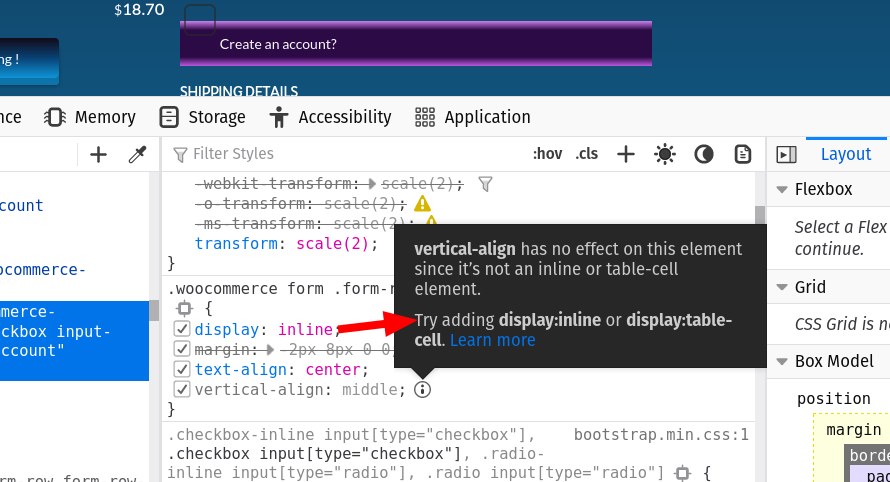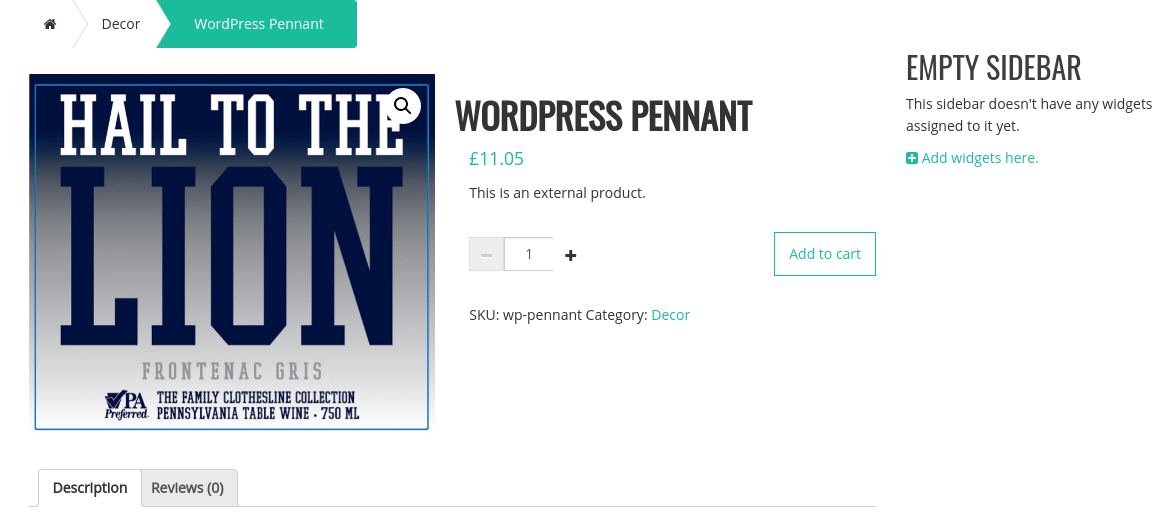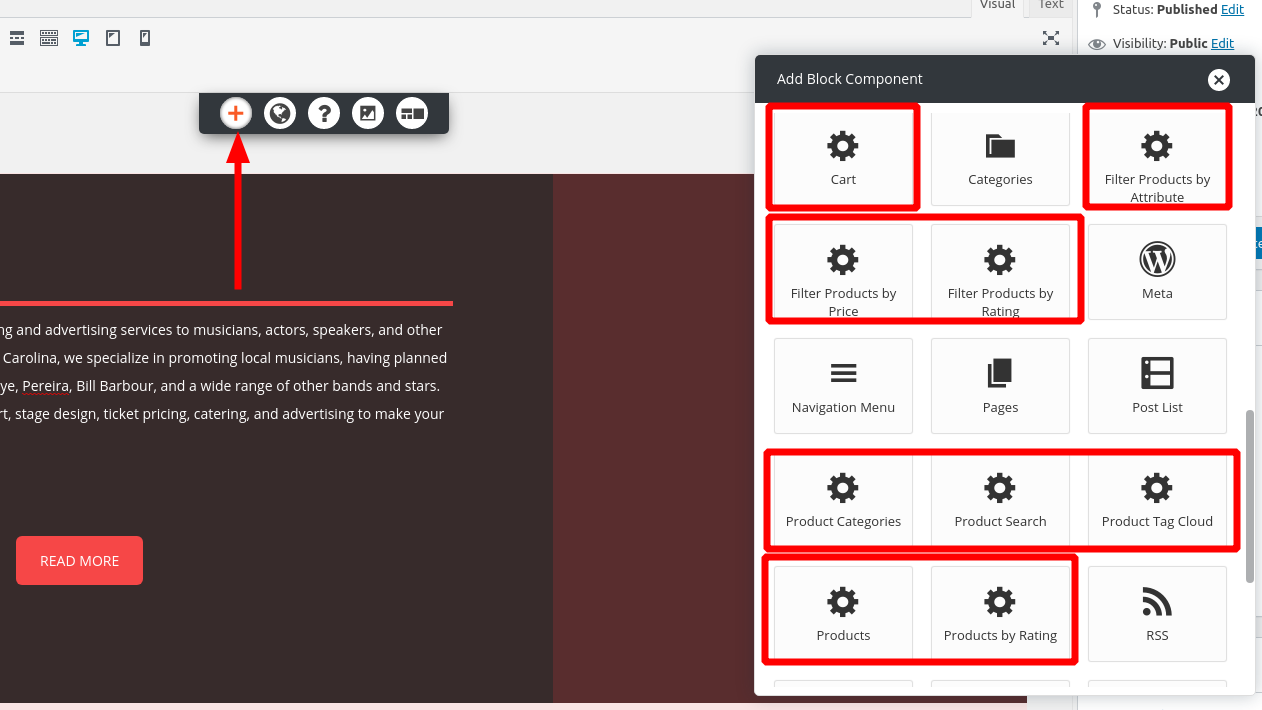Hi
I forgot to mention I have these 2 plugins installed
Yoast SEO v15.5
Wordfence v7.4.14
Thanks
<?php exit; ?>{
"version": "2.0.1",
"cluster.messagebus.debug": false,
"cluster.messagebus.enabled": false,
"cluster.messagebus.sns.region": "",
"cluster.messagebus.sns.api_key": "",
"cluster.messagebus.sns.api_secret": "",
"cluster.messagebus.sns.topic_arn": "",
"dbcache.configuration_overloaded": false,
"dbcache.debug": false,
"dbcache.debug_purge": false,
"dbcache.enabled": false,
"dbcache.engine": "file",
"dbcache.file.gc": 3600,
"dbcache.file.locking": false,
"dbcache.lifetime": 180,
"dbcache.memcached.persistent": true,
"dbcache.memcached.aws_autodiscovery": false,
"dbcache.memcached.servers": [
"127.0.0.1:11211"
],
"dbcache.memcached.username": "",
"dbcache.memcached.password": "",
"dbcache.memcached.binary_protocol": true,
"dbcache.redis.persistent": true,
"dbcache.redis.servers": [
"127.0.0.1:6379"
],
"dbcache.redis.password": "",
"dbcache.redis.dbid": 0,
"dbcache.use_filters": false,
"dbcache.reject.constants": [
"APP_REQUEST",
"DOING_CRON",
"DONOTCACHEDB",
"SHORTINIT",
"XMLRPC_REQUEST"
],
"dbcache.reject.cookie": [],
"dbcache.reject.logged": true,
"dbcache.reject.sql": [
"gdsr_",
"wp_rg_",
"_wp_session_",
"_wc_session_"
],
"dbcache.reject.uri": [],
"dbcache.reject.words": [
"^\\s*insert\\b",
"^\\s*delete\\b",
"^\\s*update\\b",
"^\\s*replace\\b",
"^\\s*create\\b",
"^\\s*alter\\b",
"^\\s*show\\b",
"^\\s*set\\b",
"\\bautoload\\s+=\\s+'yes'",
"\\bsql_calc_found_rows\\b",
"\\bfound_rows\\(\\)"
],
"lazyload.enabled": false,
"lazyload.process_img": true,
"lazyload.process_background": true,
"lazyload.googlemaps.google_maps_easy": false,
"lazyload.googlemaps.wp_google_maps": false,
"lazyload.googlemaps.wp_google_map_plugin": false,
"lazyload.exclude": [
"avia-bg-style-fixed",
"data-bgposition=",
"data-envira-src=",
"data-large_image=",
"data-lazy-original=",
"data-lazy-src=",
"data-lazyload=",
"data-lazysrc=",
"data-no-lazy=",
"data-src=",
"data-srcset=",
"fullurl=",
"lazy-slider-img=",
"loading=\"eager\"",
"no-lazy",
"rev-slidebg",
"skip-lazy",
"soliloquy-image",
"swatch-img",
"w3-total-cache",
"woocommerce\/assets\/images\/placeholder.png",
"wpcf7_captcha"
],
"lazyload.embed_method": "async_head",
"objectcache.configuration_overloaded": false,
"objectcache.enabled": false,
"objectcache.debug": false,
"objectcache.debug_purge": false,
"objectcache.enabled_for_wp_admin": false,
"objectcache.fallback_transients": true,
"objectcache.engine": "file",
"objectcache.file.gc": 3600,
"objectcache.file.locking": false,
"objectcache.memcached.servers": [
"127.0.0.1:11211"
],
"objectcache.memcached.persistent": true,
"objectcache.memcached.aws_autodiscovery": false,
"objectcache.memcached.username": "",
"objectcache.memcached.password": "",
"objectcache.memcached.binary_protocol": true,
"objectcache.redis.persistent": true,
"objectcache.redis.servers": [
"127.0.0.1:6379"
],
"objectcache.redis.password": "",
"objectcache.redis.dbid": 0,
"objectcache.groups.global": [
"users",
"userlogins",
"usermeta",
"user_meta",
"site-transient",
"site-options",
"site-lookup",
"blog-lookup",
"blog-details",
"rss",
"global-posts"
],
"objectcache.groups.nonpersistent": [
"comment",
"counts",
"plugins"
],
"objectcache.lifetime": 180,
"objectcache.purge.all": false,
"pgcache.configuration_overloaded": false,
"pgcache.enabled": false,
"pgcache.comment_cookie_ttl": 1800,
"pgcache.debug": false,
"pgcache.debug_purge": false,
"pgcache.engine": "file_generic",
"pgcache.file.gc": 3600,
"pgcache.file.nfs": false,
"pgcache.file.locking": false,
"pgcache.lifetime": 3600,
"pgcache.memcached.servers": [
"127.0.0.1:11211"
],
"pgcache.memcached.persistent": true,
"pgcache.memcached.aws_autodiscovery": false,
"pgcache.memcached.username": "",
"pgcache.memcached.password": "",
"pgcache.memcached.binary_protocol": true,
"pgcache.redis.persistent": true,
"pgcache.redis.servers": [
"127.0.0.1:6379"
],
"pgcache.redis.password": "",
"pgcache.redis.dbid": 0,
"pgcache.cache.query": false,
"pgcache.cache.home": true,
"pgcache.cache.feed": false,
"pgcache.cache.nginx_handle_xml": false,
"pgcache.cache.ssl": true,
"pgcache.cache.404": false,
"pgcache.cache.headers": [
"Last-Modified",
"Content-Type",
"X-Pingback",
"P3P",
"Link"
],
"pgcache.compatibility": false,
"pgcache.remove_charset": false,
"pgcache.accept.uri": [
"sitemap(_index)?\\.xml(\\.gz)?",
"([a-z0-9_\\-]+)?sitemap\\.xsl",
"[a-z0-9_\\-]+-sitemap([0-9]+)?\\.xml(\\.gz)?"
],
"pgcache.accept.files": [
"wp-comments-popup.php",
"wp-links-opml.php",
"wp-locations.php"
],
"pgcache.accept.qs": [
""
],
"pgcache.late_init": false,
"pgcache.late_caching": false,
"pgcache.mirrors.enabled": false,
"pgcache.mirrors.home_urls": [
""
],
"pgcache.reject.front_page": false,
"pgcache.reject.logged": true,
"pgcache.reject.logged_roles": false,
"pgcache.reject.roles": [
""
],
"pgcache.reject.uri": [
"wp-.*\\.php",
"index\\.php"
],
"pgcache.reject.categories": [
""
],
"pgcache.reject.tags": [
""
],
"pgcache.reject.authors": [
""
],
"pgcache.reject.custom": [
""
],
"pgcache.reject.ua": [
""
],
"pgcache.reject.cookie": [
"wptouch_switch_toggle"
],
"pgcache.reject.request_head": false,
"pgcache.purge.front_page": false,
"pgcache.purge.home": true,
"pgcache.purge.post": true,
"pgcache.purge.comments": false,
"pgcache.purge.author": false,
"pgcache.purge.terms": false,
"pgcache.purge.archive.daily": false,
"pgcache.purge.archive.monthly": false,
"pgcache.purge.archive.yearly": false,
"pgcache.purge.feed.blog": true,
"pgcache.purge.feed.comments": false,
"pgcache.purge.feed.author": false,
"pgcache.purge.feed.terms": false,
"pgcache.purge.feed.types": [
"rss2"
],
"pgcache.purge.postpages_limit": 10,
"pgcache.purge.pages": [
""
],
"pgcache.purge.sitemap_regex": "([a-z0-9_\\-]*?)sitemap([a-z0-9_\\-]*)?\\.xml",
"pgcache.prime.enabled": false,
"pgcache.prime.interval": 900,
"pgcache.prime.limit": 10,
"pgcache.prime.sitemap": "",
"pgcache.prime.post.enabled": false,
"pgcache.rest": "",
"pgcache.cookiegroups.enabled": false,
"pgcache.cookiegroups.groups": {
"mobile": {
"enabled": false,
"cache": true,
"cookies": [
"wptouch-pro-view=mobile",
"wptouch-pro-cache-state=mobile"
]
},
"loggedin": {
"enabled": false,
"cache": true,
"cookies": [
"wordpress_logged_in_.*"
]
},
"subscribers": {
"enabled": false,
"cache": true,
"cookies": [
"role=subscriber",
"role=member"
]
}
},
"stats.enabled": false,
"stats.slot_seconds": 60,
"stats.slots_count": 60,
"stats.cpu.enabled": false,
"stats.access_log.enabled": false,
"stats.access_log.filename": "",
"stats.access_log.format": "%h %l %u %t \\\"%r\\\" %>s %O \\\"%{Referer}i\\\" \\\"%{User-Agent}i\\\"",
"stats.access_log.webserver": "apache",
"minify.configuration_overloaded": false,
"minify.enabled": false,
"minify.auto": true,
"minify.debug": false,
"minify.engine": "file",
"minify.error.notification": "",
"minify.file.gc": 86400,
"minify.file.nfs": false,
"minify.file.locking": false,
"minify.memcached.servers": [
"127.0.0.1:11211"
],
"minify.memcached.persistent": true,
"minify.memcached.aws_autodiscovery": false,
"minify.memcached.username": "",
"minify.memcached.password": "",
"minify.memcached.binary_protocol": true,
"minify.redis.persistent": true,
"minify.redis.servers": [
"127.0.0.1:6379"
],
"minify.redis.password": "",
"minify.redis.dbid": 0,
"minify.rewrite": true,
"minify.options": [],
"minify.symlinks": [],
"minify.lifetime": 86400,
"minify.upload": true,
"minify.html.enable": true,
"minify.html.engine": "html",
"minify.html.reject.feed": false,
"minify.html.inline.css": false,
"minify.html.inline.js": false,
"minify.html.strip.crlf": false,
"minify.html.comments.ignore": [
"google_ad_",
"RSPEAK_",
"mfunc"
],
"minify.css.enable": true,
"minify.css.engine": "css",
"minify.css.method": "both",
"minify.css.http2push": true,
"minify.css.strip.comments": false,
"minify.css.strip.crlf": false,
"minify.css.embed": false,
"minify.css.imports": "",
"minify.css.groups": [],
"minify.js.http2push": true,
"minify.js.enable": true,
"minify.js.engine": "js",
"minify.js.method": "both",
"minify.js.combine.header": false,
"minify.js.header.embed_type": "blocking",
"minify.js.combine.body": false,
"minify.js.body.embed_type": "blocking",
"minify.js.combine.footer": false,
"minify.js.footer.embed_type": "blocking",
"minify.js.strip.comments": false,
"minify.js.strip.crlf": false,
"minify.js.groups": [],
"minify.yuijs.path.java": "java",
"minify.yuijs.path.jar": "yuicompressor.jar",
"minify.yuijs.options.line-break": 5000,
"minify.yuijs.options.nomunge": false,
"minify.yuijs.options.preserve-semi": false,
"minify.yuijs.options.disable-optimizations": false,
"minify.yuicss.path.java": "java",
"minify.yuicss.path.jar": "yuicompressor.jar",
"minify.yuicss.options.line-break": 5000,
"minify.ccjs.path.java": "java",
"minify.ccjs.path.jar": "compiler.jar",
"minify.ccjs.options.compilation_level": "SIMPLE_OPTIMIZATIONS",
"minify.ccjs.options.formatting": "",
"minify.csstidy.options.remove_bslash": true,
"minify.csstidy.options.compress_colors": false,
"minify.csstidy.options.compress_font-weight": false,
"minify.csstidy.options.lowercase_s": false,
"minify.csstidy.options.optimise_shorthands": 0,
"minify.csstidy.options.remove_last_;": false,
"minify.csstidy.options.remove_space_before_important": false,
"minify.csstidy.options.case_properties": 1,
"minify.csstidy.options.sort_properties": false,
"minify.csstidy.options.sort_selectors": false,
"minify.csstidy.options.merge_selectors": 0,
"minify.csstidy.options.discard_invalid_selectors": false,
"minify.csstidy.options.discard_invalid_properties": false,
"minify.csstidy.options.css_level": "CSS3.0",
"minify.csstidy.options.preserve_css": false,
"minify.csstidy.options.timestamp": false,
"minify.csstidy.options.template": "highest_compression",
"minify.htmltidy.options.clean": false,
"minify.htmltidy.options.hide-comments": true,
"minify.htmltidy.options.wrap": 0,
"minify.reject.logged": true,
"minify.reject.ua": [
""
],
"minify.reject.uri": [
""
],
"minify.reject.files.js": [
""
],
"minify.reject.files.css": [
""
],
"minify.cache.files": [
""
],
"minify.cache.files_regexp": false,
"cdn.configuration_overloaded": false,
"cdn.enabled": false,
"cdn.debug": false,
"cdn.flush_manually": false,
"cdn.engine": "stackpath2",
"cdn.uploads.enable": true,
"cdn.includes.enable": true,
"cdn.includes.files": "*.css;*.js;*.gif;*.png;*.jpg;*.xml",
"cdn.theme.enable": true,
"cdn.theme.files": "*.css;*.js;*.gif;*.png;*.jpg;*.ico;*.ttf;*.otf;*.woff;*.woff2;*.less",
"cdn.minify.enable": true,
"cdn.custom.enable": true,
"cdn.custom.files": [
"favicon.ico",
"{wp_content_dir}\/gallery\/*",
"{wp_content_dir}\/uploads\/avatars\/*",
"{plugins_dir}\/wordpress-seo\/css\/xml-sitemap.xsl",
"{plugins_dir}\/wp-minify\/min*",
"{plugins_dir}\/*.js",
"{plugins_dir}\/*.css",
"{plugins_dir}\/*.gif",
"{plugins_dir}\/*.jpg",
"{plugins_dir}\/*.png"
],
"cdn.import.files": false,
"cdn.queue.interval": 900,
"cdn.queue.limit": 25,
"cdn.force.rewrite": false,
"cdn.autoupload.enabled": false,
"cdn.autoupload.interval": 3600,
"cdn.canonical_header": false,
"cdn.admin.media_library": false,
"cdn.cors_header": true,
"cdn.ftp.host": "",
"cdn.ftp.type": "",
"cdn.ftp.user": "",
"cdn.ftp.pass": "",
"cdn.ftp.path": "",
"cdn.ftp.pasv": false,
"cdn.ftp.domain": [],
"cdn.ftp.ssl": "auto",
"cdn.ftp.default_keys": true,
"cdn.ftp.pubkey": "",
"cdn.ftp.privkey": "",
"cdn.google_drive.client_id": "",
"cdn.google_drive.refresh_token": "",
"cdn.google_drive.folder.id": "",
"cdn.google_drive.folder.title": "",
"cdn.google_drive.folder.url": "",
"cdn.highwinds.account_hash": "",
"cdn.highwinds.api_token": "",
"cdn.highwinds.host.hash_code": "",
"cdn.highwinds.host.domains": [],
"cdn.highwinds.ssl": "auto",
"cdn.s3.key": "",
"cdn.s3.secret": "",
"cdn.s3.bucket": "",
"cdn.s3.bucket.location": "us-east-1",
"cdn.s3.cname": [],
"cdn.s3.ssl": "auto",
"cdn.s3_compatible.api_host": "auto",
"cdn.cf.key": "",
"cdn.cf.secret": "",
"cdn.cf.bucket": "",
"cdn.cf.bucket.location": "us-east-1",
"cdn.cf.id": "",
"cdn.cf.cname": [],
"cdn.cf.ssl": "auto",
"cdn.cf2.key": "",
"cdn.cf2.secret": "",
"cdn.cf2.id": "",
"cdn.cf2.cname": [],
"cdn.cf2.ssl": "",
"cdn.rscf.user": "",
"cdn.rscf.key": "",
"cdn.rscf.location": "us",
"cdn.rscf.container": "",
"cdn.rscf.cname": [],
"cdn.rscf.ssl": "auto",
"cdn.rackspace_cdn.user_name": "",
"cdn.rackspace_cdn.api_key": "",
"cdn.rackspace_cdn.region": "",
"cdn.rackspace_cdn.service.access_url": "",
"cdn.rackspace_cdn.service.id": "",
"cdn.rackspace_cdn.service.name": "",
"cdn.rackspace_cdn.service.protocol": "http",
"cdn.rackspace_cdn.domains": [],
"cdn.azure.user": "",
"cdn.azure.key": "",
"cdn.azure.container": "",
"cdn.azure.cname": [],
"cdn.azure.ssl": "auto",
"cdn.mirror.domain": [],
"cdn.mirror.ssl": "auto",
"cdn.limelight.short_name": "",
"cdn.limelight.username": "",
"cdn.limelight.api_key": "",
"cdn.limelight.host.domains": [],
"cdn.limelight.ssl": "auto",
"cdn.maxcdn.authorization_key": "",
"cdn.maxcdn.domain": [],
"cdn.maxcdn.ssl": "auto",
"cdn.maxcdn.zone_id": 0,
"cdn.cotendo.username": "",
"cdn.cotendo.password": "",
"cdn.cotendo.zones": [],
"cdn.cotendo.domain": [],
"cdn.cotendo.ssl": "auto",
"cdn.akamai.username": "",
"cdn.akamai.password": "",
"cdn.akamai.email_notification": [],
"cdn.akamai.action": "invalidate",
"cdn.akamai.zone": "production",
"cdn.akamai.domain": [],
"cdn.akamai.ssl": "auto",
"cdn.edgecast.account": "",
"cdn.edgecast.token": "",
"cdn.edgecast.domain": [],
"cdn.edgecast.ssl": "auto",
"cdn.att.account": "",
"cdn.att.token": "",
"cdn.att.domain": [],
"cdn.att.ssl": "auto",
"cdn.stackpath.authorization_key": "",
"cdn.stackpath.domain": [],
"cdn.stackpath.ssl": "auto",
"cdn.stackpath.zone_id": 0,
"cdn.stackpath2.client_id": "",
"cdn.stackpath2.client_secret": "",
"cdn.stackpath2.stack_id": "",
"cdn.stackpath2.site_id": 0,
"cdn.stackpath2.site_root_domain": 0,
"cdn.stackpath2.domain": [],
"cdn.stackpath2.ssl": "auto",
"cdn.reject.admins": false,
"cdn.reject.logged_roles": false,
"cdn.reject.roles": [],
"cdn.reject.ua": [],
"cdn.reject.uri": [],
"cdn.reject.files": [
"{uploads_dir}\/wpcf7_captcha\/*",
"{uploads_dir}\/imagerotator.swf",
"{plugins_dir}\/wp-fb-autoconnect\/facebook-platform\/channel.html"
],
"cdn.reject.ssl": false,
"cdnfsd.enabled": false,
"cdnfsd.engine": "",
"cdnfsd.debug": false,
"cdnfsd.cloudfront.access_key": "",
"cdnfsd.cloudfront.secret_key": "",
"cdnfsd.cloudfront.distribution_id": "",
"cdnfsd.limelight.short_name": "",
"cdnfsd.limelight.username": "",
"cdnfsd.limelight.api_key": "",
"cdnfsd.maxcdn.api_key": "",
"cdnfsd.maxcdn.zone_id": 0,
"cdnfsd.stackpath.api_key": "",
"cdnfsd.stackpath.zone_id": 0,
"cdnfsd.stackpath2.client_id": "",
"cdnfsd.stackpath2.client_secret": "",
"cdnfsd.stackpath2.stack_id": "",
"cdnfsd.stackpath2.site_id": 0,
"cdnfsd.stackpath2.site_root_domain": 0,
"cdnfsd.stackpath2.domain": [],
"cdnfsd.stackpath2.ssl": "auto",
"cdnfsd.transparentcdn.client_id": "",
"cdnfsd.transparentcdn.client_secret": "",
"cdnfsd.transparentcdn.company_id": "",
"varnish.configuration_overloaded": false,
"varnish.enabled": false,
"varnish.debug": false,
"varnish.servers": [
""
],
"browsercache.configuration_overloaded": false,
"browsercache.enabled": true,
"browsercache.rewrite": false,
"browsercache.no404wp": false,
"browsercache.no404wp.exceptions": [
"robots\\.txt",
"[a-z0-9_\\-]*sitemap[a-z0-9_\\.\\-]*\\.(xml|xsl|html)(\\.gz)?"
],
"browsercache.cssjs.last_modified": true,
"browsercache.cssjs.compression": true,
"browsercache.cssjs.brotli": false,
"browsercache.cssjs.expires": true,
"browsercache.cssjs.lifetime": 31536000,
"browsercache.cssjs.nocookies": true,
"browsercache.cssjs.cache.control": true,
"browsercache.cssjs.cache.policy": "cache_public_maxage",
"browsercache.cssjs.etag": true,
"browsercache.cssjs.w3tc": false,
"browsercache.cssjs.replace": false,
"browsercache.cssjs.querystring": false,
"browsercache.html.compression": true,
"browsercache.html.brotli": false,
"browsercache.html.last_modified": true,
"browsercache.html.expires": true,
"browsercache.html.lifetime": 3600,
"browsercache.html.cache.control": true,
"browsercache.html.cache.policy": "cache_public_maxage",
"browsercache.html.etag": true,
"browsercache.html.w3tc": false,
"browsercache.html.replace": false,
"browsercache.other.last_modified": true,
"browsercache.other.compression": true,
"browsercache.other.brotli": false,
"browsercache.other.expires": true,
"browsercache.other.lifetime": 31536000,
"browsercache.other.nocookies": true,
"browsercache.other.cache.control": true,
"browsercache.other.cache.policy": "cache_public_maxage",
"browsercache.other.etag": true,
"browsercache.other.w3tc": false,
"browsercache.other.replace": false,
"browsercache.other.querystring": false,
"browsercache.replace.exceptions": [
""
],
"browsercache.security.session.cookie_httponly": "",
"browsercache.security.session.cookie_secure": "",
"browsercache.security.session.use_only_cookies": "",
"browsercache.hsts": true,
"browsercache.security.hsts.directive": "maxage",
"browsercache.security.xfo": true,
"browsercache.security.xfo.directive": "same",
"browsercache.security.xfo.allow": "",
"browsercache.security.xss": true,
"browsercache.security.xss.directive": "block",
"browsercache.security.xcto": true,
"browsercache.security.pkp": false,
"browsercache.security.pkp.pin": "",
"browsercache.security.pkp.pin.backup": "",
"browsercache.security.pkp.extra": "maxage",
"browsercache.security.pkp.report.url": "",
"browsercache.security.pkp.report.only": "0",
"browsercache.security.referrer.policy": true,
"browsercache.security.referrer.policy.directive": "no-referrer-when-downgrade",
"browsercache.security.csp": false,
"browsercache.security.csp.base": "",
"browsercache.security.csp.frame": "",
"browsercache.security.csp.connect": "",
"browsercache.security.csp.font": "",
"browsercache.security.csp.script": "",
"browsercache.security.csp.style": "",
"browsercache.security.csp.img": "",
"browsercache.security.csp.media": "",
"browsercache.security.csp.object": "",
"browsercache.security.csp.plugin": "",
"browsercache.security.csp.form": "",
"browsercache.security.csp.frame.ancestors": "",
"browsercache.security.csp.sandbox": "",
"browsercache.security.csp.default": "",
"browsercache.security.fp": false,
"browsercache.security.fp.values": [],
"mobile.configuration_overloaded": false,
"mobile.enabled": false,
"mobile.rgroups": {
"tablets": {
"theme": "",
"enabled": false,
"redirect": "",
"agents": [
"a1-32ab0",
"a210",
"a211",
"b6000-h",
"b8000-h",
"bnrv200",
"bntv400",
"darwin",
"gt-n8005",
"gt-p3105",
"gt-p6810",
"gt-p7510",
"hmj37",
"hp-tablet",
"hp\\sslate",
"hp\\sslatebook",
"ht7s3",
"ideatab_a1107",
"ideataba2109a",
"ideos\\ss7",
"imm76d",
"ipad",
"k00f",
"kfjwi",
"kfot",
"kftt",
"kindle",
"l-06c",
"lg-f200k",
"lg-f200l",
"lg-f200s",
"m470bsa",
"m470bse",
"maxwell",
"me173x",
"mediapad",
"midc497",
"msi\\senjoy\\s10\\splus",
"mz601",
"mz616",
"nexus",
"nookcolor",
"pg09410",
"pg41200",
"pmp5570c",
"pmp5588c",
"pocketbook",
"qmv7a",
"sgp311",
"sgpt12",
"shv-e230k",
"shw-m305w",
"shw-m380w",
"sm-p605",
"smarttab",
"sonysgp321",
"sph-p500",
"surfpad",
"tab07-200",
"tab10-201",
"tab465euk",
"tab474",
"tablet",
"tegranote",
"tf700t",
"thinkpad",
"viewpad",
"voltaire"
]
},
"phones": {
"theme": "",
"enabled": false,
"redirect": "",
"agents": [
"(android|bb\\d+|meego).+mobile",
"240x320",
"2.0\\ mmp",
"\\bppc\\b",
"acer\\ s100",
"alcatel",
"amoi",
"archos5",
"asus",
"au-mic",
"audiovox",
"avantgo",
"bada",
"benq",
"bird",
"blackberry",
"blazer",
"cdm",
"cellphone",
"cupcake",
"danger",
"ddipocket",
"docomo",
"docomo\\ ht-03a",
"dopod",
"dream",
"elaine\/3.0",
"ericsson",
"eudoraweb",
"fly",
"froyo",
"googlebot-mobile",
"haier",
"hiptop",
"hp.ipaq",
"htc",
"htc\\ hero",
"htc\\ magic",
"htc_dream",
"htc_magic",
"huawei",
"i-mobile",
"iemobile",
"iemobile\/7",
"iemobile\/7.0",
"iemobile\/9",
"incognito",
"iphone",
"ipod",
"j-phone",
"kddi",
"konka",
"kwc",
"kyocera\/wx310k",
"lenovo",
"lg",
"lg\/u990",
"lg-gw620",
"lge\\ vx",
"liquid\\ build",
"maemo",
"midp",
"midp-2.0",
"mmef20",
"mmp",
"mobilephone",
"mot-mb200",
"mot-mb300",
"mot-v",
"motorola",
"msie\\ 10.0",
"netfront",
"newgen",
"newt",
"nexus\\ 7",
"nexus\\ one",
"nintendo\\ ds",
"nintendo\\ wii",
"nitro",
"nokia",
"novarra",
"openweb",
"opera\\ mini",
"opera\\ mobi",
"opera.mobi",
"p160u",
"palm",
"panasonic",
"pantech",
"pdxgw",
"pg",
"philips",
"phone",
"playbook",
"playstation\\ portable",
"portalmmm",
"proxinet",
"psp",
"qtek",
"s8000",
"sagem",
"samsung",
"samsung-s8000",
"sanyo",
"sch",
"sch-i800",
"sec",
"sendo",
"series60.*webkit",
"series60\/5.0",
"sgh",
"sharp",
"sharp-tq-gx10",
"small",
"smartphone",
"softbank",
"sonyericsson",
"sonyericssone10",
"sonyericssonu20",
"sonyericssonx10",
"sph",
"symbian",
"symbian\\ os",
"symbianos",
"t-mobile\\ mytouch\\ 3g",
"t-mobile\\ opal",
"tattoo",
"toshiba",
"touch",
"treo",
"ts21i-10",
"up.browser",
"up.link",
"uts",
"vertu",
"vodafone",
"wap",
"webmate",
"webos",
"willcome",
"windows\\ ce",
"windows.ce",
"winwap",
"xda",
"xoom",
"zte"
]
}
},
"referrer.configuration_overloaded": false,
"referrer.enabled": false,
"referrer.rgroups": {
"search_engines": {
"theme": "",
"enabled": false,
"redirect": "",
"referrers": [
"google\\.com",
"yahoo\\.com",
"bing\\.com",
"ask\\.com",
"msn\\.com"
]
}
},
"common.track_usage": true,
"common.tweeted": false,
"config.check": true,
"config.path": "",
"widget.latest.items": 3,
"widget.latest_news.items": 5,
"widget.pagespeed.enabled": false,
"widget.pagespeed.key": "",
"widget.pagespeed.key.restrict.referrer": "",
"widget.pagespeed.show_in_admin_bar": true,
"timelimit.email_send": 180,
"timelimit.varnish_purge": 300,
"timelimit.cache_flush": 600,
"timelimit.cache_gc": 600,
"timelimit.cdn_upload": 600,
"timelimit.cdn_delete": 300,
"timelimit.cdn_purge": 300,
"timelimit.cdn_import": 600,
"timelimit.cdn_test": 300,
"timelimit.domain_rename": 120,
"timelimit.minify_recommendations": 600,
"common.instance_id": 582650194,
"common.force_master": true,
"extensions.active": {
"fragmentcache": "w3-total-cache\/Extension_FragmentCache_Plugin.php",
"wordpress-seo": "w3-total-cache\/Extension_WordPressSeo_Plugin.php"
},
"extensions.active_frontend": {
"wordpress-seo": "*"
},
"extensions.active_dropin": [],
"plugin.license_key": "",
"plugin.type": "",
"jquerymigrate.disabled": false,
"minify.css.combine": false,
"fragmentcache": {
"engine": ""
},
"pgcache.bad_behavior_path": "",
"newrelic": {
"monitoring_type": "apm"
}
}