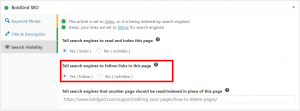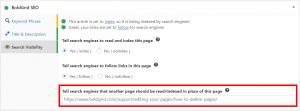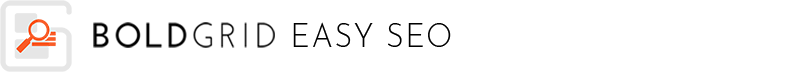
BoldGrid Easy SEO offers an easy to use interface for search visibility, offering simple solutions for setting your pages index, follow and canonical URL settings. The following guide will provide you information on using these settings to maximize your on SEO efforts.
Status Indicators
The status indicators under the Search Visibility section provide advanced SEO configurations. You have the ability here to turn on/off indexing of certain pages. Likewise, you can set links on the page to nofollow. We will explain what these mean and how you can use them in more detail below.
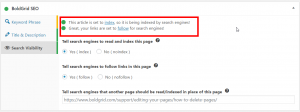
Index
Setting your page to the Yes (index) option means that you are encouraging search engines to index your page. This means that search engines will “crawl” your page, gather information about it, and use the information gathered to server your page as a search result.
Follow
Search engine results are improved when sites share “link juice.” If you link to another page, you are sharing your authority with the page you are linking to. These can be internal pages or external pages. In our opinion, it is good to share link juice, so we encourage you to set this option to Yes (follow).
Canonical URLs
The final field available under Search Visibility section allows you to provide a canonical URL for the search engines. In the case of our plugin, this would mean that you are providing an alternate URL to be indexed instead of the one you are working on. Some users may have a need for this, but in most cases you can leave this field blank and it will default to the permalink structure of the page.This is often common in e-commerce where pages may have multiple URLs to the same product. This this case, you want Google and other search engines to only use one “preferred” URL so you are not penalized for duplicate content. If your pages and posts belong to multiple categories and can be reached through more than one URL, it’s best to specify the URL you want search engines to use.
SIGNUP FOR
BOLDGRID CENTRAL
200+ Design Templates + 1 Kick-ass SuperTheme
6 WordPress Plugins + 2 Essential Services
Everything you need to build and manage WordPress websites in one Central place.