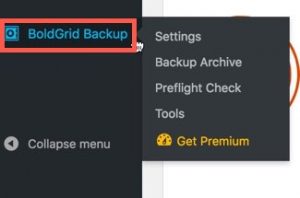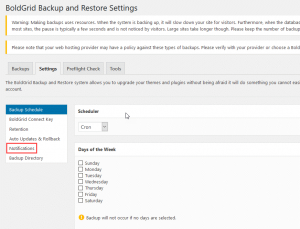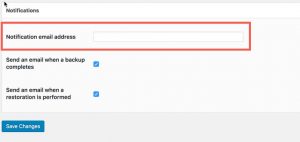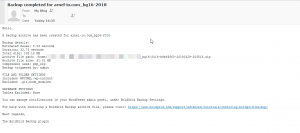Setting up Notifications
The Total Upkeep WordPress Backup plugin provides an option to send notifications through email. Notifications can be sent for completion of WordPress backups and for restorations. The following tutorial will show you how to set up the option in the Total Upkeep Settings.
- Login to the WordPress Dashboard
 Scroll down to the Total Upkeep menu
Scroll down to the Total Upkeep menu  Select Settings. You will then see the Total Upkeep and Restore Settings. Click on Notifications.
Select Settings. You will then see the Total Upkeep and Restore Settings. Click on Notifications.  Here you can set the email address where the notification will be sent. Click in the box to set the email as needed.
Here you can set the email address where the notification will be sent. Click in the box to set the email as needed. - By default, the options for sending an email for completed backup or restore are selected. Click on the box to select or de-select the options.
- Click on the Save Changes button at the bottom of the page in order to save any changes.
Congratulations, you have now set up backup notifications.
You can now set the option to have an email sent whenever a backup or restoration is completed by the Total Upkeep plugin. Check out the screenshot below to see an example of the email that is sent:
Authorizing Total Upkeep Email Notifications
 The Total Upkeep plugin sends email notifications whenever a WordPress backup completes or fails. By default, it uses phpMail with no authentication when delivering emails if SMTP is not configured. Security practices for hosting servers often block unauthorized emails delivered with phpMail. To prevent this, it is recommended that you use SMTP authentication to make sure that your notifications are delivered.
The Total Upkeep plugin sends email notifications whenever a WordPress backup completes or fails. By default, it uses phpMail with no authentication when delivering emails if SMTP is not configured. Security practices for hosting servers often block unauthorized emails delivered with phpMail. To prevent this, it is recommended that you use SMTP authentication to make sure that your notifications are delivered.
Email Format used by the Total Upkeep Notification
The Total Upkeep plugin uses the following format for its notification emails:
`$headers = 'From: ' . $site_title . '<' . $admin_email . '>' . "\r\n" . 'X-Mailer: PHP/' . phpversion() . "\r\n"; $status = wp_mail( $admin_email, $subject, $body, $headers );`
The email notification does pass the admin email as the “From” address.
Recommendations for Using SMTP Notification
Though the phpMail option for sending notifications does work, it unfortunately was made before security issues were as much of a concern as they are at this time. Most mail servers now require SMTP authentication in order for mail to be properly delivered. If you configure SMTP authentication on your WordPress site, then there is a much better chance that the email notifications will not be blocked. Here are a few plugins that you can apply to WordPress in order to use SMTP authentication:
You now have enough information to help prevent your Total Upkeep notifications from being blocked due to lack of authentication.
SIGNUP FOR
BOLDGRID CENTRAL
200+ Design Templates + 1 Kick-ass SuperTheme
6 WordPress Plugins + 2 Essential Services
Everything you need to build and manage WordPress websites in one Central place.