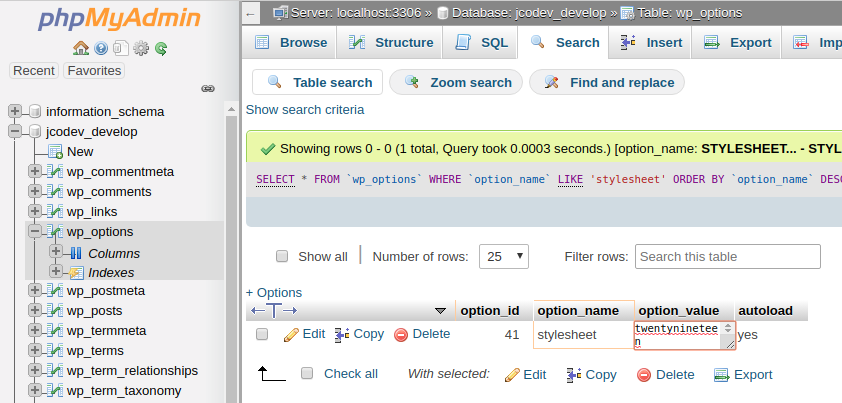Switching your Theme via phpMyAdmin
If you need to switch your WordPress Theme and you do not have access to your WordPress Dashboard, and you are not able to use WP-CLI to switch your theme, you can use these instructions to switch your Theme using phpMyAdmin.
- Log into phpMyAdmin, following your Web Host’s instructions for doing so.
- Make a backup of your database. Click on your database in the left-hand navigation pane, then click Export, choose SQL Format, and click Go.
- Browse the wp_options table by clicking on it in the left-hand navigation pane. Please note that your database may have a different prefix than wp_ . You can find your database prefix inside your wp-config.php file.
- Update the two rows where option_name’s are “stylesheet” and “template.” In this example, we’re updating the stylesheet option to the theme TwentyNineteen, using all lower-case letters. It’s important to update both rows.

Congratulations! You now know how to switch your WordPress Theme using phpMyAdmin.
SIGNUP FOR
BOLDGRID CENTRAL
200+ Design Templates + 1 Kick-ass SuperTheme
6 WordPress Plugins + 2 Essential Services
Everything you need to build and manage WordPress websites in one Central place.