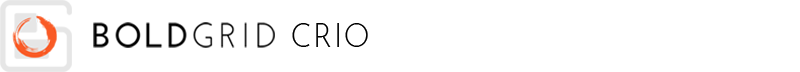
With BoldGrid Crio you can customize the background of your site from the Customizer. The following guide will walk you through changing your background to an image or pattern.
- In the Dashboard navigate to Appearance → Customize
- In the Customizer menu, navigate to Background
- Click Select image to open the Media Library and choose your image
- Click Pattern & Color to select a solid color or pattern with color overlay
Congratulations! You now know how to change your site background from the Customizer.
SIGNUP FOR
BOLDGRID CENTRAL
200+ Design Templates + 1 Kick-ass SuperTheme
6 WordPress Plugins + 2 Essential Services
Everything you need to build and manage WordPress websites in one Central place.
Hfo says:
My theme/background image is not showing up on my phone, it only shows up on desktop view
Brandon says:
Hi HFO,
Thanks for reaching out, this is most likely due to a scaling issue. If you don’t mind starting a new forum topic and including the URL of the page you’re working, we can inspect it using our browser tools and give you our best suggestions on how to resolve.
We hope to hear from you soon!
Arnold says:
the background image is stuck. I have the same issue. A huge picture is behind the title on the home page. There is no changing it. You can edit everything else. Boring and frustrating to spend over an hour just to change a single pic.
Brandon says:
Hi Arnold,
Sorry to hear you’re having a bit of trouble. How are you attempting to select your background? If you hover over your section at the very bottom you should see a black toggle icon with three bars. Click that icon and choose change background from that control setting and it should allow you to change your background image. It’s also possible the image is associated with and “Row” (yellow toggle), or “Column” (blue toggle), and not the overall section block itself. In that case you would need to select the correct block toggle that would allow you to change your image.
jacob says:
Its not the background image. I have the same issue. A huge pic of a ferris wheel is behind the title on the home page. There is no changing it. Its stuck there. You can edit everything else. Super frustrating spending over an hour just to change 1 pic. I miss C5….WP has been like this the whole time. So counter intuitive and just annoying to use.
Brandon says:
Hi Jacob,
I’m sorry to hear you’re having some issues removing your background image but we can help you out. Could you please start a new forum topic so we can inspect your site using our browser tools and give our best suggestions on how to resolve. Be sure to include the URL to the page you would like for us inspect.
Thank you!
jerrifunkmeyer says:
Neither one of these works. I am using boldgrid crio. the background picture on my page that is part of the template, I can’t figure out how to cover it, delete it, replace it. The above techniques do not work. what do do?
Brandon says:
Hi! Sorry to hear you’re having trouble setting your background image to the appropriate block element. If you don’t mind starting a new forum topic we can take a look into it for you. Be sure to include the URL of the page you’re experiencing the issue on.