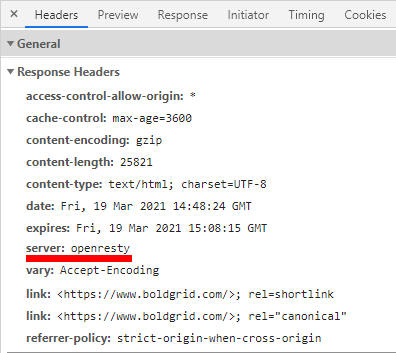Reduce server response times with W3 Total Cache Pro.
Examples
Example 1: StackPath / User is logged in
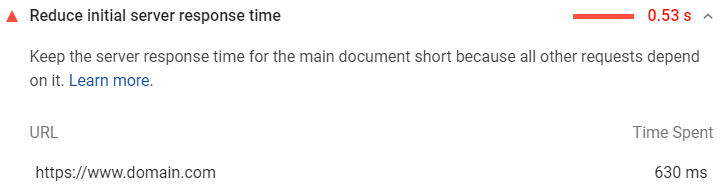
<!-- Performance optimized by W3 Total Cache. Learn more: https://www.boldgrid.com/w3-total-cache/ Object Caching 68/74 objects using apc Page Caching using redis (User is logged in) Content Delivery Network Full Site Delivery via stackpath2 Lazy Loading Minified using apc (User is logged in) Database Caching using redis (Request-wide User is logged in) Fragment Caching 5/7 fragments using apc Served from: www.domain.com @ 2021-03-19 10:08:15 by W3 Total Cache -->
- Page is coming from CDN / FSD. Page headers should be reviewed for hit / miss.
- Stackpath will have a server: openresty header.

- Stackpath will have a server: openresty header.
- “User is logged in” means the cached page is for a logged in user. This may mean minify and other cache settings were ignored / missing based on your settings.
W3 Total Cache
You haven't seen fast until you've tried PRO
Full Site CDN + Additional Caching Options
Advanced Caching Statistics, Purge Logs and More
Everything you need to scale your WordPress Website and improve your PageSpeed.