Welcome to the BoldGrid Bug Report Portal
If you do not have an account, submitting a Bug Report will allow you to create one.
Tips
- Search for an existing bug report before adding your own. This helps us prevent duplicate entries and improve bug tracking.
- If you find a matching bug report, give it a thumbs up and throw in a comment with more details about the problem, if you have any.
- If you can't find a request for an item you need, create your own bug report. Provide as many details as you can, especially:
- WordPress Version
- BoldGrid Version
- Any error messages
- Screenshots
- 3rd Party Plugins
Thank you for sharing your thoughts and effort with us!
Need Help? Please feel free to visit our Community Forum to Ask a question.

Hello Mizteak-
The most common cause of the problem you described, where pages only download a *.php file, is usually caused by the PHP Service on your server being down, or misconfigured. I recommend reaching out to your hosting provider so that they can help restart the service for you.

 CSS seems to render double dashes prefixes as single dash
CSS seems to render double dashes prefixes as single dash
Hello, I'm using Boldgrid with Hydra Theme in my personal Blog. It is an IT technical blog, so I often explain command line options. Long options are always prefixed by a double dash: for example --anoption. It seems that there's something in the CSS that makes the double dash being rendered as a single one. So --anoption is actually rendered as -anoption. This is an undesirable behavior, since the reader gets confused by this and thinks about typos, automangling defects and so on. May you kindly investigate it? Kind regards

Hello Marco-
Thanks for the bug report! This is actually behavior that's native to WordPress itself, not anything in the CSS or the BoldGrid Post and Page Builder.
WordPress has this "Feature" to improve typography. You can see the list of transformations that it makes in this article.
There are two ways you can get around this. First, you can wrap your code snippets in a Preformatted or Code tag, like so:
<pre>--selector</pre> <code>--selector</code>
You can also prevent WordPress from making transformations entirely by adding a filter to disable the text formatting filter altogether.

 Monument Inspiration with blog enabled does not install the blog page.
Monument Inspiration with blog enabled does not install the blog page.
Monument Inspiration with Kitchen Sink or 5 Page option with blog enabled does not install the blog page. I did not try the basic.

 Connect Key Invalid
Connect Key Invalid
Hello,
My connect key is not working. I’m on the free plan and I have BoldGrid only installed on one site.
Each time I try to put in the connect key, it says it’s invalid. I uninstalled boldgrid and installed it again and it still says the same thing. I’m currently using the latest version and I don’t know why it keeps telling me invalid.
I even replaced the key with a new one and still same issue. Please help me.
Thanks

 admin is not working
admin is not working
logging into https://trenchlessromaniaclub.ro/wp-admin/ returns a lot of errors:
Warning: Invalid argument supplied for foreach() in /home/esp8265/trenchlessromaniaclub.ro/wp-content/plugins/boldgrid-backup/admin/class-boldgrid-backup-admin-core.php on line 894
Warning: Invalid argument supplied for foreach() in /home/esp8265/trenchlessromaniaclub.ro/wp-admin/includes/plugin.php on line 1554
Warning: Invalid argument supplied for foreach() in /home/esp8265/trenchlessromaniaclub.ro/wp-admin/includes/plugin.php on line 1554
Warning: Invalid argument supplied for foreach() in /home/esp8265/trenchlessromaniaclub.ro/wp-admin/includes/plugin.php on line 1554
Warning: Invalid argument supplied for foreach() in /home/esp8265/trenchlessromaniaclub.ro/wp-admin/includes/plugin.php on line 1554

Hello,
Thank you very much for letting us know about the bug caused by the recent update to the Backup plugin.
Our team has released a fix for this bug in the latest update, version 1.11.8
If you were unable to deactivate the Backup plugin using the automated recovery email, you should try disabling it via FTP/File Manager or WP-CLI to restore access to your Dashboard.
Once the plugin is disabled you should be able to download the newest update and reactivate the plugin.
Thank you for your understanding and we are sorry for any distruptions this bug has caused you. Please let us know if there is anything else that we can do to assist you.
https://www.boldgrid.com/support/wordpress-tutorials/disabling-a-plugin-with-ftp-or-file-manager/
https://www.boldgrid.com/support/wordpress-tutorials/disabling-a-plugin-with-wp-cli/

 Customize Colors Not Working
Customize Colors Not Working
The colors in the editing side versus the Live site are not matching. Here's what is on the editing side:
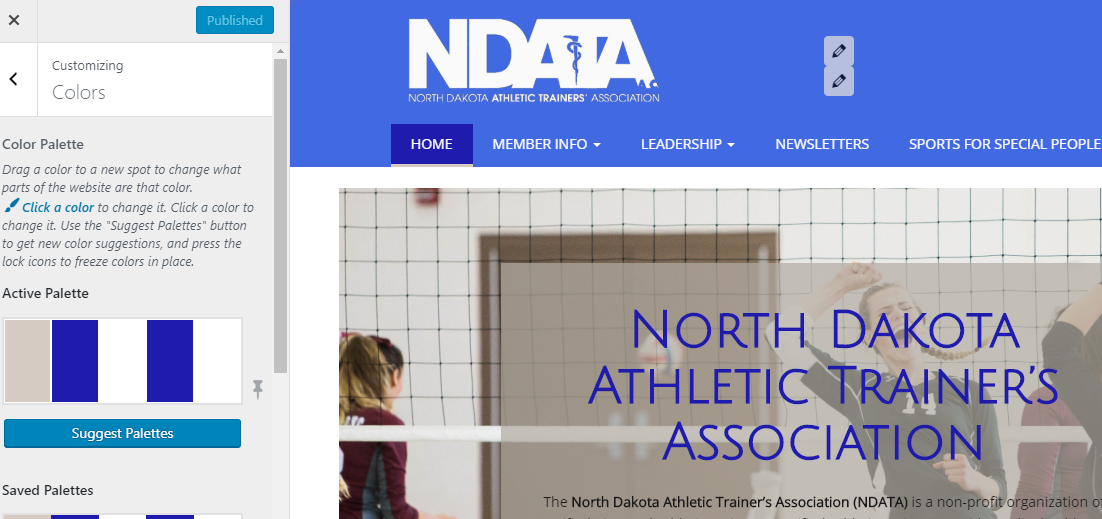
Here is what is on the live site:


Hello Allison-
Thanks for the bug report, I'm sorry your colors aren't updating when you make changes to your Customizer.
I took a look at your site and I noticed that your CSS files (the ones responsible for controlling the style and colors for your website) are being cached on the WPMU Dev CDN. I'm guessing that means you're using the excellent Hummingbird Cache plugin. You may need to clear your cache to update these types of changes on your website.
Here are the instructions provided by WPMU Dev to clear your cache. Please let us know if this doesn't resolve the problem for you so we can investigate further.

 Hi Guys, second question. On the the search engines e.g. Google, Bing, Yahoo both my ENERGY page and FINANCE pages are showing the same descriptions?
Hi Guys, second question. On the the search engines e.g. Google, Bing, Yahoo both my ENERGY page and FINANCE pages are showing the same descriptions?
That is as below, even though all the seo has been inputed for finance not energy on that page?
Cut Your Business Energy Bills - Business Money Matters
https://businessmoneymatters.co.uk › finance
Cut Your Business Energy Bills. Our team of experts can provide you with a bespoke no obligation quote for your business that could save you £100's or £1000's ...
example https://www.google.com/search?q=site:businessmoneymatters.co.uk&filter=0&biw=1366&bih=625

Hello David,
Thanks for the great question, I checked out both your /finance and /energy pages and it does look like the SEO Meta Description has been correctly filled out for both pages:


If you recently changed these, it's a good bet that Google hasn't had time to update its indexed descriptions for you yet. This can take weeks or even months in some cases. You can request that Google re-crawl the affected pages, here's the documentation they provide for doing so.
I hope this helps!

Hello David,
Thanks for the question, I'm sorry to hear about the frustrating experience adding spaces below text.
Since WordPress content is built in HTML, extra whitespace (like space and newline characters) is ignored unless you take some steps to ensure that it is rendered. In general, adding spaces with text isn't the recommended way to accomplish what you're looking for. Here are two ways you can add space below content using the Post and Page Builder.
You can add space in between different rows:

Or, you can add padding to the bottom of a block with the Advanced Control menu:

If you would rather use text to add spaces, you should switch over to the Text Editor and add code similar to the following:
<br /> <br />
These two bits of code, the HTML "Break" element and a Non-breaking space will allow you to add one newline per pair. The above code would look like two newlines.
I hope this helps!

 Wordpress 5.2 email regarding boldgrid error
Wordpress 5.2 email regarding boldgrid error
I was having 500 errors on my site and deactivated all plug ins but boldgrid so I could roll back and got an email saying this- An error of type E_ERROR was caused in line 42. whiskersandfluff.com.

Another possibility I just noticed, in the Jetpack section of your Site Health, it says:
jp_plugin_dir: /home/-/public_html/wp-content/plugins/jetpack1/
That's definitely not the correct "slug" for Jetpack. (i.e. jetpack1 and not just jetpack). You may want to delete Jetpack and download it again from the WordPress repo.

 Typo on boldgrid.com
Typo on boldgrid.com
On https://www.boldgrid.com/website-speed-test/
it should say "determine", not "determines" in the following text:
SPEED COACH PERFORMS A FULL SPECTRUM WEBSITE SPEED TEST ON THE MOST IMPORTANT METRICS THAT DETERMINES YOUR SITE'S SPEED
Customer support service by UserEcho
