
0
Font Size settings do not work.
In the visual editor, when you try and set the font size of a line of text, you cannot enter a numerical value in the field. It automatically throws a "6" in the field no matter what you type, and you need to use the up and down arrows to set the size.
You cannot paste a value into the field, or type anything without the number "6" appearing, and you cannot type over it, delete it, or remove it. You literally have to use the up and down arrow next to the field to change the value, or go into the source code and do it there.
I have been dealing with this on every single site I manage with Crio.
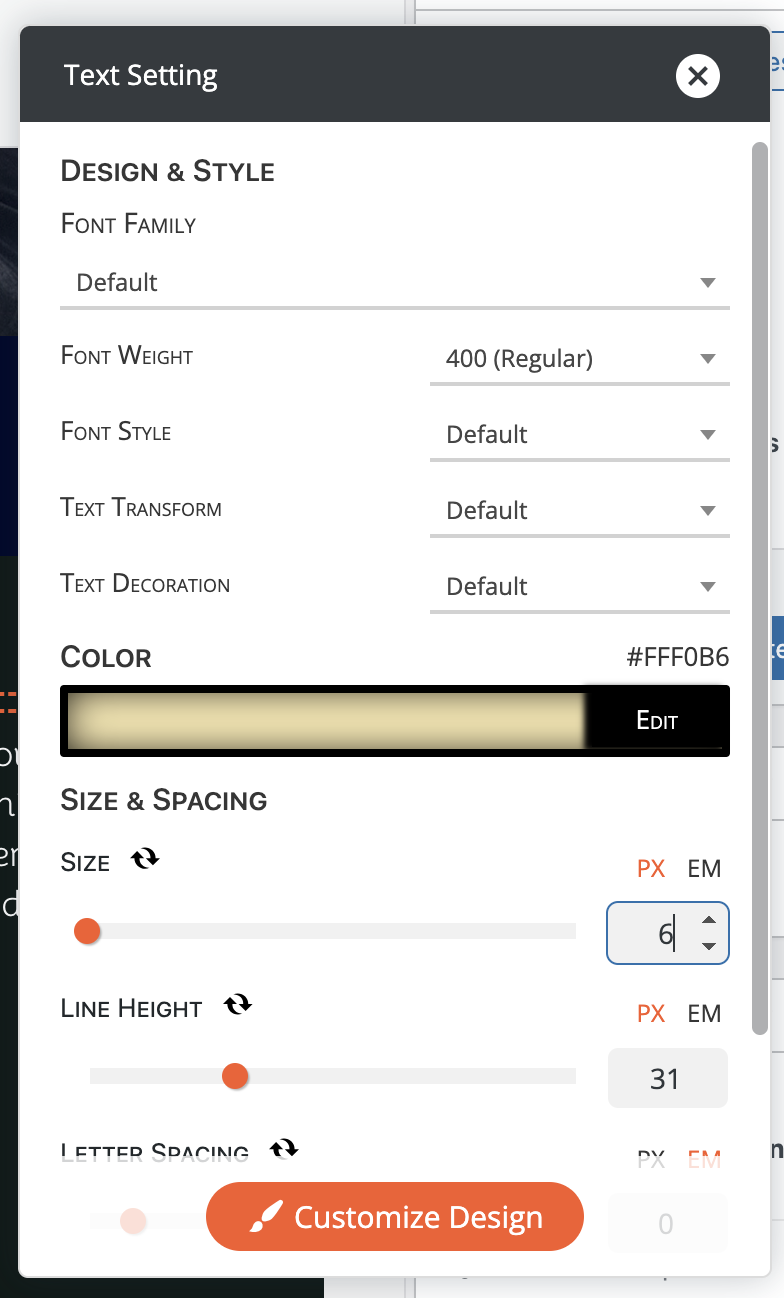
Customer support service by UserEcho
