
Customize Colors Not Working
The colors in the editing side versus the Live site are not matching. Here's what is on the editing side:
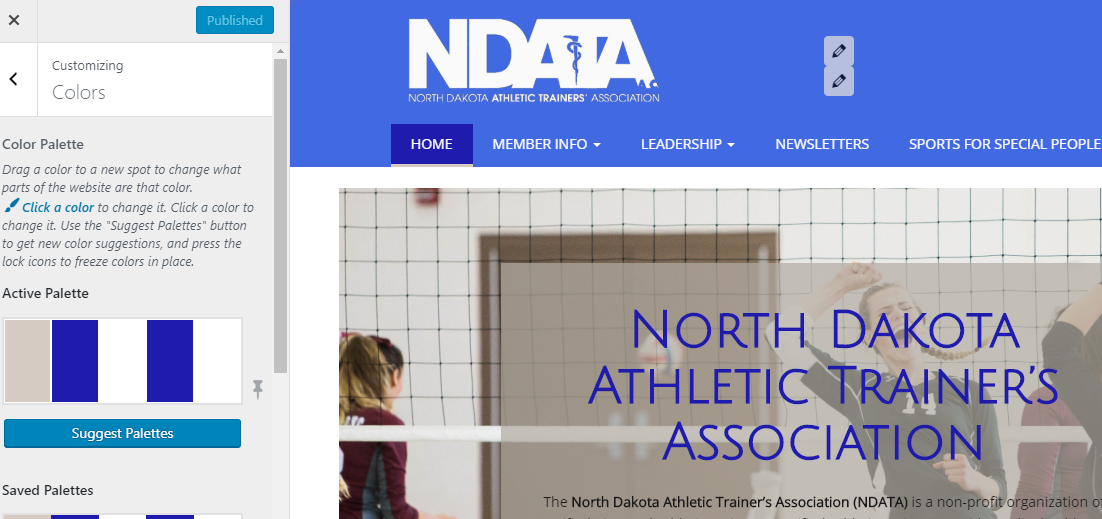
Here is what is on the live site:

Answer

Hello Allison-
Thanks for the bug report, I'm sorry your colors aren't updating when you make changes to your Customizer.
I took a look at your site and I noticed that your CSS files (the ones responsible for controlling the style and colors for your website) are being cached on the WPMU Dev CDN. I'm guessing that means you're using the excellent Hummingbird Cache plugin. You may need to clear your cache to update these types of changes on your website.
Here are the instructions provided by WPMU Dev to clear your cache. Please let us know if this doesn't resolve the problem for you so we can investigate further.
Customer support service by UserEcho

Hello Allison-
Thanks for the bug report, I'm sorry your colors aren't updating when you make changes to your Customizer.
I took a look at your site and I noticed that your CSS files (the ones responsible for controlling the style and colors for your website) are being cached on the WPMU Dev CDN. I'm guessing that means you're using the excellent Hummingbird Cache plugin. You may need to clear your cache to update these types of changes on your website.
Here are the instructions provided by WPMU Dev to clear your cache. Please let us know if this doesn't resolve the problem for you so we can investigate further.