Your comments
Hi David,
If deactivating the other plugins did not resolve the problem then there could be other errors generated in your browser console that might be able to point us towards a solution. If possible, could you please send us any errors you can find? I also found this guide from WordPress.org that demonstrates how to use the browser console to check for JavaScript errors that I hope you will find useful as a reference.
I look forward to hearing back from you and getting this problem resolved.
Thank you for contacting us.
The easiest way to create the functionality you are looking for would be to use the Link To option when adding images to your page content. All you will need to do is supply the URL of the page containing your gallery in that field and then users will be directed to that page when clicking on the image.
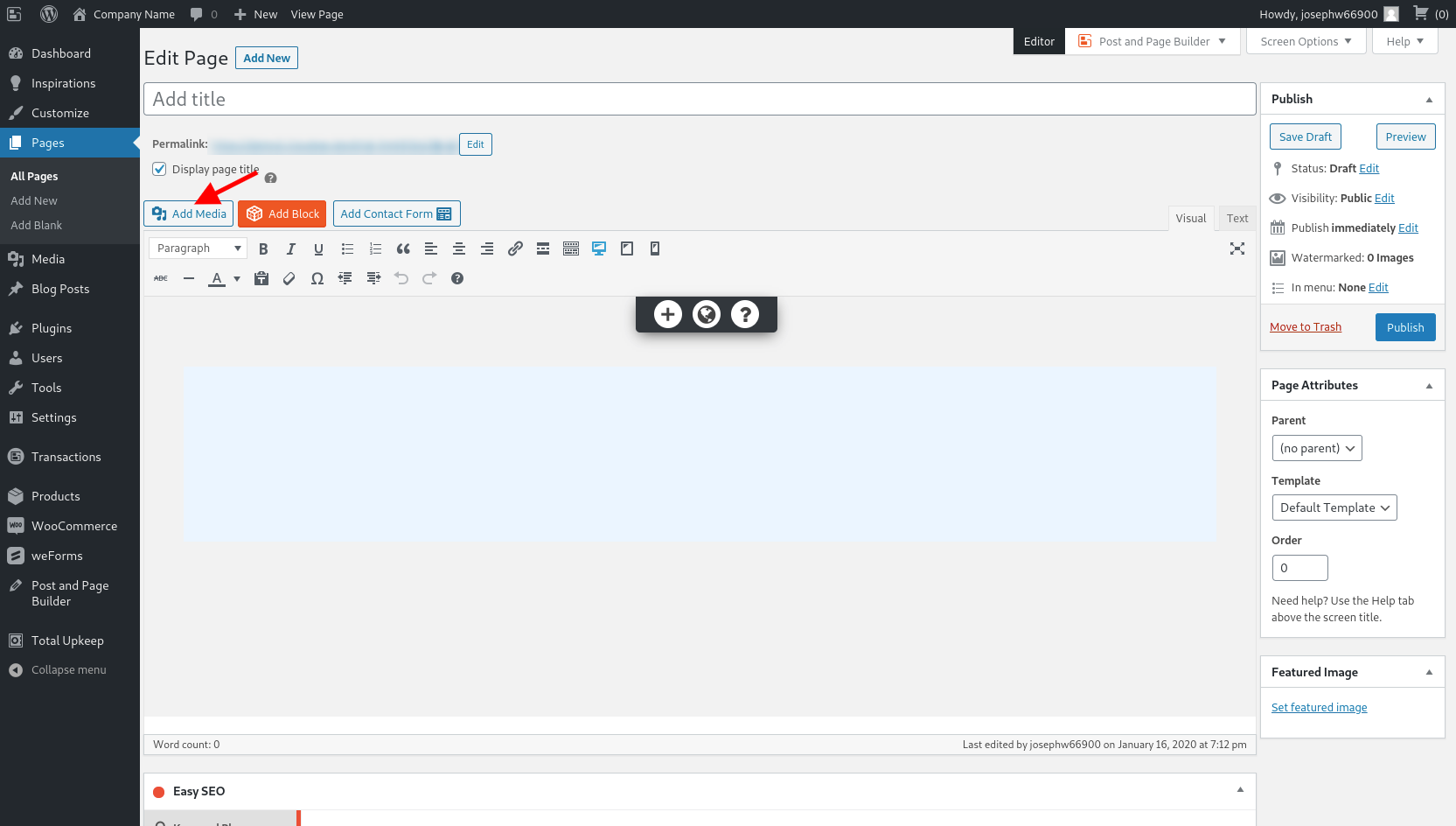
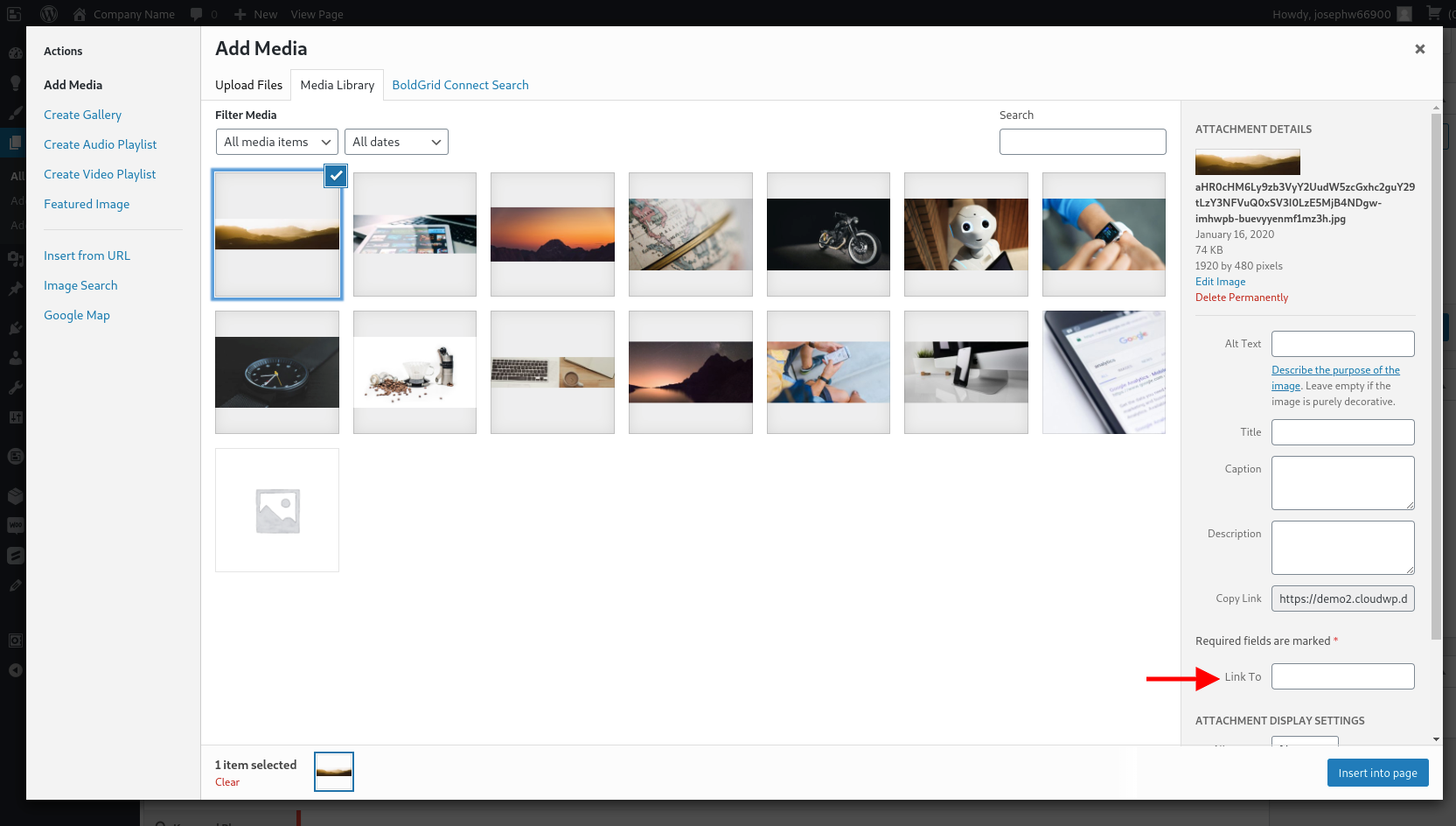
Please let us know if you have any additional questions, we are always happy to help!
I am glad to hear that everything is working now! Please let us know if you ever have any other questions in the future.
Hi David,
I am happy to answer any questions you have about working with Easy SEO on your website.
Are you seeing this problem on pages that are flagged as your Front Page? If so, then this is happening because your website title is aoutmatically wrapped in H1 tags on pages that are designated as your home page. This is so the name of your website is returned in search engine results and is the first piece of content grabbed when crawlers index your website.
I hope that this explanation makes sense and please let us know if you have any additional questions!
Hi David,
You will need to user a File Manager to access your current theme's directory and it is not accessible as a menu option in your website's dashboard. However if you already got your code working with the Insert Header and Footer plugin then there shouldn't be a need to modify the template files.
Hi David, thank you for your question!
The easiest way to import large backups into Cloud WordPress websites is to use the Download Link option in the backup upload tools.

You can generate a download link in your original website using Total Upkeep which you can then use in your Cloud WordPress installation to transfer the files. We also have a guide in our support center that demonstrates how to migrate website content that I think you will find useful as a reference.
I hope that helps you get your backup moved over and please let us know if you have any additional questions!
Thank you for contacting us Nicole.
You can find the Contact details for your website by opening the Customizer.
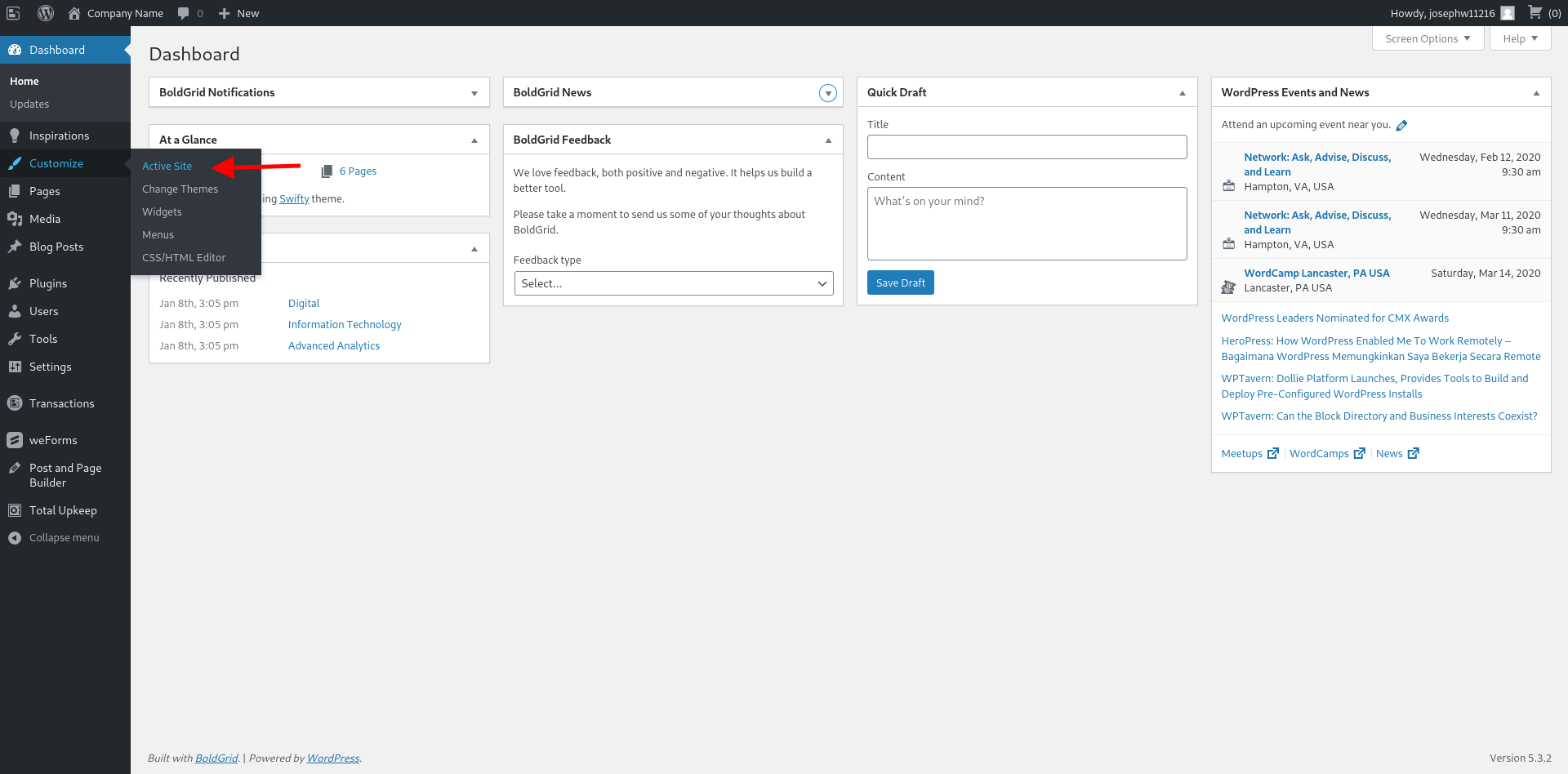
Once you have the Customizer opened you can find the Contact Information section by navigating to Advanced > Footer Settings.
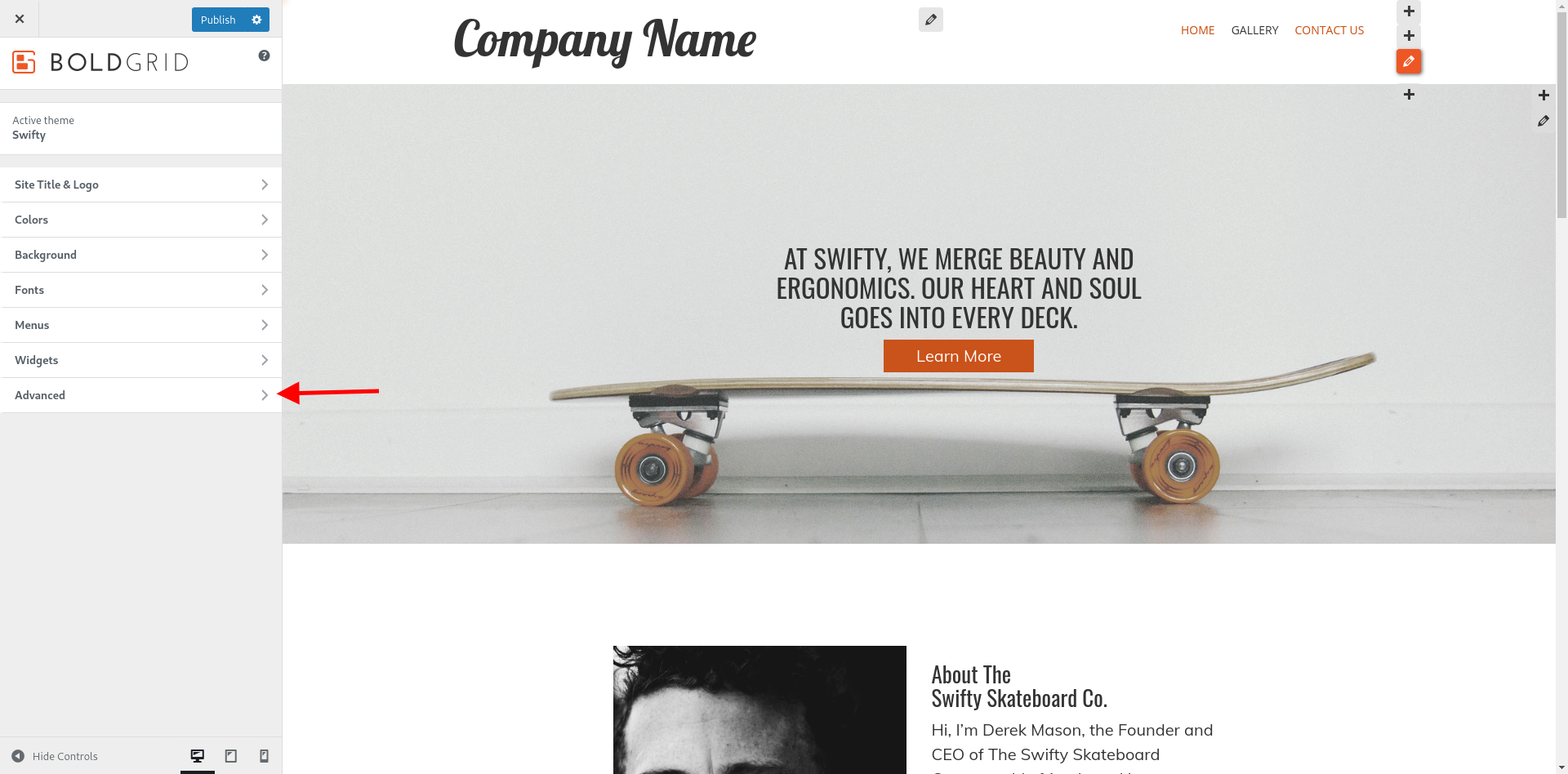
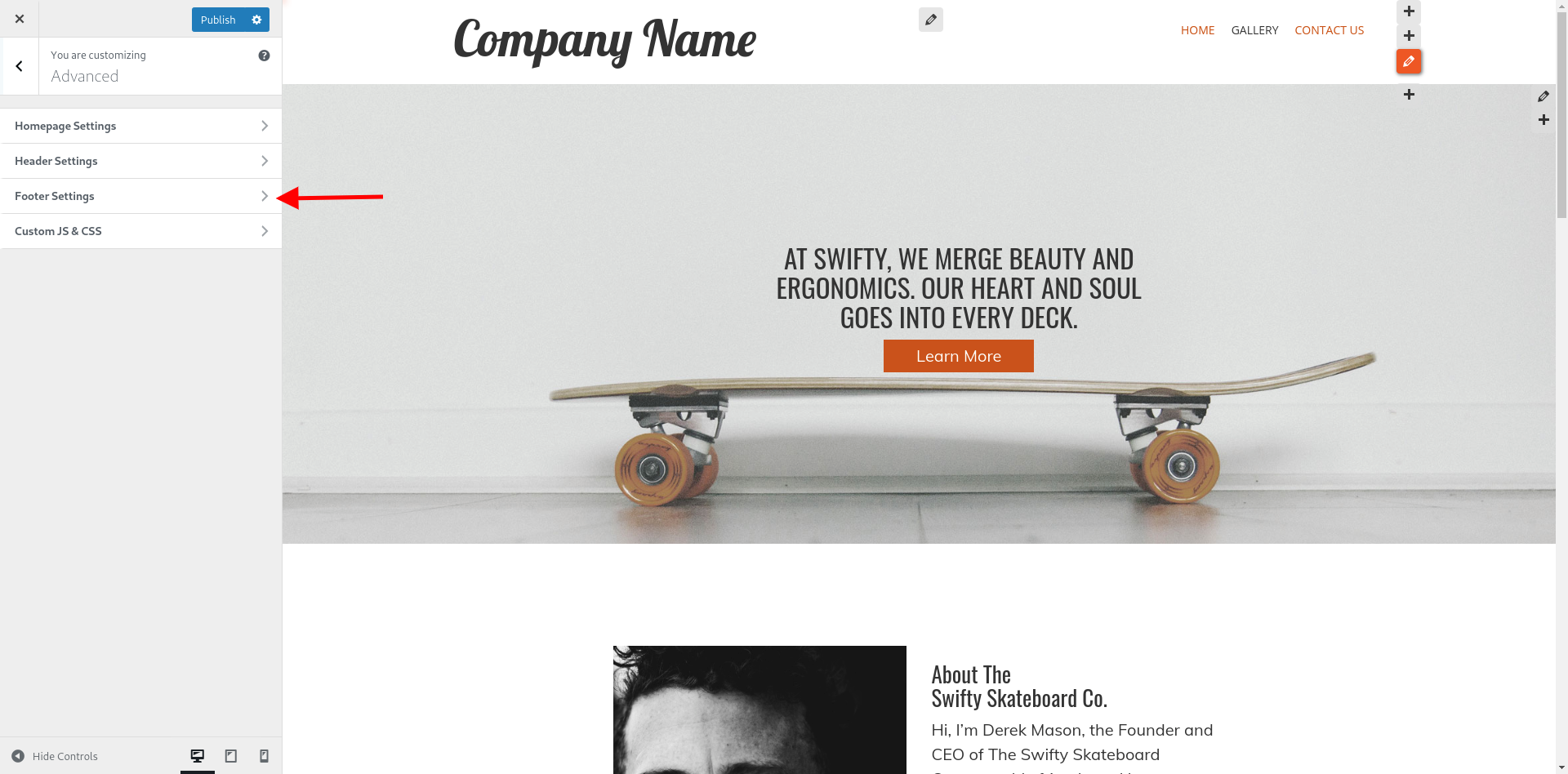
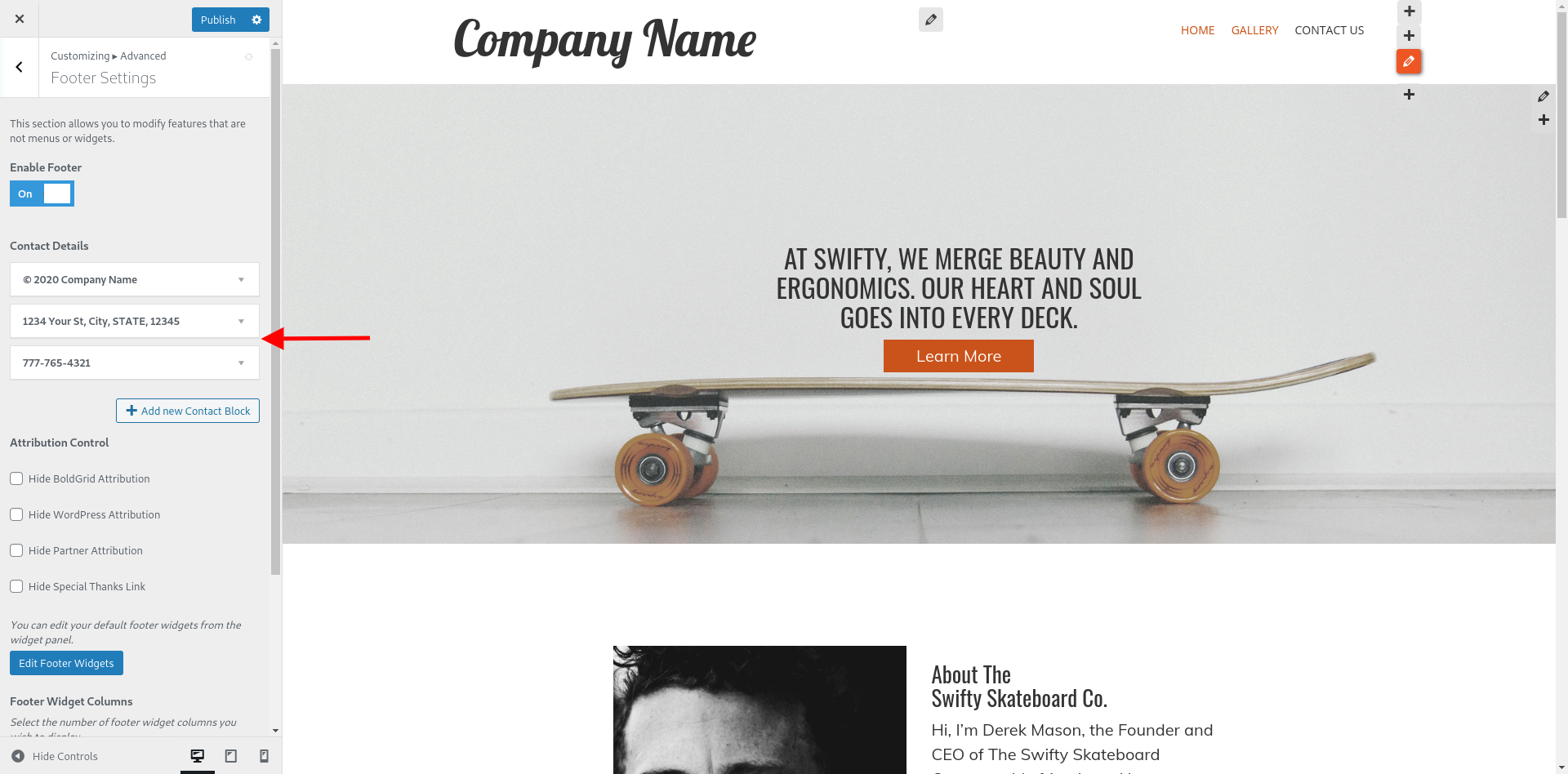
If you have any other questions about working with your website please let us know, we are always happy to help!
Hi David!
You can find the header.php file in /templates/header/header.php your active theme's directory. However, I recommend inserting the Google HTML code into your header using a plugin. The problem with directly entering the code into header.php is that your customizations will get overwritten if you ever update you theme files and you will have to redo your changes each time. Using a plugin allows those changes to be saved through theme updates and will require less work in the long run.
I hope that this helps you get your Google codes working as expected and please let us know if there is anything else that we can do to help.
Thank you for contacting us Rick.
I am sorry to hear about the problems getting Google Drive storage configured and our team is happy to help.
One thing that might be causing this problem is if you have any ad blocking extensions running in your browser. Sometimes they can interfere with the authorization request and temporarily disabling them might fix the problem you are seeing. Once the authorization is complete you should be able to turn your ad blocking back on without issue.
I hope that this helps you get Google Drive storage working and please let us know if there is anything else that we can do to assist you.
Customer support service by UserEcho


Hi Michael, thank you for your question!
BoldGrid plugins and themes are compatible with most WordPress based website solutions, and if you are already using WordPress on your website then you shouldn't run into any problems working with it.
SEO is handled mostly by the core WordPress system, but we do offer an SEO plugin that will help you maximize the SEO value of the various pages and posts on your website.
We do not have any themes with the exact structure of mihotravel.com, but fortunately you can create something similar using all of the available customizations in our plugins and themes. I also recommend trying out our newest theme Crio which has the latest version of our theme framework to get the most powerful website building experience.
Please let us know if you have any other questions about BoldGrid plugins and themes, we are always happy to help!