Your comments
Hello, thanks for the great question. I'm sorry to hear that your buttons are not appearing the same on the front-end as they do in the editor.
One thing I notice is that not only are the button backgrounds missing, but the text also has a heavier weight. This leads me to think that you may have some custom CSS on the front-end that doesn't match the CSS coming from BoldGrid. Two questions:
Do you have any Custom CSS rules defined in the Customizer?
May I ask which theme you're currently using?
Hello! Thanks for the excellent question, changing the button design is something a lot of people will want to know how to do.
While you have the button selected in the editor, click on the "Gear" or "Cog" icon to change the button design:
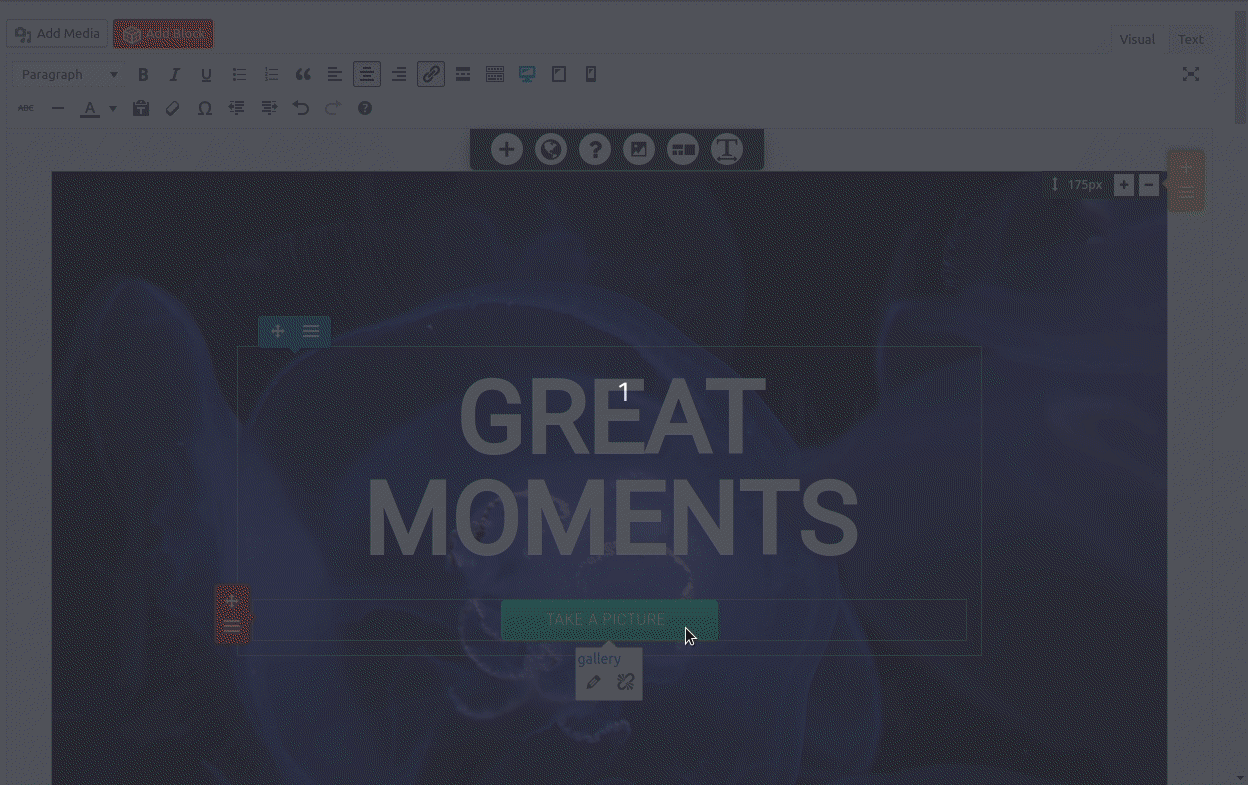
Glad to hear that you got it to work! Keep in mind that since you updated the file directly, your edits may be overwritten when the theme updates. If you do choose to use the child theme, then you won't need to worry about updating the text after updates.
Hello, thank you for this question. In most of the BoldGrid Themes, there is no text displayed nearby the Social Media menu. In just a few themes, like Florentine, the text is encoded within the Theme Config file.
In the file:
boldgrid-florentine/inc/boldgrid-theme-framework-config/config.php
Down at the very bottom is a function called boldgrid_social_followme_text() that sets this text manually.
I understand that altering the Theme Config can be a complicated task if you're not familiar with coding, so I've created a child theme you can use with the Portuguese "Siga-nos" string included for you:
If you have already added customizations to your website, like color palettes and fonts, that you would like to transfer to the child theme, I highly recommend this plugin:
Hello, thank you for the excellent questions. Shopping for a new hosting provider can be a daunting task, so I'll try to answer your questions one-by-one.
Do the hosts you recommend have BoldGrid Premium Included?
Each of our hosting partners has a slightly different process for offering BoldGrid. Some of them include Premium bundled with your hosting package, while others give the free version and allow you to upgrade through your account with them at an additional cost. I recommend checking them out to see which host meets your needs the best.
What does it mean if there is a checkmark beside "full support" and "one-click install"?
If a host has a checkmark beside One-Click Install, it means that you can sign up for your hosting package with BoldGrid pre-installed for you, making the getting-started process as easy as possible.
If a host has a checkmark beside Full Support, it means that their Customer Support department offers full support for helping you with your BoldGrid website.
If I have made my site on the trial free version of BoldGrid, can I transfer it to any of these hosts?
Yes! You can easily transfer your BoldGrid Cloud WordPress website using these instructions.
Hello, thanks for the question. I understand the process of moving a site live can be a little confusing, so I'll try to answer your questions one-by-one.
Do I need to upgrade to BoldGrid Premium to make my website live? I'm confused about what BoldGrid Premium does.
No, you don't need Premium to make your website live. BoldGrid Premium gives you great features such as remote backup storage and premium block designs, among many other features.
Do I need to find a host?
Yes, Cloud WordPress is a developer tool that you can use to design your site for absolutely free, but you do need a web host in order to make your site live. We recommend these hosts.
Is it OK to transfer my site I have already made with BoldGrid to the host site? How would I do this?
Yes, it's absolutely OK! Here's a detailed guide on migrating your BoldGrid Cloud WordPress website to your host.
Hello, thank you for the excellent question, BuddyPress is one of the most popular plugins in the WordPress Ecosystem.
I spoke with our Developers and Support Team, and we're not aware of any issues using BuddyPress together with the BoldGrid suite of plugins.
If you'd like to try it out, I've created a BoldGrid Cloud WordPress Install link that will let you test the two together.
Hello! Thanks for the excellent question!
It's currently not possible in the v1 Inspirations themes to enable comments on Pages without a little modification, though you can still enable comments on Blog Posts. This feature will be included in our upcoming v2 theme framework, Crio.
That being said, it is possible to accomplish this by using a child theme. Here is one that our developers created exactly for this purpose:
All you'll need to do is change the name of the file from "boldgrid-wedge-child" to "boldgrid-yourtheme-child" and update the styles.css file, which contains the line:
Template: boldgrid-wedge
and update this to:
Template: boldgrid-yourtheme
Customer support service by UserEcho


I am glad to hear I was able to assist! If you have a moment, I'd be extremely grateful if you could help by rating our Post and Page Builder plugin on the WordPress Repository to help us spread the word! https://wordpress.org/support/plugin/post-and-page-builder/reviews/