
Total Upkeep: A Powerful, Focused WordPress Backup Plugin
You’re looking for a tool to protect your site. We can help. Total Upkeep comes with automated remote backups, tools to restore your site even if your WordPress installation is corrupt, the ability to automatically rollback failed updates and more.
Protect
Automated, powerful tools to ensure you always have a clean backup.
Easy, Automated Backups
Simply select a date and time for automated backups, or manually create a backup at any time with a single click.
Remote Backups to S3 and Google Drive
Safely store backups remotely via Amazon S3, Google Drive, or FTP / SFTP. Works with the automatic backup feature.
Safe, Consistent Backups
Total Upkeep checks to ensure your web hosting account offers necessary support, ensuring the integrity of your backups.
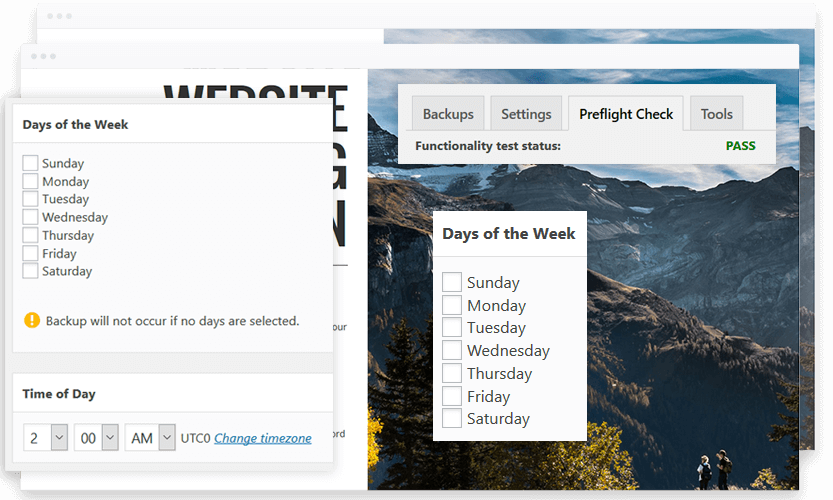
One License, Unlimited Websites.
That’s right: buy Total Upkeep Premium ONCE and use it on ANY site you (or your business) owns.
Billed annually
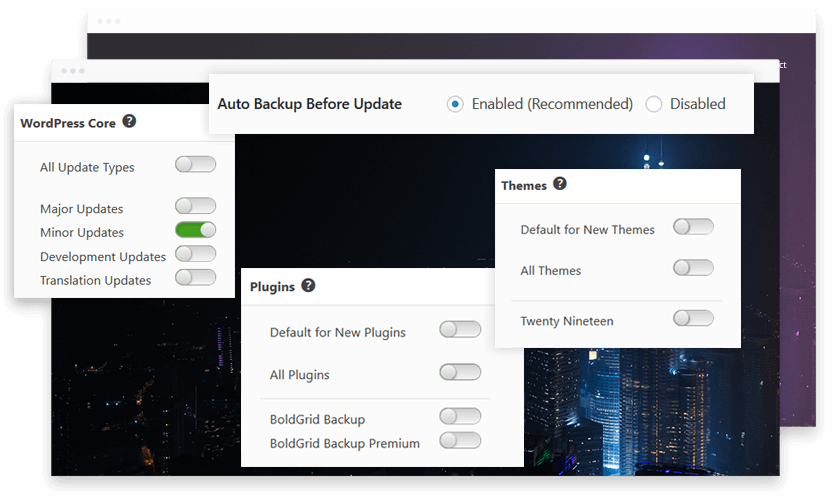
Prevent
Toolset to prevent website crashes from happening in the first place.
Site Check
Monitors your site for errors that could lead to a site crash. If an error is detected, you’ll receive an email with the option to auto restore your site to your latest backup.
Automated Site Protection
Total Upkeep will automatically create an archive before theme or plugin updates and will restore the last backup if an update fails.
Automated WordPress Updates
Total Upkeep helps you focus on productivity with options to automate theme and plugin updates, and restore backups when updates are unsuccessful.
“My website and hosting account got hacked, so I couldn’t trust any of the local backups. With Total Upkeep Premium’s remote backup feature, I was able to grab a clean archive from Amazon S3 and restore my site in an hour. It saved my business.”
– Nemania Vujatovic, eCommerce Store Owner
Billed annually
Prepare
Get your site back online within a few hours if the worst occurs.
Easy Site Migration
Install Total Upkeep on both websites, create a backup archive on the first site, then restore that backup on your second site. Use our “magic link” to automate the process.
Fix Crashed Websites
Use our restoration script from the command line to restore a backup from outside of WordPress in the event WordPress itself has been corrupted.
File Browsers
Total Upkeep Premium gives you the option to restore a single file within the backup browser. You can also search through all backup archives for a particular file and restore that individual file if necessary.
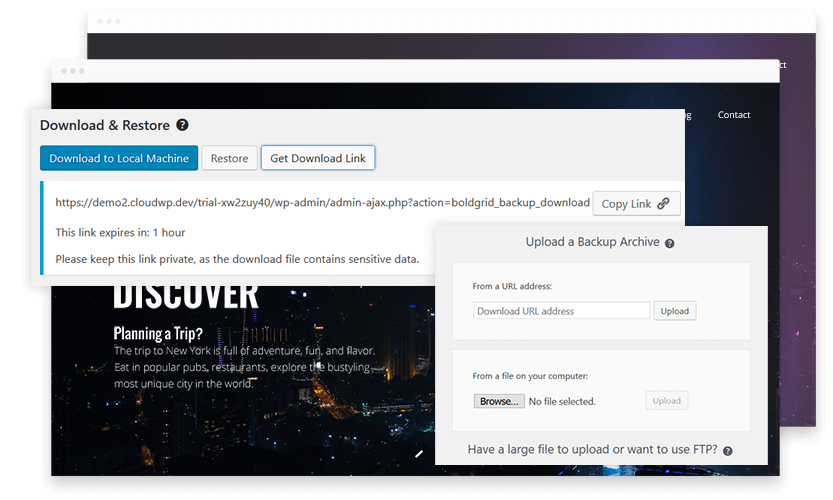
Get Total Upkeep Premium
Plugin
 Total Upkeep Premium
Total Upkeep Premium
All-in-One WordPress Backup Restore and Migration Plugin
Starting at
$2.50/mo
Billed annually

Total Upkeep is more than a WordPress backup plugin. Enjoy automated remote backups, fault protection, and migration solution that allows you to secure, restore, or move your website with ease.
- Google Drive, Amazon S3, and DreamObjects Support
- Database Encryption
- Timely Auto Updates
- Update History
- Individual File Restorations
Billed annually
The Total Upkeep Premium Plugin is also available as part of the suite of plugins, tools and services activated by the BoldGrid Premium Connect Key.
Free vs Premium Features – Total Upkeep
Unlock the full potential of Total Upkeep by upgrading to BoldGrid Premium.
| PREMIUM
$2.50/mo
Buy NowBilled annually |
FREE
$0 to start
Try NowBilled annually |
|
|---|---|---|
| Schedule Backups
Simply choose a date and time for automatic backups and you’re good to go! Download, restore, or delete backups with a single click. |
||
| Easy Site Migration
Install Total Upkeep on both WordPress sites, create a backup archive on the first site, then restore that backup on your second site. |
||
| Customized Backups
You have complete control over which files, folders, and database tables are included. You can include/exclude WordPress core files, content, plugins, themes, images, and more as needed. |
||
| Update Control
Create backups automatically before WordPress updates. Select whether to auto update for major updates, minor updates, development updates, and/or translation updates. Select which of your plugins to have automatically updated when updates are available. |
||
| Update Protection
If any issues are found after updates, you can one-click restore your website or wait for the countdown to end and your site will automatically restore itself. |
||
| Single File Restoration
Need to restore only one file from a backup? Total Upkeep Premium gives you the option to restore a single file within the backup browser. |
||
| Historical Versions
Lists all of your backups containing a particular file and offers an easy way to select a backup to restore that file from. |
||
| Save a Copy Before Updating
Saves a backup of any files modified by the WordPress Plugin Editor.. |
||
| Recently Modified Files
Allows you to search for all files modified within a certain time frame. You can easily find other versions of that file within your backups. |
||
| Update History
Keeps a running log of significant actions to your WordPress site, including which users updated a plugin, theme, or WordPress itself. |
||
| Premium Support
Premium BoldGrid users have access to a dedicated ticketing system in BoldGrid Central for 1:1 support. |
Titles and Descriptions
Easily organize your backups by label. |
|
| One Click Remote Storage
When viewing the details of a backup, click the “Upload” button to easily upload the backup archive to one of your remote storage providers. |
||
| Remote Storage Options
Ensure the integrity of your backups with remote storage. With BoldGrid Premium, you can save backups at Amazon S3 / Google Drive / FTP / SFTP. Free users are restricted to FTP / SFTP. |
Amazon S3 / Google Drive / FTP / SFTP | FTP / SFTP |
| Custom Folder Names
Specify a custom folder name for FTP uploads to keep your server organized. |
||
| Backup Archives
View a list of all of your backups and where each one is stored (Web Server or Offsite). |
||
| Backup Browser
View the files in a backup. View tables and number of records per table in a backup. |
||
| Database Browser
Allows you to compare the database in a backup against your live website’s database. |
||
| Restore This Database
Restore only the database from a backup, but not any of the files. |
||
| No Size Limitations
No disk space or database size limitations are imposed on your backups. |
||
| Protected Links
Download and upload backups using protected links, which makes transferring a website from one host to another a much easier process. |
||
| PREMIUM
$2.50/mo
Buy Now
Billed annually
|
FREE
$0 to start
Try Now
Billed annually
|
Frequently Asked Questions
How often should I make a WordPress backup?
If you don’t have a backup, you should immediately create one to protect your website. Once that has been done, you can use the Total Upkeep Plugin to schedule automatic backups and updates for additional peace of mind.
What am I backing up?
When you make a backup it typically should consist of all of your website files, including the database files. There are times where you may want to backup only certain files. Total Upkeep allows for you to include or exclude backup files or database elements.
What do I get when I buy Total Upkeep Premium?
Once you complete your order, you’ll be able to download the premium version of Total Upkeep from BoldGrid Central. Simply install that plugin like you would any other, and you’re good to go!
How many websites can I use Total Upkeep Premium on?
You may use Total Upkeep Premium on any website directly owned by you or your company.
Are all hosting plans compatible with Total Upkeep Premium?
Generally speaking, if your web host supports WordPress, there’s an extremely high chance that it also supports Total Upkeep Premium. If you have any questions, contact your web host.
What themes are compatible with Total Upkeep Premium?
Total Upkeep Premium will work with any theme as long as it’s coded according to accepted WordPress standards.
Does Total Upkeep Premium do more than backups?
Yes! Total Upkeep Premium not only takes backups automatically on your selected schedule, it can also install updates for WordPress itself, themes, or plugins for you, as well as provide a history of every file changed on your website.
You can use Total Upkeep to migrate your WordPress website with just a few clicks. No need to download and upload large zip files – copy and paste a unique URL and you’re good to go!
What happens to my website if I don’t renew my subscription?
If you don’t renew your subscription, your premium connect key will convert to a free key. Rest assured, your website will continue to function, but you will lose access to all premium functionality until you renew.
Where can I find support for Total Upkeep Premium?
Premium BoldGrid users have access to a dedicated ticketing system in BoldGrid Central for 1:1 support.
You can also find support at our official support portal, or you can join Team Orange — our official BoldGrid user group.
Test Total Upkeep For Free
![]()
Not convinced? Try the community edition of Total Upkeep, our WordPress Backup plugin, by clicking the button below. You’ll be able to test all of our powerful website protection features with no charge, commitment or obligation required.
