Welcome to the BoldGrid Questions Portal
If you do not have an account, submitting a question will allow you to create one.
Tips
- Search for an existing question before adding your own. This helps us prevent duplicate entries and track all questions.
- If you find a matching question, vote on it and throw in a comment.
- If you can't find a question for your problem, create your own question. Provide as many details as you can, especially steps to recreate the problem.
Rules
- No spam, self-promotion, or advertising
- No offensive language, posts, links, or images.
- Please limit your submissions to one question per post.
- Administrators have the ability to moderate the forums, including editing, deleting, and moving posts. Posts may be deleted for any reason, with or without notification.
Want to help us improve BoldGrid? Please feel free to submit a Feature Request or a Bug Report.
This portal has been archived and will no longer be monitored.
You can browse new questions or ask your own in our BoldGrid Community Forum.

Thank you for contacting us!
To add a social media item, you would need to add a custom link menu item to your social menu, with the URL to your account: https://www.pinterest.com/username
The Social Icon will automatically be added to your menu based on the URL used for the custom link.
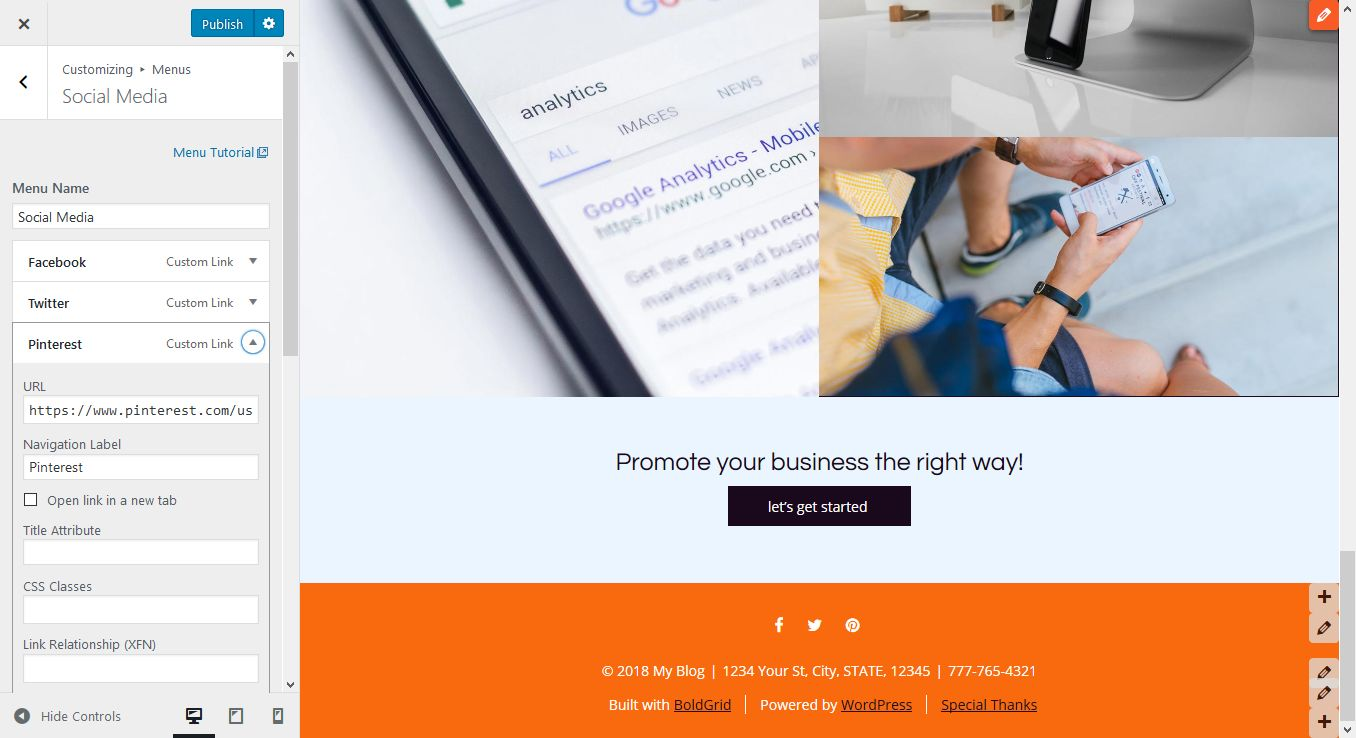
Please let us know if you need any further assistance, we are glad to help!

 Unable to change background image / texture / color
Unable to change background image / texture / color
I am currently utilizing the Linx theme. Whenever I try to change the background image or pattern, it takes the changes and appears to load them, but then always overlays the shadow.png and concrete_seamless.png files from the theme over my chosen background (I just want solid white). I finally solved the issue by replacing those two files with blank white images, but this seems like a bug to me. I don't want to have to do this everytime.

We're aware of the bug and are working on releasing a fix as soon as possible. I apologize for any inconvenience.

 Updated theme not showing on site.
Updated theme not showing on site.
Deployed a staged site and it's now active but not showing.

 How can I centre my logo and “burger” menu for small mobile devices?
How can I centre my logo and “burger” menu for small mobile devices?
Hello,
Using the BoldGrid theme Cobalt for Consulting (not marketing) and need to Center the logo and “burger” menu for small mobile devices. I tried changing the CSS but no avail. Could someone help?

 Using BoldGrid with Custom Post Type UI Plugin.
Using BoldGrid with Custom Post Type UI Plugin.
Using BoldGrid with Custom Post Type UI Plugin. We use Custom Post Type UI plugin to allow our created pages / posts to be more organised under the REST API, can we use BoldGrid with them, or is it only Pages and Posts ?

You can add the following to your wp-config.php file above the line stating
"/* That's all, stop editing! Happy blogging. */":
// Filter the configuration of the post-and-page-builder.
require_once ABSPATH . '/wp-includes/plugin.php';
add_filter( 'BoldgridEditor\Config', function( $configs ) {
$configs['allowed_post_types'][] = 'custom_type';
return $configs;
} )
You'll want to change "custom_type" to whatever the new type actually is.
This full code block also ensures that the code will not get overwritten during plugin or theme updates.

 Html in tagline not showing on webpage
Html in tagline not showing on webpage
When I put text in my tagline then save draft and copy link it appears on that web address, however after I save it and publish I go look at my site and it's not the colour I wanted it to be it's showing html please help I have no idea what is happening or how to fix it.

Hello Jessy - it appears that you tried to create another question in our older question system (which is in the process of being phased out). Since all the details to your question are here, and this is the question & answer system that we are moving to, we will be responding to the issue here.
JT did answer your question with the appropriate information. If you correctly add the "!important" flag in your CSS, then it overrides previous definitions. If you are still having the problem, then please provide us with a URL of exactly where the problem is happening and we can investigate it in more depth.
If you have any further questions or comments, please let us know.
Kindest regards,
Arnel C.

 customize section is not showing my website to edit
customize section is not showing my website to edit
when I click on customize >active site to edit my website nothing shows up. on the left side the only things that come up are: Widgets and Help and neither one let you do anything. Is there and issue with Bold Grid its self?

Hello Smdinfo,
Sorry for the problem with the Customize section not showing. We cannot duplicate the issue here. Make sure that you have the latest versions of BoldGrid and the themes that go with it. Remember that if you have another theme framework (e.g. Genesis, Layers, etc.) loaded, then it may conflict with the BoldGrid plugin and themes. Try testing BoldGrid without other plugins loaded and see if you can duplicate the issue you're seeing in your environment. If you continue to have the problem, then please provide us more information on your domain, the version's you're using, the steps you're taking (so we can try to reproduce the problem), and a description of your WordPress installation (version, plugins, etc.).
If you have any further questions or comments, please let us know.
Kindest regards,
Arnel C.

 Uninstall BoldGrid
Uninstall BoldGrid
If I uninstall BoldGrid now. Can I later re-install it and expect my
old pages to work again? Will I be charged to re-install it?

Thank you for contacting us.
The BoldGrid Post and Page Builder uses specific markup to determine how to display the content properly. As long as the old pages are not modified significantly they should work as expected if you reinstall BoldGrid. BoldGrid can be installed as many times as you want, there is no additional charge for installing BoldGrid themes or plguins.
Please let us know if you have any additional questions, we are always happy to help!

 Gallery plugin not working
Gallery plugin not working
I purchased the premium Boldgrid to get this plugin specifically, and it doesn't even work. How do I get my money back, or has this plugin been fixed?

Thank you for contacting us.
I am sorry to hear that the gallery plugin is not working correctly for you, I know how frustrating it can be when something doesn't work as expected.
If you would like to request a refund please submit a Support Request from your BoldGrid Central account stating your intention to receive a refund.
Please let us know if there is anything else that we can do to assist you.
Customer support service by UserEcho

