Welcome to the BoldGrid Questions Portal
If you do not have an account, submitting a question will allow you to create one.
Tips
- Search for an existing question before adding your own. This helps us prevent duplicate entries and track all questions.
- If you find a matching question, vote on it and throw in a comment.
- If you can't find a question for your problem, create your own question. Provide as many details as you can, especially steps to recreate the problem.
Rules
- No spam, self-promotion, or advertising
- No offensive language, posts, links, or images.
- Please limit your submissions to one question per post.
- Administrators have the ability to moderate the forums, including editing, deleting, and moving posts. Posts may be deleted for any reason, with or without notification.
Want to help us improve BoldGrid? Please feel free to submit a Feature Request or a Bug Report.
This portal has been archived and will no longer be monitored.
You can browse new questions or ask your own in our BoldGrid Community Forum.

 Hello wrong email address
Hello wrong email address
I forgot my password. And I realize that I made a mistake when I typed my email address during the registration.. How can I manage to correct it to receive your link ? Thanks for ypur help

 URGENT popup menus options not visible
URGENT popup menus options not visible
Installed latest version of wordpress and boldgrid.
All options using any popup menus does not display children, painful!
Both of the popups have been selected, guessing options and typing in can work if you know what the options are. The capitalisation popup has nothing beneath it so its not just a case of display order.
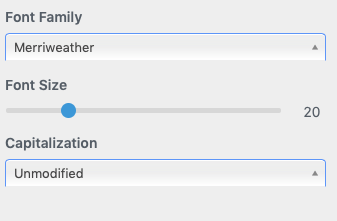

 Can a Page Section be Forced to Fill the Screen?
Can a Page Section be Forced to Fill the Screen?
I have my theme set to a solid background color. The home page is based on a page section that has a background image.
When viewing the site it looks fine unless I make the browser taller. As far as I can tell the page section will only grow tall enough to hold its content. The end result is that I see my home page with a section below it the color of my theme's background color. Since I have a footer I see four horizontal sections - the header, my page section (with image), a background color bar, and a footer bar.
I only want to see the header (menu section), the page section of my image, and the footer. I guess what I'm asking is whether the image from my page section can be made to grow past the content it holds so that it touches the footer and I never see the theme background.
I don't want to achieve the effect by making my image the theme image. That is, unless there is a way to bulk convert the other pages of my site to ignore the image and use a solid color. As it stands, I tried using my image for the theme and found that it took over for every other page in my site.

 How do I remove or reduce size of the empty space between header and top of the pages in Venetian theme?
How do I remove or reduce size of the empty space between header and top of the pages in Venetian theme?
there is a gap there just just seems odd and on a phone, which most of my traffic would likely, it leaves the bottom half of the screen empty and necessitates scrolling to get to any content. there are 2 widget areas and a menu area there, of which I am using one widget area. But even if I use all or none, it leaves that same padding between header and page. A gap the height of a menu would be perfect.

Just putting my resolution here in case it is helpful to anyone else googling this issue. I just found and tried this by googling / reading... I used the BoldGrid backup before changing anything (since I really don't know a thing about coding CSS).
In the Customize, I went into the Custom CSS/html text editor. Found this part
/* Inside Pages */
.site-content {
margin-top: 10px;
padding-bottom: 25px;
The 10 and 25 were much bigger numbers before. I just adjusted, saved and refreshed the preview in another tab until I got the look I wanted on both a desktop and phone.

 The Navigation Label of a menu item is grayed out. Why?
The Navigation Label of a menu item is grayed out. Why?
I'm using the Monument Theme and lately I've not been able to update the Navigation Label on the main menu items - any of them. Any help is appreciated.

 Author Login Portal Breaking even after uninstalled boldgrid backup plugin.
Author Login Portal Breaking even after uninstalled boldgrid backup plugin.
I'm getting these errors only when logging into an author user. I currently had boldgrid backup premium. I can login but the main dashboard screen is filled with all these types of errors on the screen and side navigation. I deactivated it and it still is showing, I also deleted and it's still showing. What is going on?
Warning: Invalid argument supplied for foreach() in /home/****/public_html/wp-admin/includes/plugin.php on line 1687
Warning: Cannot modify header information - headers already sent
by (output started at
/home/*****/public_html/wp-content/plugins/boldgrid-backup/****/class-boldgrid-backup-admin-core.php:1119)
in /home/***/public_html/wp-admin/includes/misc.php on line 1198
Warning: Cannot modify header information - headers already sent
by (output started at
/home/****/public_html/wp-content/plugins/boldgrid-backup/***/class-boldgrid-backup-admin-core.php:1119)
in /home/****/public_html/wp-includes/option.php on line 947
Warning: Cannot modify header information - headers already sent
by (output started at
/home/****/public_html/wp-content/plugins/boldgrid-backup/***/class-boldgrid-backup-admin-core.php:1119)
in /home/****/public_html/wp-includes/option.php on line 948
Warning: Invalid argument supplied for foreach() in /home/*****/public_html/wp-admin/includes/plugin.php on line 1687

 Is there no sidebar support? How can a global left or right sidebar be added?
Is there no sidebar support? How can a global left or right sidebar be added?
Is there no sidebar support? How can a global left or right sidebar be added?
Customer support service by UserEcho



