Welcome to the BoldGrid Questions Portal
If you do not have an account, submitting a question will allow you to create one.
Tips
- Search for an existing question before adding your own. This helps us prevent duplicate entries and track all questions.
- If you find a matching question, vote on it and throw in a comment.
- If you can't find a question for your problem, create your own question. Provide as many details as you can, especially steps to recreate the problem.
Rules
- No spam, self-promotion, or advertising
- No offensive language, posts, links, or images.
- Please limit your submissions to one question per post.
- Administrators have the ability to moderate the forums, including editing, deleting, and moving posts. Posts may be deleted for any reason, with or without notification.
Want to help us improve BoldGrid? Please feel free to submit a Feature Request or a Bug Report.
This portal has been archived and will no longer be monitored.
You can browse new questions or ask your own in our BoldGrid Community Forum.

 Visual editor just shows a block of color
Visual editor just shows a block of color
I'm having this experience with several elements, this is one example. I'm trying to edit the headline on the homepage. I can do so using the Text tab, except only minimally since I'm not too versed in coding. When I try to edit using the Visual editor, I just get a block of color without any way to change attributes. No text shows up at all. In this case, I simply want to center the heading and maybe force a line break. Any idea why I can't see this and other elements in the visual editor?
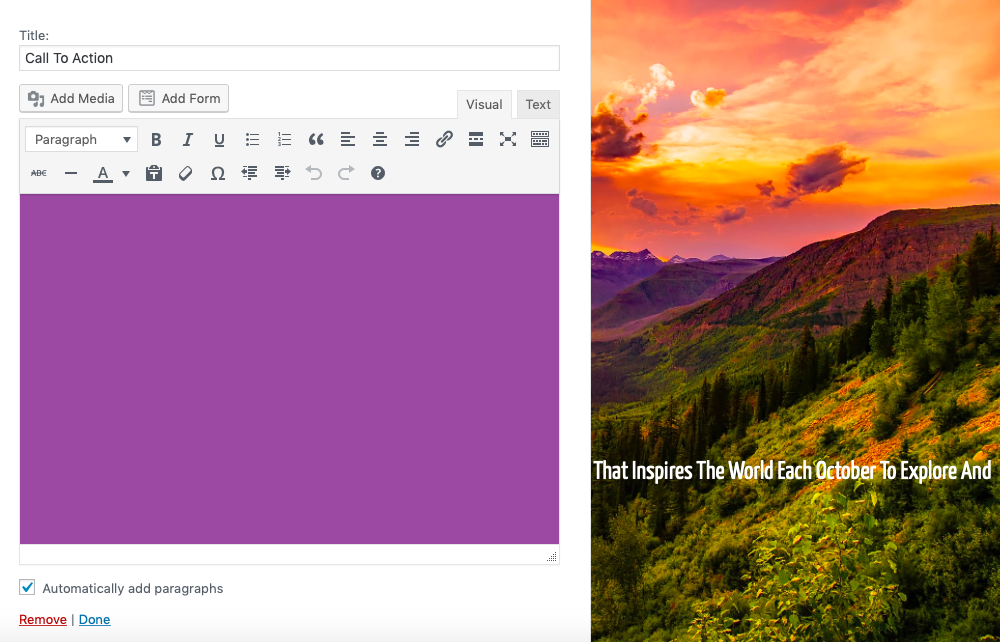

Carlos, after playing around with this some more, I discovered that the original code from the sample theme is what is not showing up in the visual editor. I was trying to simply alter that text block and that's when I ran into that issue. When I just deleted the original coding and started fresh with my own text in the visual editor, all worked fine. So, not sure if that's how the system is expected to work, but I can live with it and make it work.

 How to remove line element on Resolve theme header?
How to remove line element on Resolve theme header?
There's a line element on the header (see screenshot) and I would like to remove it. Is it possible?


Hi Josh.
Thanks for posting your comment regarding modifying the header text to not include the "over" line. This is something that is built into the Resolve Inspiration to influence the overall aesthetic of the header.
With that said, if you would like to change this, it would require some CSS customization. You can accomplish this by using Google Chrome Dev Tools to identify the object and then enter the custom CSS line in the Customizer.
I used the following code for my test, you can try using this code as well:
.line-lg {
display:none;
}
I hope this helps!
Sincerely,
Carlos D.

 Hello, the plugin costing $60/yr; as a agency can I apply it for my 10 client website or I need to by 10 subscription
Hello, the plugin costing $60/yr; as a agency can I apply it for my 10 client website or I need to by 10 subscription
Hello,
The backup plugin costing $60/yr not sure it it for single website;
As a agency, can I apply it for my 10 client website or I need to by 10 subscription
-Imtiaz

 Is there a way to add the one page, smooth scroll navigation effect on my site?
Is there a way to add the one page, smooth scroll navigation effect on my site?
I've seen many websites where you click on menu item and instead of opening a new page it scrolls down on the home page to that section, and I can't figure out how to do that for my website.

Hello.
Thanks for posting your question about smooth scrolling of a one-page website. Unfortunately, this is not a feature built into BoldGrid. You would need to manually build this by using the menu items to anchor to the text on the page that you want to scroll to, once you click on it.
I hope this helps,
Sincerely,
Carlos D.

 I can not add items to my menu
I can not add items to my menu
Every time I click to add an item to my menu, NOTHING pops up to let me select a new page. This is getting really frustrating.

 Shortening the "blurb" for all my posts when someone looks at my categories.
Shortening the "blurb" for all my posts when someone looks at my categories.
When someone clicks on my categories at my website, I want to only show the title of the post and many 2-3 sentences. Right now it shows the whole post. How can I change that? I have the Westview theme.

 i need a randomization feature that can shuffle a name list. does boldgrid have something comparable?
i need a randomization feature that can shuffle a name list. does boldgrid have something comparable?
randomization feature

 I'm looking for a plug-in that is very SQL Server friendly
I'm looking for a plug-in that is very SQL Server friendly
As a website virgin with basic SQL/database skills I suspect I will need lots of help creating a website for users to interactive with the database ... if not Boldgrid any alternative suggestion would be welcome

 the Background image does not resize on my iphone? Theme is called 'Resolve'
the Background image does not resize on my iphone? Theme is called 'Resolve'
The Background image does not resize on an iphone? My theme is called 'Resolve'

Hello angelocorteseprivate,
Please forgive us, there was a typo in that code. In order to resolve the error, add a semicolon to the end of the CSS rule:
@media (max-width: 991px) {
body.custom-background {
-webkit-background-size: auto !important;
}
}Customer support service by UserEcho

