Welcome to the BoldGrid Questions Portal
If you do not have an account, submitting a question will allow you to create one.
Tips
- Search for an existing question before adding your own. This helps us prevent duplicate entries and track all questions.
- If you find a matching question, vote on it and throw in a comment.
- If you can't find a question for your problem, create your own question. Provide as many details as you can, especially steps to recreate the problem.
Rules
- No spam, self-promotion, or advertising
- No offensive language, posts, links, or images.
- Please limit your submissions to one question per post.
- Administrators have the ability to moderate the forums, including editing, deleting, and moving posts. Posts may be deleted for any reason, with or without notification.
Want to help us improve BoldGrid? Please feel free to submit a Feature Request or a Bug Report.
This portal has been archived and will no longer be monitored.
You can browse new questions or ask your own in our BoldGrid Community Forum.

 Unable to edit my site in the customize page
Unable to edit my site in the customize page
Hello, when in the Edit Page screen, I click on the Customize menu option, I am taken to the Customize page but then get a messages saying I do not have permission to change the site!? ...but, I am the site administrator! Help!!

Hello Dave,
Thanks for reaching out, I'm sorry to hear that you're unable to Customize your site, that is a puzzling issue.
My first thought is that this error sounds like it may be related to WordPress Multisite. If your network Super-Administrator has not granted individual site Administrators the capability to use the Customizer, that would be the error I would expect to see. At this time, we do not recommend using BoldGrid themes with WordPress Multisite due to multiple compatibility issues we've seen.
Other than that possibility, it is possible that your User's capabilities may have been somehow altered or corrupted. If you are an Administrator, this can be resolved with a WP-CLI command:
wp role reset administrator
If neither of these ideas resolve the issue, can you reply back with your Site Health info? This can be found by visiting yourdomain.com/wp-admin/site-health.php?tab=debug and clicking the "Copy Site Info to Clipboard" button.
Hope this helps for you,
Jesse Owens
Community Manager

 How can I set up on a page a nice Blog with preview (and preview pics too) nicely ordered?
How can I set up on a page a nice Blog with preview (and preview pics too) nicely ordered?
I am trying since hours and hours to make sense of the site that contains my blog. I want to have the different blogposts with a little preview picture and a preview text in row ordered. And no matter what I do, there seems to be no option for that. Help would be appreciatet! Thanks!

 How do I get rid of BG NOW?
How do I get rid of BG NOW?
How do I get rid of BoldGrid and return to ANY default WP environment/theme?

Hello Tpatwood,
Sorry to hear that you want to remove BoldGrid. If there are any technical issues that you need addressed for the product, then please let us know and we can at least try to help with the issue(s).
BoldGrid is a series of plugins that work with WordPress. So, in order to remove it, you'd have to go to the Plugins section of the WordPress Administrator, deactivate the BolGrid plugins, then remove them as needed.
Typically, if you have installed WordPress, then you will have at least a few of the default themes already loaded. You should load at least one theme if you have removed default WordPress themes. When you remove the BoldGrid themes, then your non-BoldGrid themes should remain.
I hope that helps to answer your question! If you require further assistance please let us know!
Regards,
Arnel C.

 Fatal error: Allowed memory size of 134217728 bytes exhausted (tried to allocate 3929013 bytes) in /home/villagequilt/public_html/millcreekpond.com/wp-admin/includes/class-pclzip.php on line 2695 no line 2695
Fatal error: Allowed memory size of 134217728 bytes exhausted (tried to allocate 3929013 bytes) in /home/villagequilt/public_html/millcreekpond.com/wp-admin/includes/class-pclzip.php on line 2695 no line 2695
Error when performing backups...

Hello and thanks for contacting us. I recommend you log into your website via FTP or cPanel File Manager and update the memory_limit value in your wp-config.php file.

 Using the Simple Calendar Plugin
Using the Simple Calendar Plugin
Using the Simple Calendar Plugin. I have it set up as a widget. When I do the test it shows up fine with the events in the calendar but when I put it live on my website it is just the calendar, no events. What am I doing wrong? (Newbie Here)

 Do I need a child theme?
Do I need a child theme?
I know if you are making significant changes to a theme, the safe way is to do all your customizations on the child theme. But I'm not clear at what point that is necessary — or if it is necessary for me in my case. Currently, I'm building my site based on a BoldGrid theme. I'm basically using the grids and tools BG makes available. I may remove or hide or add some elements, but nothing major. Am I okay to simply customize my parent theme in this way or do I need a child theme? I don't want to get too far into things and realize I need a child. And if I do need a child: 1) How difficult is that to set up for someone who doesn't know much about this, 2) If I already began building my site, do I just lose all those customizations when switching to the child? Thank you for your help!

Hello and thanks for contacting us. Please see our Child Theme article for more info on how what data could be lost. There's also our BoldGrid Theme Framework for more advanced users.

 How to fix Fatal error: Cannot declare class WP_REST_Blocks_Controller gutenberg plugin when upgrading to 5.X
How to fix Fatal error: Cannot declare class WP_REST_Blocks_Controller gutenberg plugin when upgrading to 5.X
Help, how can I fix this error, I can't even get into my site reygalindo.com

 How to hide the tooltip?
How to hide the tooltip?
When I mouse over my navigation menu, the item title shows up (like a tooltip) after a second of hovering. Most people maybe wouldn't wait even a second to click, so this wouldn't matter too much. But on menu items where there are child items (drop-down), and visitors might take an extra second to decide where they want to go, this tooltip blocks the first choice. I assume there's a way to turn this feature off? I hope!
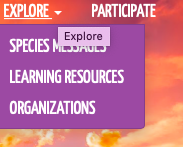
Customer support service by UserEcho


