Welcome to the BoldGrid Questions Portal
If you do not have an account, submitting a question will allow you to create one.
Tips
- Search for an existing question before adding your own. This helps us prevent duplicate entries and track all questions.
- If you find a matching question, vote on it and throw in a comment.
- If you can't find a question for your problem, create your own question. Provide as many details as you can, especially steps to recreate the problem.
Rules
- No spam, self-promotion, or advertising
- No offensive language, posts, links, or images.
- Please limit your submissions to one question per post.
- Administrators have the ability to moderate the forums, including editing, deleting, and moving posts. Posts may be deleted for any reason, with or without notification.
Want to help us improve BoldGrid? Please feel free to submit a Feature Request or a Bug Report.
This portal has been archived and will no longer be monitored.
You can browse new questions or ask your own in our BoldGrid Community Forum.

 Total Upkeep - Update Protection On this page you are able to update plugins. It is recommended to backup your site before performing updates. If you perform a backup here, before performing updates, then an automatic rollback is possible. Unfortunately
Total Upkeep - Update Protection On this page you are able to update plugins. It is recommended to backup your site before performing updates. If you perform a backup here, before performing updates, then an automatic rollback is possible. Unfortunately
Total Upkeep - Update Protection
On this page you are able to update plugins. It is recommended to backup your site before performing updates. If you perform a backup here, before performing updates, then an automatic rollback is possible.
Unfortunately there was an error creating your backup. Update protection is not available.
Error:
Functionality tests fail.

 How do I center the site title in Grid One?
How do I center the site title in Grid One?
Hello! I’m new to website design and stuff. All I’m trying to do is make a personal website.
I have the Grid One theme. When I’m on mobile and tablet, my site title is centered at the top. When I’m on desktop, my site title always left aligns unless I make the browser window smaller. I don’t know any code and have tried to tinker with all the settings but nothing I do can make it seem to align center when in desktop mode. Any help?

 Plug-in is not getting installed
Plug-in is not getting installed
I’m new to BoldGrid and wanted to install my first plug-in. It’s called “Media Library Folders” and is used to help organize images, etc. I found it and clicked on “Install plugin”, but nothing happened. I never saw an “activate” option and it did not show up in my BoldGrid window. Can I install this plug-in? Am I doing something wrong?

 Mobile menu icon and site name
Mobile menu icon and site name
Hello. There are two things I'm trying to accomplish that I can't figure how to do in the Crio theme:
- I like the site name to appear to the right of the logo. The default is under the logo. How do I change that?
- I like the mobile menu to appear on the top right rather than where it is now. How do I move it?
Here's a pic of what Im trying to do:
https://www.dropbox.com/s/vcch3kpcyegc09y/HHS-mobile-menu-sample.jpg?dl=0

 How do I add footer columns in Crio?
How do I add footer columns in Crio?
The directions say to go to Customize/Advanced to add footer columns. There is no "Advanced" in the Customize menu for me. (Only Theme, Design, Colors, Background, Fonts, Menus, Widgets and CSS/JS Editor show. Where is it now?
Also, if I go to the widgets page, Footer columns 2, 3 and 4 show as "inactive". How do I activate?

 why don't I see the option for the featured image?
why don't I see the option for the featured image?
this is when I go to post on the right I used to see it and add the featured post now their is nothing on the right side

 I am unable to edit some text
I am unable to edit some text
Guys I am totally unable to edit text in some of my blocks (non of the text below is editable nor do any of the links work any more) and I think it is down to me having changed the theme last week.
What I mean is that the editor does not recognise the text in these blocks and does not let me highlight etc to edit.. I think it believes it now to be a picture?
I also had the same problem as I as unable to remove some pics for some reason.
Also when I am trying to add used blocks to see if indeed it would let me edit those ones I get the same problem as well as the old blocks not being auto joined up with a couple of other blocks
This shouldn't happen surely?
BTW this should have been 1 block but when accessing via the used blocks section it is now joined up with other blocks
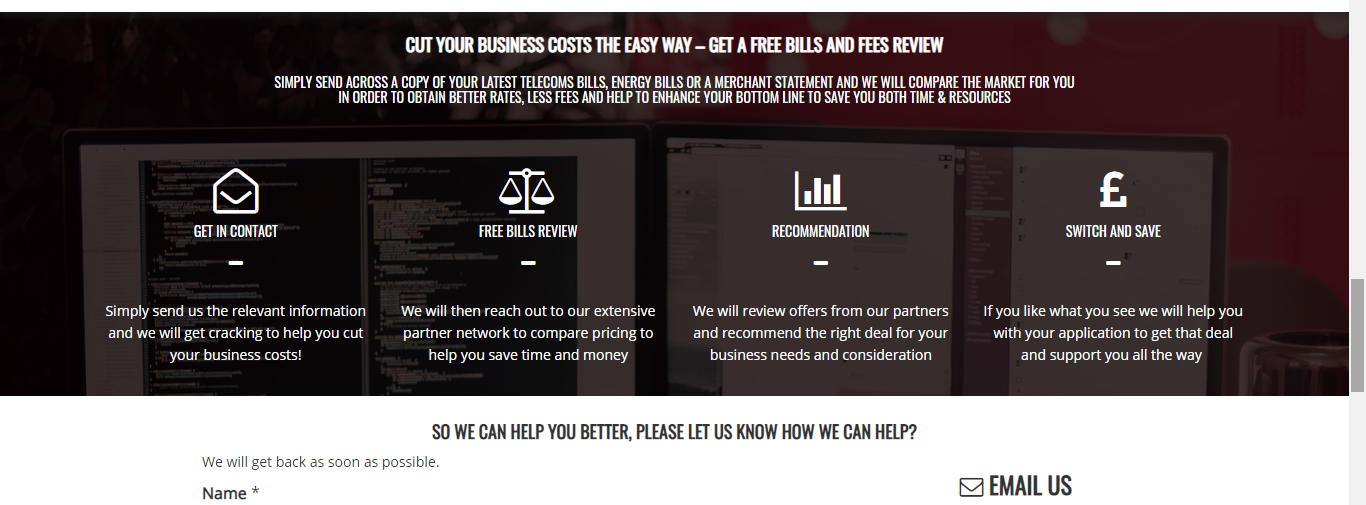

 Some of my pages are too wide
Some of my pages are too wide
Hi Guys, this is happening again and I can find the problem. I thought it might have been the banners I had placed on the page (that's another story as I cant get some of the centralised), but I removed them and it was still the same problem. As you can see from the SS there are scroll bars along the bottom which means the page is not too wide as you can see that the background is also showing on the right
This is the page I sent but who knows if others are similar?
https://businessmoneymatters.co.uk/find-sales-agents/
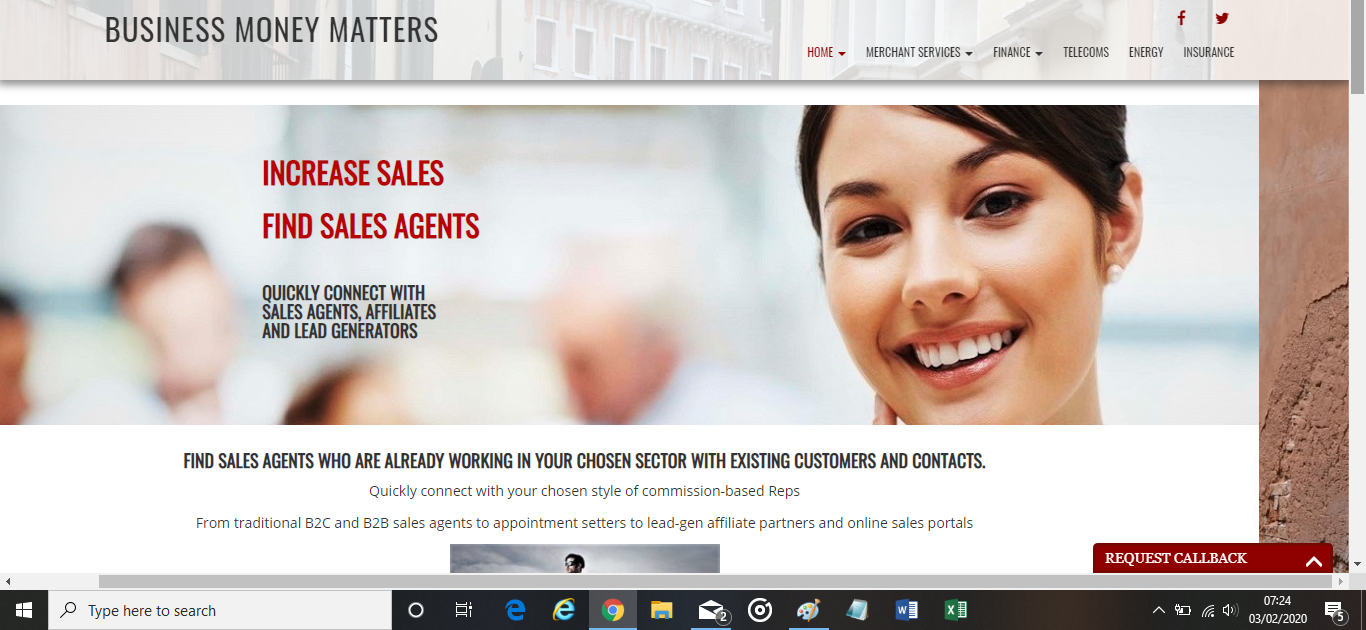

 how do I fix Error 413 entity too large when trying to add a template from templatemonster?
how do I fix Error 413 entity too large when trying to add a template from templatemonster?
how do I fix Error 413 entity too large when trying to add a template from templatemonster?
Customer support service by UserEcho

