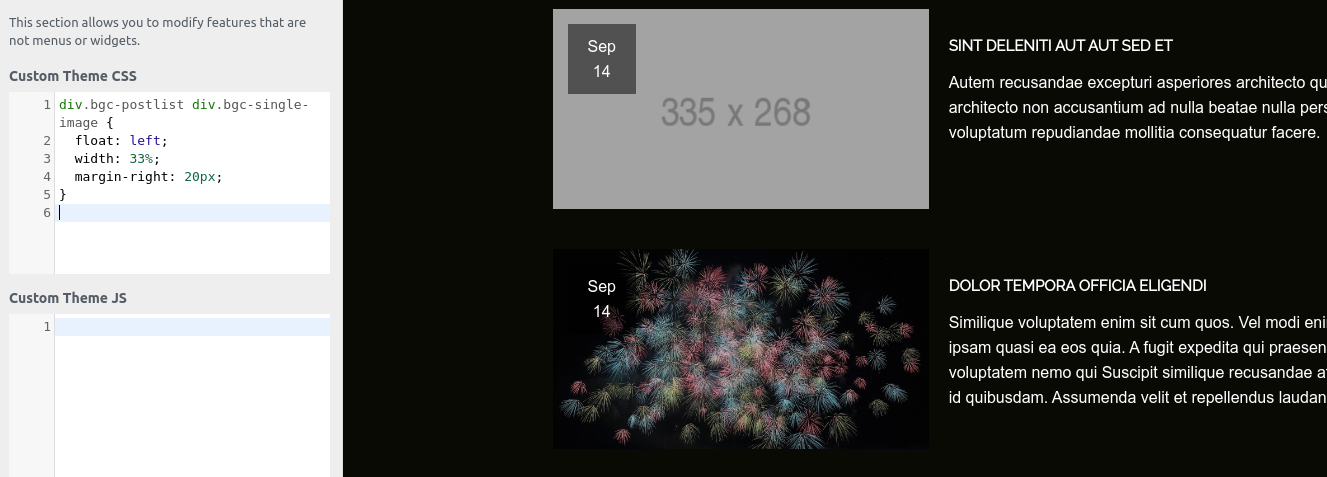Hi Bradford-
Looking at those two pages, you’re after two different styles. Your “100 Most Recent Posts” is a three-column layout, and your main page is a one-column layout with the featured image on the left.
You can accomplish both of these by using a Posts List block component. Create a new page, and then use the “plus” icon to add a new block component, then select Posts List.
Here’ you’ll be able to set it up to display in three columns, and choose which elements to display:
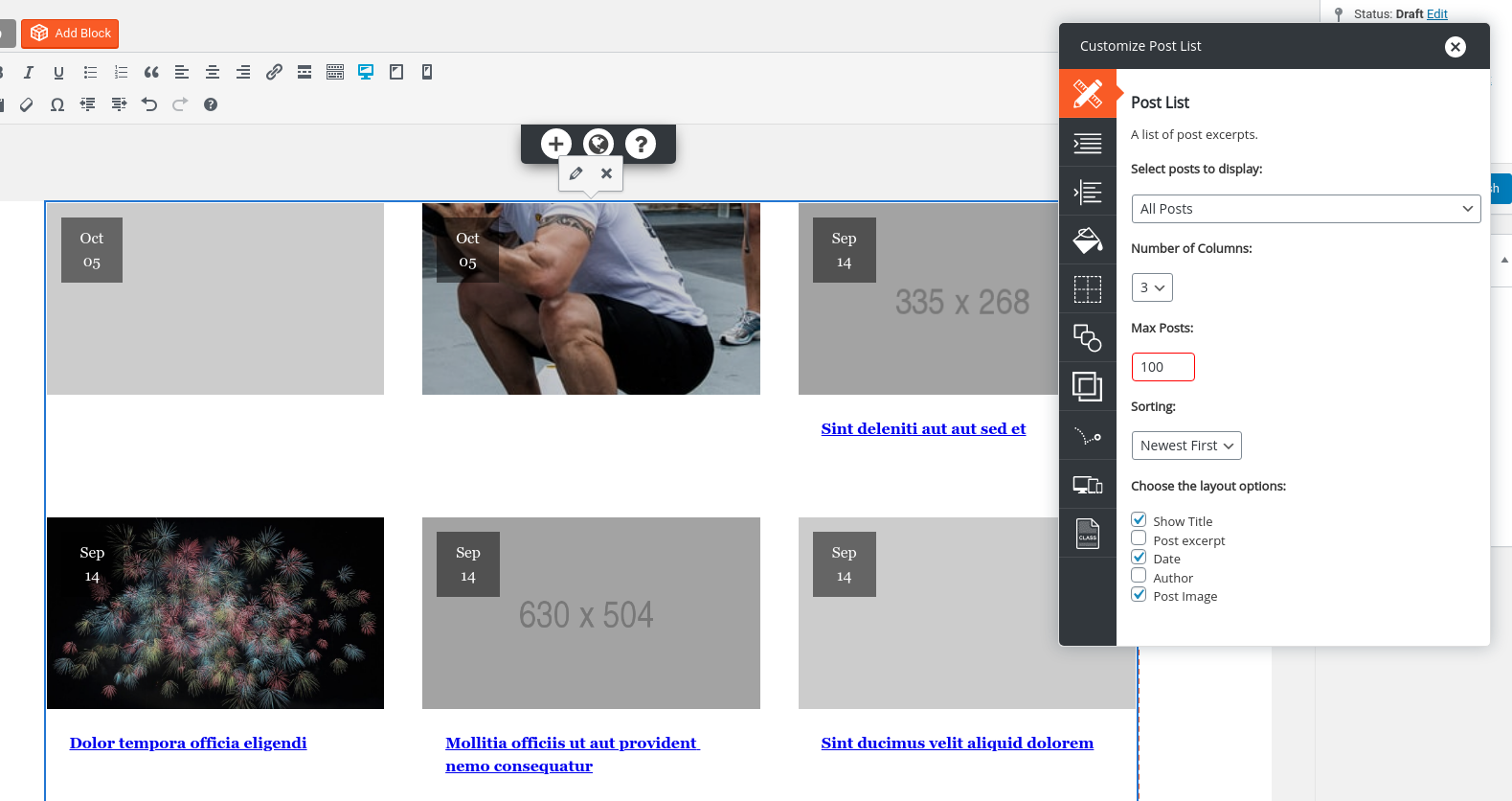
You can also set this up as a single-column posts list. In order to replicate the featured-image-on-the-left appearance you linked to, you can add a little Custom CSS. Navigate to Customize > Advanced > Custom JS & CSS and paste in the following code:
div.bgc-postlist div.bgc-single-image {
float: left;
width: 33%;
margin-right: 20px;
}
This will give you an appearance like this: