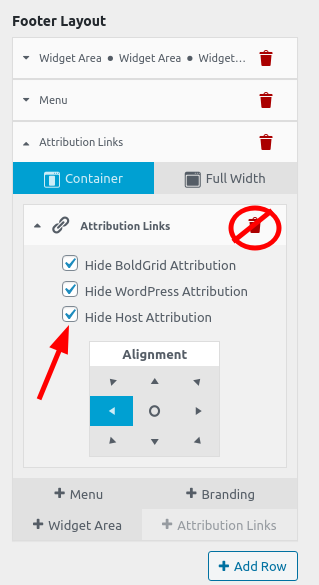Hi Dina-
The most common reason this happens is that the site is missing the Crio Premium Extension Plugin.
The next most common reason is that your Crio subscription might have been accidentally applied to the wrong license key. If you’ve got the premium extension installed, but you’re still seeing the notice to upgrade in your customize window, please reach out via a Premium Support Ticket so our team can fix the licenses for you.
Finally, keep in mind that the attribution element is always there, but you have to check the boxes to hide them, rather than delete the element.