BoldGrid makes it easy to get started with WordPress no matter which blogging platform you’re coming from. In this article, we will show you how you can migrate your blog from Blogger to your WordPress host.
In order to migrate from Blogger, you will only need to follow two simple steps. The method we advance here will transfer all of your page, post, and media content.
Make sure to read our article on getting started with a blog page, to make sure your BoldGrid installation is displaying blog posts.
Export the Blogger File
In order to migrate from Blogger to WordPress, you must access the .xml backup file. This file will contain page, post, and comment data.
You can find this file following the steps below:
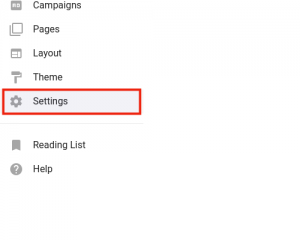 From the blogger admin menu, click Settings.
From the blogger admin menu, click Settings.
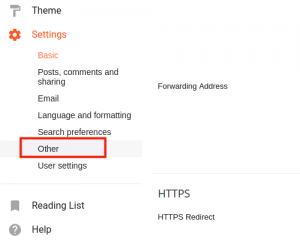 And choose Other.
And choose Other.
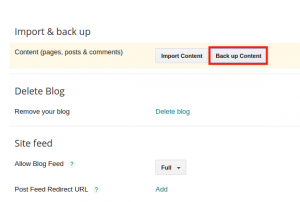 Under Import & back up click Back up Content.
Under Import & back up click Back up Content.
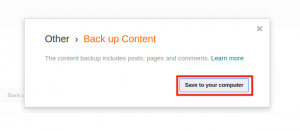 Save the
Save the .xmlfile to a convenient location.
Import the Backup File Into WordPress
Once you have downloaded the .xml file to your computer, we will just need to get the contents uploaded into your WordPress/BoldGrid installation.
WordPress comes with Import tools designed to make this a smooth transition.
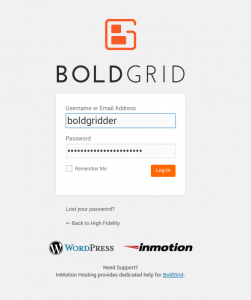 Log into BoldGrid.
Log into BoldGrid.
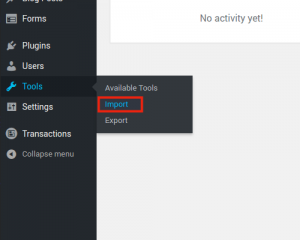 Under Tools choose Import.
Under Tools choose Import.
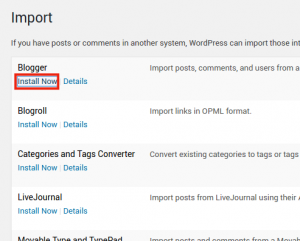 For Blogger, click Install Now.
For Blogger, click Install Now.
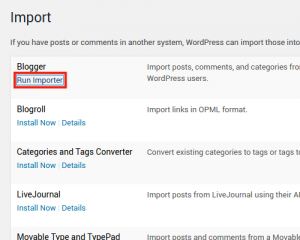 Click Run Importer.
Click Run Importer.
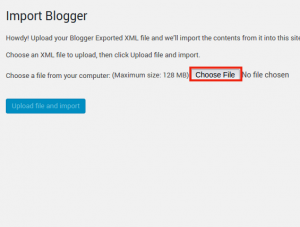 Click the Choose File button.
Click the Choose File button.
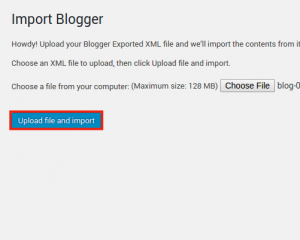 After choosing your
After choosing your .xmlfile Upload file and import.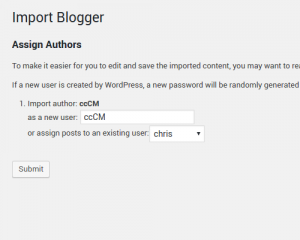 Import the Blogger user or assign posts to a current WordPress user (if your’re unsure, then assign posts to existing user and select from the drop-down list).
Import the Blogger user or assign posts to a current WordPress user (if your’re unsure, then assign posts to existing user and select from the drop-down list).
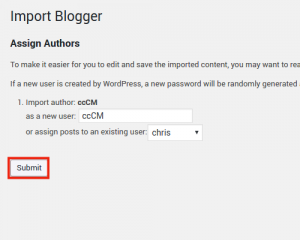 Click Submit.
Click Submit.
Well done! You should receive a success notice when the import is complete. You have successfully transferred your blogger content into WordPress and BoldGrid.
SIGNUP FOR
BOLDGRID CENTRAL
200+ Design Templates + 1 Kick-ass SuperTheme
6 WordPress Plugins + 2 Essential Services
Everything you need to build and manage WordPress websites in one Central place.