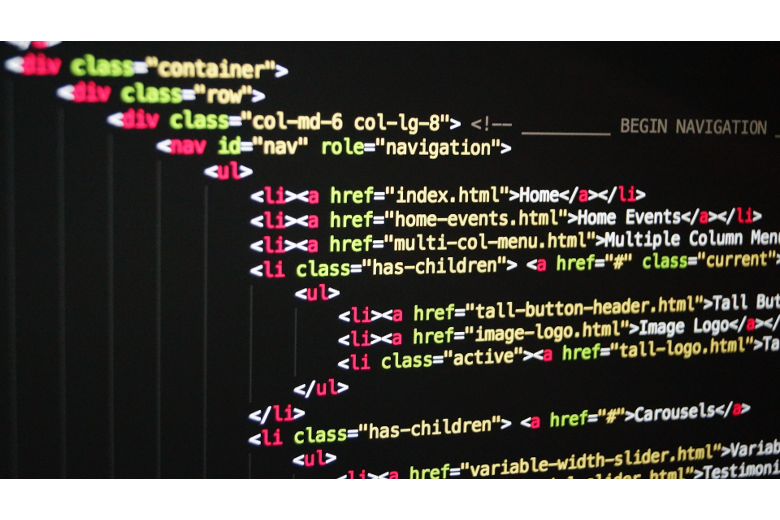
The Plight of the Web Developer: You Never Work on Your Own Website
Grow
Manage Your Sign-In Information
Sometimes, the biggest roadblock to actually moving forward with updating your website is forgetting the sign in information and the hassle of reclaiming passwords or finding the username hidden in a stack of papers somewhere. As a web developer, you know how important security is, and you aren’t willing to risk it by using the same email and password for every account. But that often means that your domain name registrar, your hosting provider, and your other accounts all live under separate logins. Use a system like 1Password or LastPass to manage your usernames and passwords so that you can feel confident in the security of your accounts without having to go through the pain of forgetting or misplacing key logins.Use a Website Builder or Template
There’s a lot of pride developers take in their own and the need to do it from scratch can seem obvious, but save that difficult and exciting work for your clients. Using a template, like Boldgrid, allows you the flexibility to design it how you please, without having to spend too much time on it. You may be familiar with how time consuming and tricky it can be to code a WordPress template from scratch for yourself. You know you don’t want to dedicate that time and want a way to quickly upload new work to your portfolio. Using a Boldgrid theme and customizing it to your personal brand and needs is a quick solution that makes updating a breeze.Maintain a Task Manager
You’re likely aware of tasks managers and have relied on them before. It’s time to use them to schedule in your tickets and place equal importance on them as you would clients’ tickets. When you’re building out your Sprints and the tasks within, add the necessary tasks from your website that you need to do. Even if you do these towards the end of your Sprint, treating them with the same gusto and work ethic as you would another person’s tasks in your Sprint will make you complete the necessary tasks.It will always be challenging to choose to do your own website when you have other people’s tasks at the front of your mind. Remember, that without having an updated website you risk losing potential business or employment, so always strive to keep it fresh. The best way to do so is by making it as easy as possible on yourself. Storing logins for quick access, using a template or builder rather than making a site from scratch, and adding tasks to your Sprints so they’re always on your list are great ways to do this. We have a goal for you: get your website either made or finished before the end of summer. Send it off to friends and family to test and start adding bugs and fixes to your task manager. Make regular goals to upload new work as it gets published and change things as needed.
Samantha Lloyd:
Samantha is a digital marketing expert and entrepreneur. She currently works for Tucows, taking on the content marketing role for their subsidiary, Hover. She loves filling you in on the booming tech industry of Toronto, and beyond. When she’s not working, she lives for travel and the ocean and is always looking for a chance to dive, snorkel, and recently – *attempting* to surf!