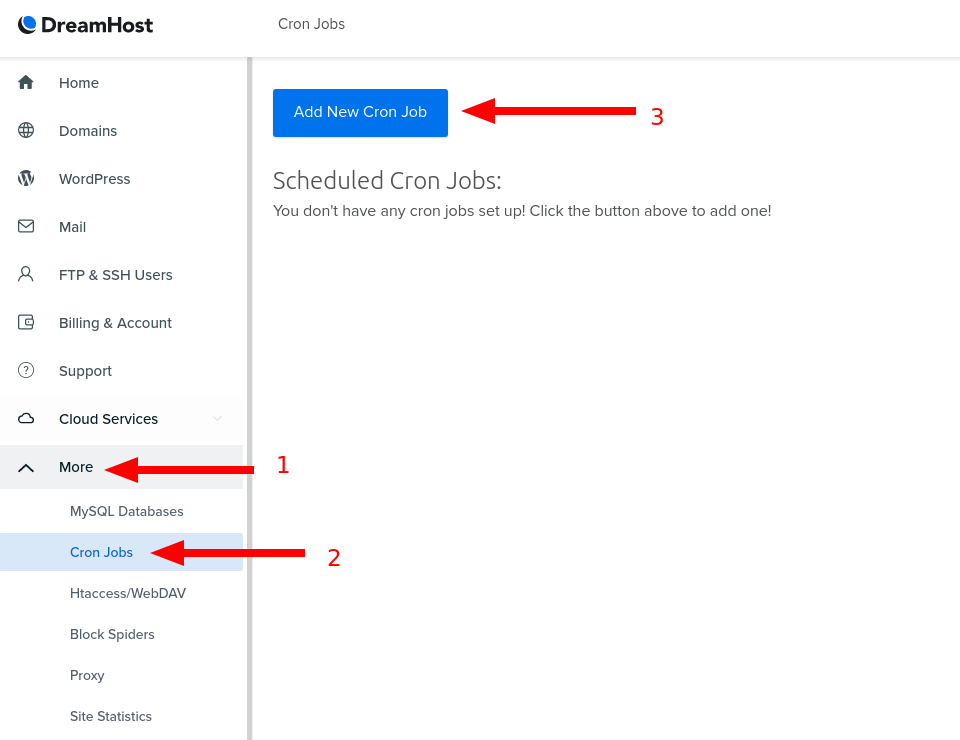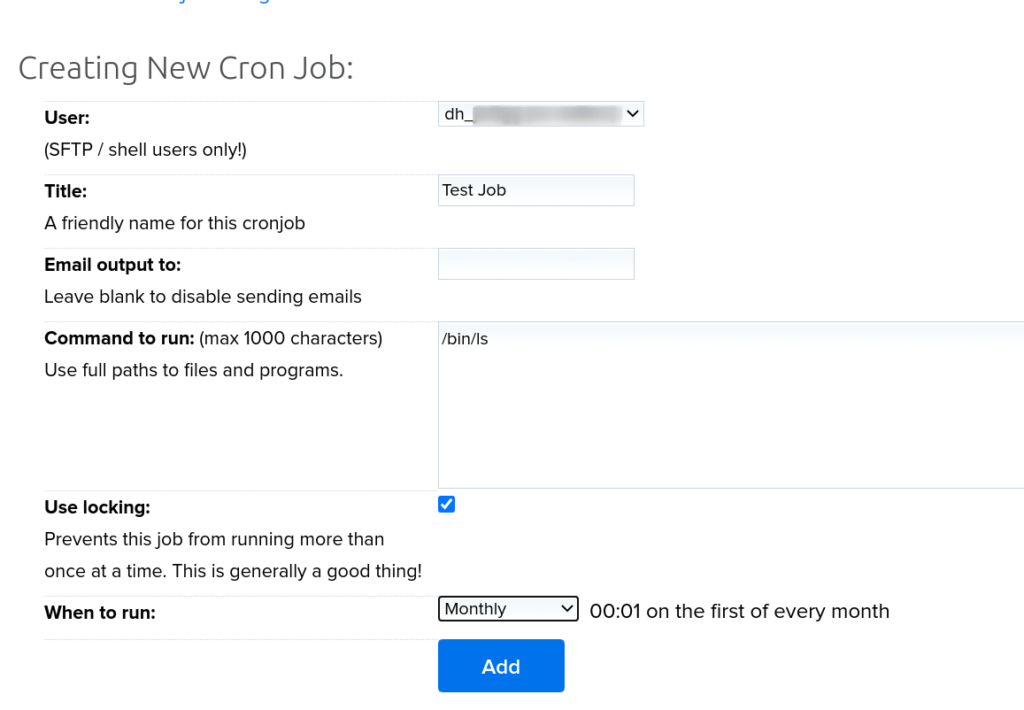-
AuthorPosts
-
March 26, 2021 at 10:55 am #35358
Annette B
GuestWe have Total Upkeep Premium plugin activated. The backups are not executing as per the Settings.
– Backups are configured to run every day at 2 am PDT but they aren’t. However, when I login to WordPress, say, in the middle of the day, a backup will start.
– Backups are configured to be encrypted. They are backing up unencrypted.March 26, 2021 at 11:19 am #35377Joseph W
KeymasterHi Annette, thanks for reaching out, and thanks for using Total Upkeep to keep automatic backups of your website. Sorry to hear about the problems with your backups!
Do you know if your website is currently configured to use System Cron or WP Cron to control when automatic backups are triggered? You can check which Scheduler is used by navigating to Total Upkeep > Settings > Backup Schedule in your WordPress dashboard.
Those two Schedulers function slightly differently in how they trigger when automatic backups are created. System Cron relies on the time settings for your server, and since the servers are running constantly, the backups will almost always fire off at the expected time.
WP Cron functions like a queue of tasks that wait to trigger until someone visits your site. For example, you schedule a backup to run at 2 am with WP Cron and when 2 am comes around the backup process is flagged for execution, but does not run. Then when someone visits your website at 6 am WP Cron kicks in and starts running all of the queued processes. That is the general idea of how WP Cron works with Total Upkeep and if you would like to learn more about the specifics of WP Cron I recommend checking out the WordPress developer handbook entry on it.
The issue with database encryption will require some additional information and I have created a ticket with our development team to add logging for the database encryption process during backup generations. Right now I see two possible situations with the encryption feature, either the encryption is not working at all or the notification on the Backup Details page that reports if a database is encrypted is incorrect. Once we add the extra logging we should be able to determine the status of encrypted databases more accurately.
Thank you for bringing these issues to our attention and we hope to have them fixed for you soon!
March 26, 2021 at 2:33 pm #35392Annette B
GuestTotal Upkeep > Settings > Backup Schedule does not show anything about System Cron or WP Cron. It only shows the days of the week and time for the backups to run.
Total Upkeep > Preflight Check under the Cron section shows:
System crontab available? = No
WP Cron enabled? = Yes
WP Cron jobs:boldgrid_backup_wp_cron_run_jobs (every-5-minutes starting 2021.03.26 05:18:32 pm UTC) boldgrid_backup_wp_cron_backup (weekly starting 2021.03.27 09:00:00 am UTC) boldgrid_backup_wp_cron_backup (weekly starting 2021.03.28 09:00:00 am UTC)
How do I configure the site to use System Cron?
boldgrid_backup_wp_cron_backup (weekly starting 2021.03.29 09:00:00 am UTC) boldgrid_backup_wp_cron_backup (weekly starting 2021.03.30 09:00:00 am UTC) boldgrid_backup_wp_cron_backup (weekly starting 2021.03.31 09:00:00 am UTC) boldgrid_backup_wp_cron_backup (weekly starting 2021.04.01 09:00:00 am UTC) boldgrid_backup_wp_cron_backup (weekly starting 2021.04.02 09:00:00 am UTC)
March 26, 2021 at 3:28 pm #35399Jesse Owens
KeymasterHi Annette-
This section mentions that System crontab is not available. This means that Total Upkeep attempted to write to your System Cron, but failed. Generally speaking, this is going to depend on some of your hosting settings, but normally DreamHost customers are able to use the System Cron.
Can you share what you see in the Pre-Flight Check section General Tests > Execution functions available?
March 26, 2021 at 4:40 pm #35401Annette B
GuestExecution functions available popen, proc_open, exec, shell_exec, passthru, system
March 26, 2021 at 6:11 pm #35405Jesse Owens
KeymasterHi Annette-
Thanks for that information!
I ran through a few tests on our DreamHost testing accounts, and I was able to figure out what the problem is.
Due to a bug in the way that Total Upkeep detects the System Cron, if you have never set up a cron job in the past, it will not detect that System Cron is available. I’ve reported this to our developers, and we’ll get a fix as fast as possible.
In the meantime, here’s how you can use System Cron right away.
First, log into your DreamHost Control Panel at panel.dreamhost.com. On the left-hand side, expand the More section, and click on Cron Jobs, and then click Add New Cron Job.
Then, set up a Cron Job using these settings:
- User: (your default user, the one that begins with
dh_ - Title: Test
- Email output to: (leave blank)
- Command to run:
/bin/ls - Use locking: Yes
- When to Run: Monthly
Click on Add. Once you complete these steps, you should be able to use System Cron, and you should be able to see it as available in the Preflight Check.
April 5, 2021 at 12:30 pm #35680Annette B
GuestI have followed your steps. In Preflight Check, “System crontab available?” says “Yes”.
I also changed Settings > Backup Schedule > Scheduler from WP Cron to Cron (Recommended).A backup ran at the expected time (2 am PDT) April 3, but I don’t think it’s complete because the size seems too small and there is nothing in the log that says the backup completed successfully. From the logs, I think the last complete backup was 23-March.
I have also tried running a manual backup both with Cron and WP Cron and the backup doesn’t complete. It hangs during archiving.
At this point, I would be happy to just be able to successfully run a manual backup to completion.
Below is the archive-1617440413.log from April 3, the backup that ran as per the schedule.
—————————
[2021-04-03 09:00:13 UTC] PHP Version: 7.4.15
[2021-04-03 09:00:13 UTC] WordPress Version: 5.7
[2021-04-03 09:00:13 UTC] Total Upkeep version: 1.14.11
[2021-04-03 09:00:13 UTC] Backup process initialized.
[2021-04-03 09:00:15 UTC] Last error: Array
(
[type] => 8
[message] => Trying to access array offset on value of type null
[file] => /home/dh_xvcjpi/themisfarms.com/wp-content/plugins/boldgrid-backup/admin/compressor/class-boldgrid-backup-admin-compressor-pcl-zip.php
[line] => 349
)[2021-04-03 09:00:15 UTC] ——————————————————————————–
[2021-04-03 09:00:15 UTC] Starting dump of database…
[2021-04-03 09:00:15 UTC] Memory usage – limit / current / peak memory usage: 1073741824 / 50120184 (47.80 MB) / 55413168 (53 MB)
[2021-04-03 09:00:15 UTC] Database info: Array
(
[wp_tc3zva_actionscheduler_actions] => 121
[wp_tc3zva_actionscheduler_claims] => 0
[wp_tc3zva_actionscheduler_groups] => 4
[wp_tc3zva_actionscheduler_logs] => 349
[wp_tc3zva_aioseo_notifications] => 0
[wp_tc3zva_aioseo_posts] => 110
[wp_tc3zva_commentmeta] => 0
[wp_tc3zva_comments] => 0
[wp_tc3zva_links] => 0
[wp_tc3zva_options] => 272
[wp_tc3zva_postmeta] => 1058
[wp_tc3zva_posts] => 365
[wp_tc3zva_term_relationships] => 35
[wp_tc3zva_term_taxonomy] => 9
[wp_tc3zva_termmeta] => 0
[wp_tc3zva_terms] => 9
[wp_tc3zva_usermeta] => 57
[wp_tc3zva_users] => 2
[wp_tc3zva_wpforms_tasks_meta] => 23
[wp_tc3zva_wpmailsmtp_tasks_meta] => 18
)[2021-04-03 09:00:16 UTC] Dump of database complete! $status = 1
[2021-04-03 09:00:16 UTC] Memory usage – limit / current / peak memory usage: 1073741824 / 50183392 (47.86 MB) / 63060832 (60 MB)
[2021-04-03 09:00:16 UTC] ——————————————————————————–
[2021-04-03 09:00:56 UTC] Database dump file added to file list: /home/dh_xvcjpi/boldgrid_backup/themisfarms_com.20210403-090015.sql / 5093952 (4.86 MB)
[2021-04-03 09:00:56 UTC] Starting archiving of files. Chosen compressor: system_zip
[2021-04-03 09:00:56 UTC] Memory usage – limit / current / peak memory usage: 1073741824 / 59250024 (56.51 MB) / 63060832 (60 MB)
[2021-04-03 09:00:56 UTC] Starting to create list of files to include in zip.
[2021-04-03 09:00:56 UTC] Memory usage – limit / current / peak memory usage: 1073741824 / 59239296 (56.49 MB) / 63060832 (60 MB)
[2021-04-03 09:00:56 UTC] Finished creating list of files to include in zip. 13262 files in zip.
[2021-04-03 09:00:56 UTC] Memory usage – limit / current / peak memory usage: 1073741824 / 61310864 (58.47 MB) / 63060832 (60 MB)
[2021-04-03 09:00:56 UTC] Starting to close the zip file.
[2021-04-03 09:00:56 UTC] Memory usage – limit / current / peak memory usage: 1073741824 / 59243360 (56.50 MB) / 63060832 (60 MB)
[2021-04-03 09:01:01 UTC] Last error: Array
(
[type] => 2
[message] => mkdir(): File exists
[file] => /home/dh_xvcjpi/themisfarms.com/wp-admin/includes/class-wp-filesystem-direct.php
[line] => 545
)[2021-04-03 09:01:01 UTC] Chunk closed in 5.0864489078522 seconds. 5% complete closing
[2021-04-03 09:01:01 UTC] Memory usage – limit / current / peak memory usage: 1073741824 / 60064168 (57.28 MB) / 63060832 (60 MB)
[2021-04-03 09:01:06 UTC] Chunk closed in 5.2644588947296 seconds. 10% complete closing
[2021-04-03 09:01:06 UTC] Memory usage – limit / current / peak memory usage: 1073741824 / 60203432 (57.41 MB) / 63060832 (60 MB)
[2021-04-03 09:01:12 UTC] Chunk closed in 5.7573997974396 seconds. 15% complete closing
[2021-04-03 09:01:12 UTC] Memory usage – limit / current / peak memory usage: 1073741824 / 60068264 (57.29 MB) / 63060832 (60 MB)
[2021-04-03 09:01:19 UTC] Chunk closed in 7.4021708965302 seconds. 20% complete closing
[2021-04-03 09:01:19 UTC] Memory usage – limit / current / peak memory usage: 1073741824 / 60055976 (57.27 MB) / 63060832 (60 MB)
[2021-04-03 09:01:28 UTC] Chunk closed in 8.3706159591675 seconds. 25% complete closing
[2021-04-03 09:01:28 UTC] Memory usage – limit / current / peak memory usage: 1073741824 / 60154280 (57.37 MB) / 63060832 (60 MB)
[2021-04-03 09:01:35 UTC] Chunk closed in 7.2386429309845 seconds. 30% complete closing
[2021-04-03 09:01:35 UTC] Memory usage – limit / current / peak memory usage: 1073741824 / 60146088 (57.36 MB) / 63060832 (60 MB)
[2021-04-03 09:01:41 UTC] Chunk closed in 5.8098571300507 seconds. 35% complete closing
[2021-04-03 09:01:41 UTC] Memory usage – limit / current / peak memory usage: 1073741824 / 59994536 (57.22 MB) / 63060832 (60 MB)
[2021-04-03 09:01:46 UTC] Chunk closed in 5.6373379230499 seconds. 40% complete closing
[2021-04-03 09:01:46 UTC] Memory usage – limit / current / peak memory usage: 1073741824 / 59974056 (57.20 MB) / 63060832 (60 MB)
[2021-04-03 09:01:52 UTC] Chunk closed in 5.5353760719299 seconds. 45% complete closing
[2021-04-03 09:01:52 UTC] Memory usage – limit / current / peak memory usage: 1073741824 / 59965864 (57.19 MB) / 63060832 (60 MB)
[2021-04-03 09:01:58 UTC] Chunk closed in 6.0501530170441 seconds. 50% complete closing
[2021-04-03 09:01:58 UTC] Memory usage – limit / current / peak memory usage: 1073741824 / 59964328 (57.19 MB) / 63060832 (60 MB)
[2021-04-03 09:02:04 UTC] Chunk closed in 5.7614750862122 seconds. 55% complete closing
[2021-04-03 09:02:04 UTC] Memory usage – limit / current / peak memory usage: 1073741824 / 59963048 (57.19 MB) / 63060832 (60 MB)
[2021-04-03 09:02:09 UTC] Chunk closed in 5.131453037262 seconds. 60% complete closing
[2021-04-03 09:02:09 UTC] Memory usage – limit / current / peak memory usage: 1073741824 / 59962664 (57.18 MB) / 63060832 (60 MB)April 5, 2021 at 1:15 pm #35712Jesse Owens
KeymasterHi Annette-
Thanks for the update, I’m glad to hear we made some progress on getting your backups to run on schedule! I’m sorry to hear that they’re still not completing a full backup of your site.
Because this log terminated without showing any errors, it’s tough to speculate on what exactly terminated the process. Most of the time, this is due to exceeding some limitation of your hosting account, like Execution Time, CPU Usage, or Disk Input/Output.
The most common way to fix this is to change the Backup Compressor to System Zip. Navigate to Total Upkeep > Settings > Backup Process and use the drop-down menu to change the setting to System Zip, and click Save Settings. This will use your server’s native Zip compressor, rather than PHP Zip, and saves on resources.
Most of the time, this will resolve the problem, but some users have reported that changing the Compression Level to a lower number than the default 6 can help as well. You’ll find this setting on the same menu after you click on Save Settings for System Zip. This will result in a larger backup filesize, but will reduce the amount of CPU usage.
April 6, 2021 at 6:03 pm #35762Annette B
GuestIn Settings > Backup Process, the Compressor was already set to System Zip and Compression Level 6.
I changed the Compression Level to 3 and ran a manual backup. It did not complete. The log is below.
—————————————–
[2021-04-05 22:41:40 UTC] PHP Version: 7.4.15
[2021-04-05 22:41:40 UTC] WordPress Version: 5.7
[2021-04-05 22:41:40 UTC] Total Upkeep version: 1.14.11
[2021-04-05 22:41:40 UTC] Backup process initialized.
[2021-04-05 22:41:42 UTC] ——————————————————————————–
[2021-04-05 22:41:42 UTC] Starting dump of database…
[2021-04-05 22:41:42 UTC] Memory usage – limit / current / peak memory usage: 1073741824 / 50193688 (47.87 MB) / 50980336 (49 MB)
[2021-04-05 22:41:42 UTC] Database info: Array
(
[wp_tc3zva_actionscheduler_actions] => 146
[wp_tc3zva_actionscheduler_claims] => 0
[wp_tc3zva_actionscheduler_groups] => 4
[wp_tc3zva_actionscheduler_logs] => 424
[wp_tc3zva_aioseo_notifications] => 0
[wp_tc3zva_aioseo_posts] => 122
[wp_tc3zva_commentmeta] => 0
[wp_tc3zva_comments] => 0
[wp_tc3zva_links] => 0
[wp_tc3zva_options] => 261
[wp_tc3zva_postmeta] => 1076
[wp_tc3zva_posts] => 381
[wp_tc3zva_term_relationships] => 35
[wp_tc3zva_term_taxonomy] => 9
[wp_tc3zva_termmeta] => 0
[wp_tc3zva_terms] => 9
[wp_tc3zva_usermeta] => 63
[wp_tc3zva_users] => 2
[wp_tc3zva_wpforms_tasks_meta] => 24
[wp_tc3zva_wpmailsmtp_tasks_meta] => 18
)[2021-04-05 22:41:43 UTC] Dump of database complete! $status = 1
[2021-04-05 22:41:43 UTC] Memory usage – limit / current / peak memory usage: 1073741824 / 50241952 (47.91 MB) / 60403744 (58 MB)
[2021-04-05 22:41:43 UTC] ——————————————————————————–
[2021-04-05 22:42:37 UTC] Database dump file added to file list: /home/dh_xvcjpi/boldgrid_backup/themisfarms_com.20210405-224142.sql / 4007232 (3.82 MB)
[2021-04-05 22:42:37 UTC] Starting archiving of files. Chosen compressor: system_zip
[2021-04-05 22:42:37 UTC] Memory usage – limit / current / peak memory usage: 1073741824 / 59321720 (56.57 MB) / 60403744 (58 MB)
[2021-04-05 22:42:37 UTC] Starting to create list of files to include in zip.
[2021-04-05 22:42:37 UTC] Memory usage – limit / current / peak memory usage: 1073741824 / 59310992 (56.56 MB) / 60403744 (58 MB)
[2021-04-05 22:42:37 UTC] Finished creating list of files to include in zip. 13300 files in zip.
[2021-04-05 22:42:37 UTC] Memory usage – limit / current / peak memory usage: 1073741824 / 61381152 (58.54 MB) / 62683680 (60 MB)
[2021-04-05 22:42:37 UTC] Starting to close the zip file.
[2021-04-05 22:42:37 UTC] Memory usage – limit / current / peak memory usage: 1073741824 / 59315056 (56.57 MB) / 62683680 (60 MB)
[2021-04-05 22:42:43 UTC] Last error: Array
(
[type] => 2
[message] => mkdir(): File exists
[file] => /home/dh_xvcjpi/themisfarms.com/wp-admin/includes/class-wp-filesystem-direct.php
[line] => 545
)[2021-04-05 22:42:43 UTC] Chunk closed in 5.7712109088898 seconds. 5% complete closing
[2021-04-05 22:42:43 UTC] Memory usage – limit / current / peak memory usage: 1073741824 / 60149648 (57.36 MB) / 62683680 (60 MB)
[2021-04-05 22:42:48 UTC] Chunk closed in 4.8329079151154 seconds. 9% complete closing
[2021-04-05 22:42:48 UTC] Memory usage – limit / current / peak memory usage: 1073741824 / 60288912 (57.50 MB) / 62683680 (60 MB)
[2021-04-05 22:42:53 UTC] Chunk closed in 4.9128549098969 seconds. 14% complete closing
[2021-04-05 22:42:53 UTC] Memory usage – limit / current / peak memory usage: 1073741824 / 60153744 (57.37 MB) / 62683680 (60 MB)
[2021-04-05 22:42:58 UTC] Chunk closed in 5.7331228256226 seconds. 18% complete closing
[2021-04-05 22:42:58 UTC] Memory usage – limit / current / peak memory usage: 1073741824 / 60141456 (57.36 MB) / 62683680 (60 MB)
[2021-04-05 22:43:07 UTC] Chunk closed in 8.210275888443 seconds. 23% complete closing
[2021-04-05 22:43:07 UTC] Memory usage – limit / current / peak memory usage: 1073741824 / 60239760 (57.45 MB) / 62683680 (60 MB)
[2021-04-05 22:43:14 UTC] Chunk closed in 7.8513269424438 seconds. 27% complete closing
[2021-04-05 22:43:14 UTC] Memory usage – limit / current / peak memory usage: 1073741824 / 60231568 (57.44 MB) / 62683680 (60 MB)
[2021-04-05 22:43:23 UTC] Chunk closed in 8.2828388214111 seconds. 32% complete closing
[2021-04-05 22:43:23 UTC] Memory usage – limit / current / peak memory usage: 1073741824 / 60080016 (57.30 MB) / 62683680 (60 MB)
[2021-04-05 22:43:34 UTC] Chunk closed in 10.975479841232 seconds. 36% complete closing
[2021-04-05 22:43:34 UTC] Memory usage – limit / current / peak memory usage: 1073741824 / 60059536 (57.28 MB) / 62683680 (60 MB)April 6, 2021 at 6:13 pm #35802Jesse Owens
KeymasterHi Annette-
Thanks for the update!
The log still isn’t providing us with any error message to give us a clue why it’s not completing.
One thing I noticed is that the log ends just before the 2-minute mark, so I might speculate that it’s hitting an Execution Time Limit of 120 seconds. You can check your execution time limit by navigating to Tools > Site Health > Info > Server and look for the
PHP time limitsection.Here are the next steps you should try.
- Try changing the compression level all the way down to 0. This will speed up the archive process quite a bit.
- Several DreamHost users have reported that they’ve had success by asking DreamHost’s support team to disable
fastcgiin your website’s PHP configuration. - While you’re speaking with DreamHost, ask them if they can increase your PHP
max_execution_timesetting.
April 15, 2021 at 1:16 pm #36104Annette B
GuestDreamhost did this:
————————–
Looking into this for you, I can confirm that the BoldGrid backups are
hitting a max time limit associated with the PHP version the site is
using. FCGI (for Fact CGI) versions of PHP on our servers are limited to
2 minute scrips. I’ve changed your site over to use PHP 7.4 CGI instead,
which should resolve this issue for you.
————————–
Backups are now running to completion and I’ve got the Compression Level back at 6.During my testing, I changed to Custom backup of Files and Folders using default Include and Exclude settings, and Backup all Database tables. After hearing from Dreamhost, I changed back to Backup all Files and Folders and Database tables. But now when the backup runs, it is still running with the custom setting for Files and Folders, as shown in the latest backup email I received:
————————-
Hello,A backup archive has been created for http://www.themisfarms.com.
Backup details:
Estimated Pause: 1.65 seconds
Duration: 538.37 seconds
Total size: 819.36 MB
Archive file path: /home/dh_xvcjpi/boldgrid_backup/boldgrid-backup-www.[redacted].com-02909788-20210414-185714.zip
Archive file size: 575.54 MB
Compressor used: system_zip
Backup triggered by: Auto updateFILE AND FOLDER SETTINGS
Included: WPCORE,/wp-content
Excluded: .git,node_modulesDATABASE SETTINGS
Tables Excluded: NoneYou can manage notifications in your WordPress admin panel, under Total Upkeep settings.
For help with restoring a Total Upkeep archive file, please visit: https://www.boldgrid.com/support/advanced-tutorials/restoring-boldgrid-backup/
Best regards,
The Total Upkeep plugin
————————————–What needs to be done so that it will backup all Files and Folders?
Thank you.
April 15, 2021 at 1:32 pm #36136Joseph W
KeymasterHi Annette, we are happy to hear that DreamHost was able to switch your server from using FastCGI and get your backups working!
The WPCORE and /wp-content groups listed next to Included in the FILE AND FOLDER SETTINGS are the default inclusions when creating a full backup of your website.
WPCORE is the shorthand used in Total Upkeep to refer all of the WordPress files that are required to make your website work, such as the login scripts and configuration files. The /wp-content directory show in the Included list is added to ensure that all of your website’s plugins, themes, and media files will get added to your backups. Post and Page information is all stored in the database and it does not appear that any tables are excluded from the backup either, so all of your website’s relevant information should be contained in your backup archive files.
The .git and node_modules shown next to Excluded are also left out of Full Site backups by default since they are necessary items during the development process for plugins and themes but are not needed for live websites. Are there any files or other items that should be included in your backups that are being left out?
We look forward to hearing back from you Annette and please let us know if you have any additional questions for us along the way!
- User: (your default user, the one that begins with
-
AuthorPosts
- The topic ‘Backups not executing as per Backup Schedule Settings’ is closed to new replies.