Hi Leslie,
Thanks for using BoldGrid Crio! We apologize updating it changed the front end of your site – this is not intended behavior and we will help you get it fixed.
First, can you please open the Customizer and navigate to Color Palette. In your Active Palette, what is the color in the last position?
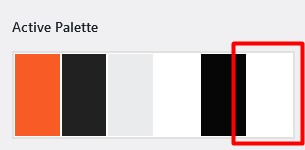
The color in the last position should be the background color of the form fields, as well as the site itself. If it is already white please try selecting another color and saving the Customizer, then switch back to white and save again. This should reset the color palette system. If not I am happy to provide custom CSS, please let me know if this is necessary.
Thanks,
Nicole