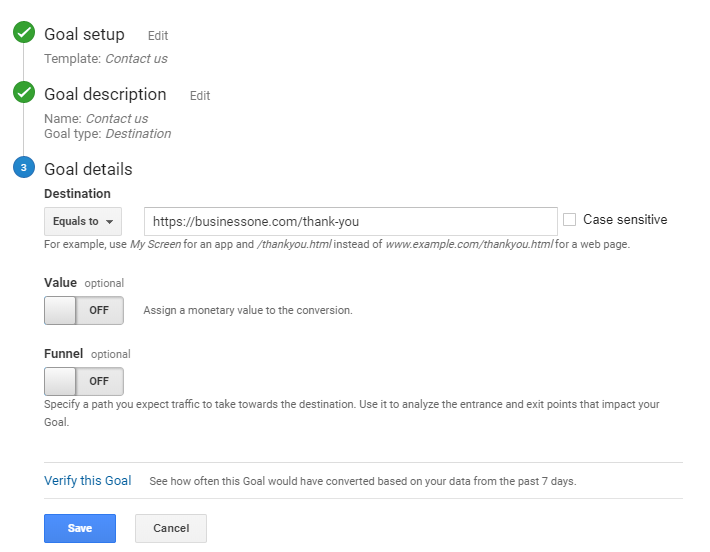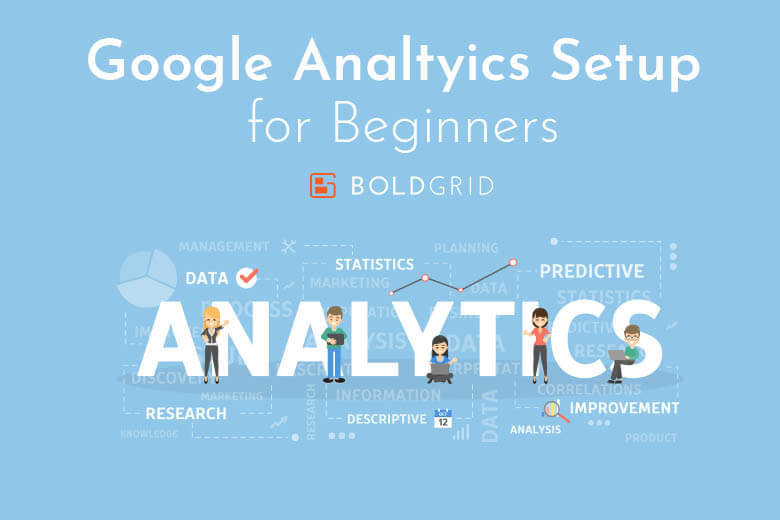
Google Analtyics Setup for Beginners
Website Marketing
If you’re working on a brand new website for your business or hobby, you’ve probably heard or seen something about Google Analytics along the way. Properly setting up your analytics can give you a world of insight that you’ll only be guessing at otherwise.
Do I Need Google Analytics?
If you have a website for any business or for personal use, you are going to want Google Analytics installed and running properly. First of all, it’s free to use, and connects to your Gmail account for easy access.
The information that you gain from having this installed on your website is invaluable, and it will help you frame out a good deal of decisions for the marketing of your business or website. Moreover, if you don’t have an option for tracking analytics on your website, you are really just shooting in the dark about what your site visitors are doing, and even whether or not you have site visitors.
What Do I get from Google Analytics?
Here are some examples of the information you get from having Google Analytics on your website:- Total visits to your site: You’ll be able to see how many people are visiting your website is any given period of time.
- Visitor behaviors: You can also drill down into the visitor information to learn more about how long people are spending on your website, how many pages they looked at while on your website, and if they are a new or returning visitors.
- Page data: You can dive deep into the content of your website, analyzing every page. The data available here (and through Google Analytics) is vast. You can see information on any specific post or landing page within your site for total visits, average time spent on the page, and much more.
- Location data: Google Analytics also collects information about where visitors to your website are located. This is helpful for any business, but it’s extremely vital information for a local business. You want to make sure that the people visiting your website are actually in your service area, and adjust efforts as needed.
- Conversion information: The goal tracking in this system can offer very specific ROI for your efforts online. You can track when someone fills out a contact form on your website, and where they came from. You can also track when someone makes a purchase, and can review tons of details about their experience on your website.
How do I Install Google Analytics?
If you have a Google account already that you tie your business or website information to, you can use that account to set up analytics. If not, your first step should be to create a Google account to use. Here’s a simple tutorial from Google on getting an account created.
Setting up your Account
Once you’ve got your account setup, the Google Analytics site will walk you through the setup for your website. Here’s what it looks like:
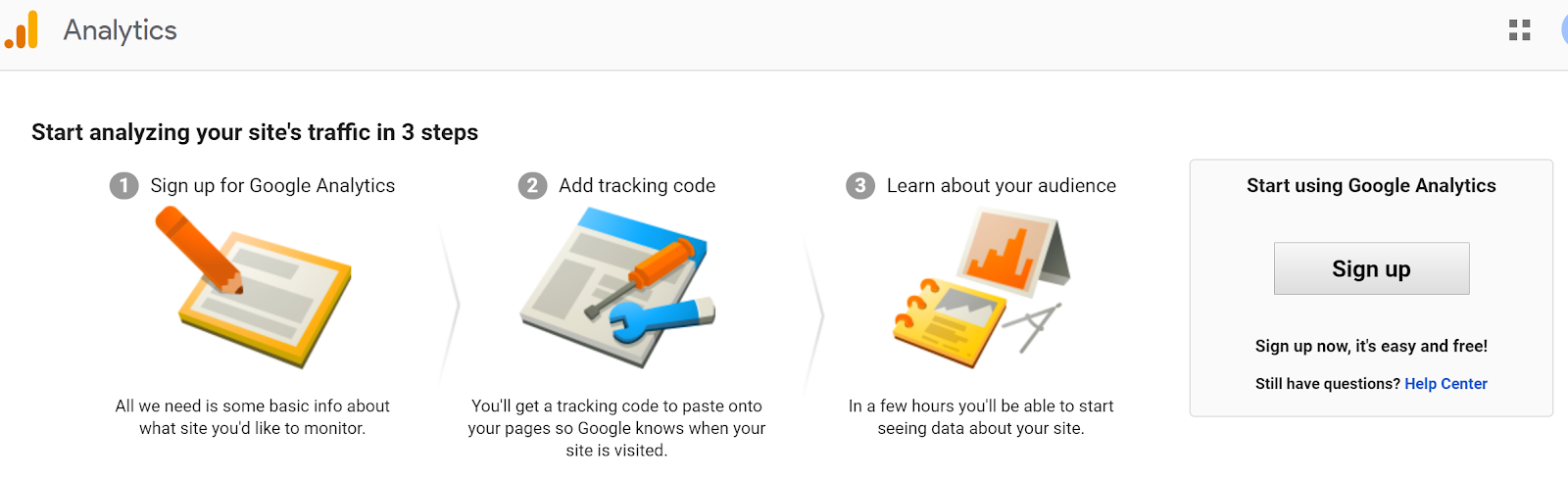
Click the “Sign Up” button, and you’ll be taken through the setup process. You’ll see this screen, and can begin filling out your business information.
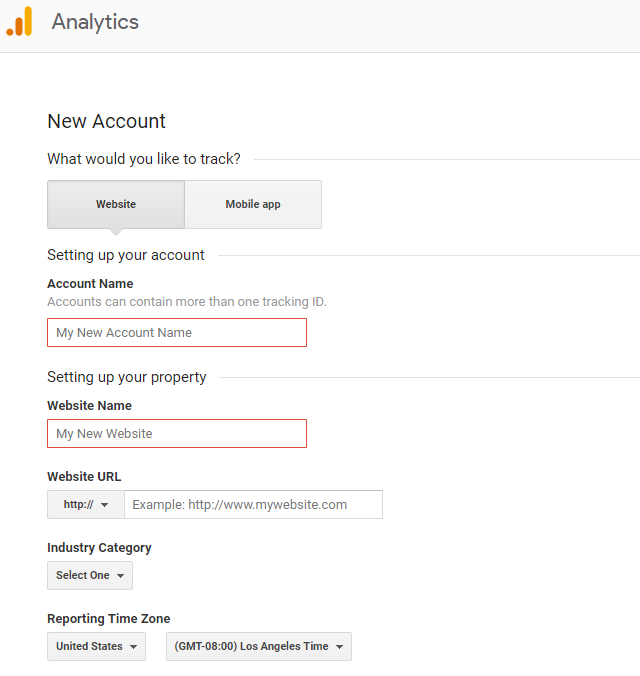
Google Analytics is organized using several layers for an account, starting with the Account Name. Under that account you’ll have properties, which are the specific websites you are tracking, and you can have multiple properties under one account. Each website property will have a unique tracking code. The final layer is the view section, which has many options as well. Consider this organization structure when choosing the names for your account and website- this will affect how you keep the data organized and how you access your information!
Installing Your Tracking Code
Once you finish this portion, you can click on the button to get your tracking code. After agreeing to terms, you’ll see a screen that shows your tracking code, along with some instructions for installing it onto your website.This code needs to be live on every page of your website for it to track data properly, and how you install the tracking code depends on your specific website. For example, if you have a WordPress website, there are plugins available that make the installation simple. Here’s our walkthrough for installing your code using BoldGrid.
If you aren’t using a WordPress system on your site, you may need to manually install this code to the <head> tag of your website on each page.One of the best things about using Google Analytics is how widely used this system is. It means that if you have questions or don’t know how to do something, you probably aren’t the first one with that problem, and you should be able to find a lot of information and instructions online to address any issues with installation that you might have!
Configuring my Account
Once you have your Google Analytics account set up, you’ll want to take it a few steps further to get the most out of your data. On the left-hand sidebar menu in your account, you’ll see an “Admin” section. This will take you to an area where you can set up goal tracking, filters, and more.For a simple goal, most websites want to track contact form fills. In the right column, click on the “Goals” button, and then the “+New Goal” button. You’ll see this page:
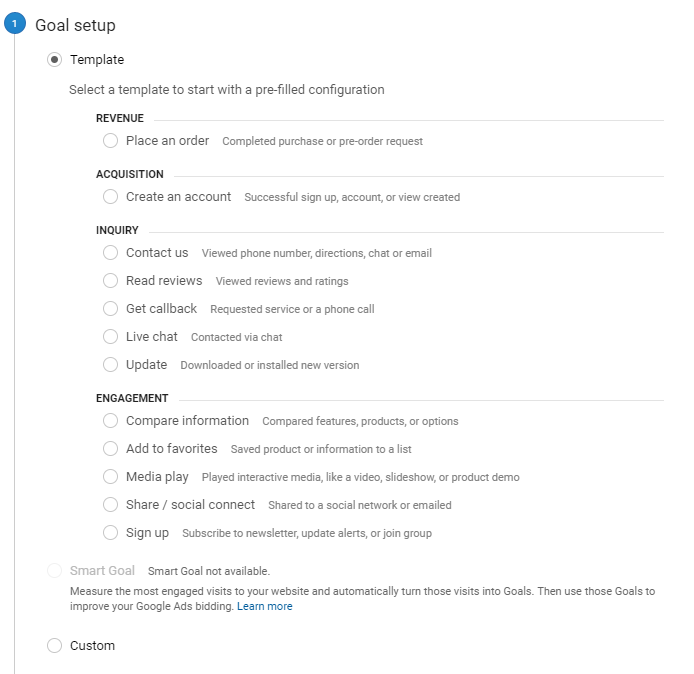
To make a contact form goal, choose the “Contact us” option. Scroll down and hit continue- you’ll then be prompted to name your goal and choose the type. The simplest goal to create here is using the “Destination” option. When people fill out the contact form on your website and are sent to the thank you page, you can track that page as your destination. On the next screen, you can add the URL for that thank you page, and hit “Save.” Now your first goal should be tracking!