BoldGrid 1.4 Released
BoldGrid News
BoldGrid 1.4 is now available for download or update within your WordPress dashboard.
In addition to bug fixes and minor updates, this upgrade includes big changes to the BoldGrid SEO, BoldGrid Page Builder, and the BoldGrid Inspirations plugins.

 Want to display a link to your Facebook page, insert a map into your Contact page, or show your business’ your phone number in your footer? Sure, we’ll take care of that for you! During the Inspirations process, you can provide all your contact information, and we’ll make sure it’s plugged in correctly on your new site.
Want to display a link to your Facebook page, insert a map into your Contact page, or show your business’ your phone number in your footer? Sure, we’ll take care of that for you! During the Inspirations process, you can provide all your contact information, and we’ll make sure it’s plugged in correctly on your new site.
 Previewing themes within the Inspirations process has been improved and updated to save time. Themes can now be previewed within a gallery.
Previewing themes within the Inspirations process has been improved and updated to save time. Themes can now be previewed within a gallery.
 Don’t yet have have BoldGrid? That’s ok. Sign up for a free BoldGrid trial and see BoldGrid 1.4 first-hand.
Don’t yet have have BoldGrid? That’s ok. Sign up for a free BoldGrid trial and see BoldGrid 1.4 first-hand.
BoldGrid SEO
BoldGrid SEO 1.4 is a big step up for our search engine optimization plugin. Start off by setting the target keyword phrase for a page. We’ll then analyze your page content and tell you how you’re doing. If you’ve never optimized a website for Google, we’ll help to make sure you’re reviewing the most important items.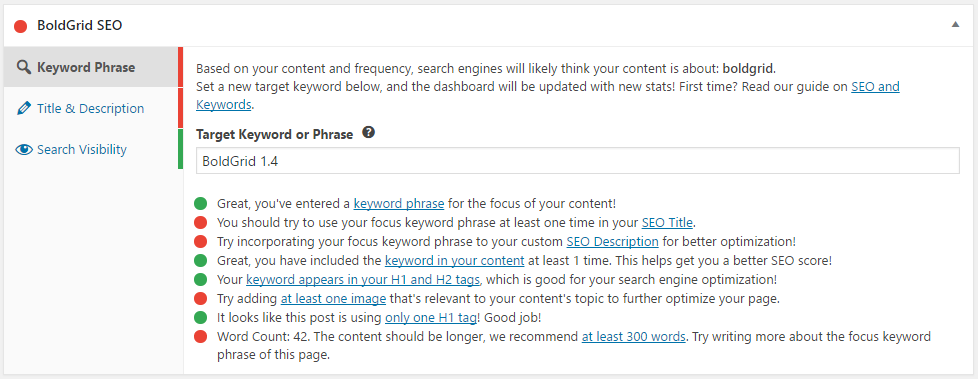
BoldGrid Page Builder
The updated Add Blocks feature makes it even easier to build pages. A zoomed out version of your page is on the left, and available Blocks are on the right. Simply drag your new Block exactly where you want it in your page, and you’re done! You can also drag to reorder the sections of your page. High level editing will help you more easily add structure and organize your site.BoldGrid Inspirations
Thinking about starting a blog? BoldGrid Inspirations 1.4 includes a blog option to help get you started. We’ll provide your sample blog posts, update your menu, and setup standard widgets. Want to display a link to your Facebook page, insert a map into your Contact page, or show your business’ your phone number in your footer? Sure, we’ll take care of that for you! During the Inspirations process, you can provide all your contact information, and we’ll make sure it’s plugged in correctly on your new site.
Want to display a link to your Facebook page, insert a map into your Contact page, or show your business’ your phone number in your footer? Sure, we’ll take care of that for you! During the Inspirations process, you can provide all your contact information, and we’ll make sure it’s plugged in correctly on your new site.
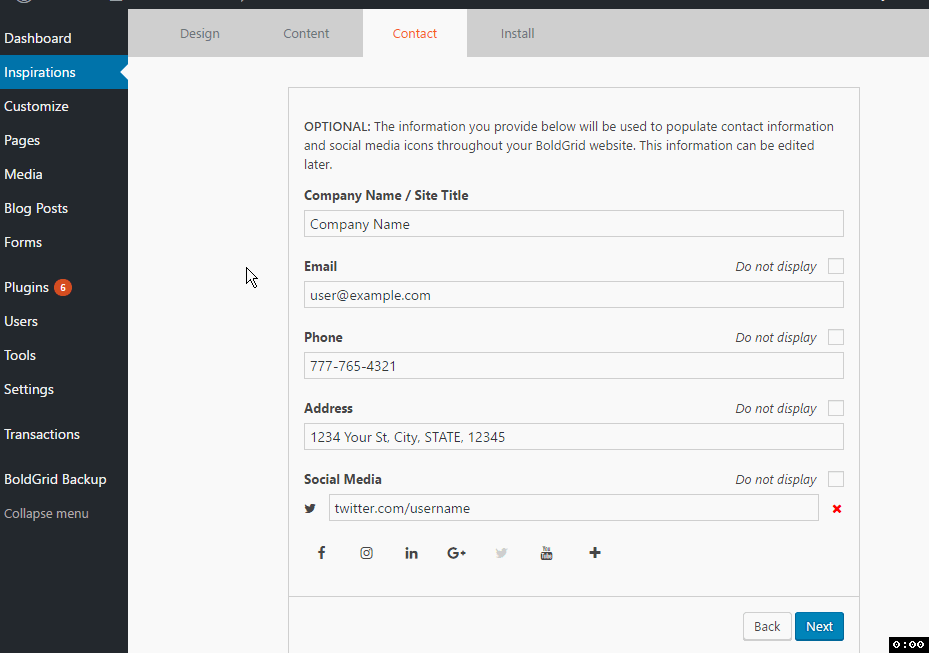 Previewing themes within the Inspirations process has been improved and updated to save time. Themes can now be previewed within a gallery.
Previewing themes within the Inspirations process has been improved and updated to save time. Themes can now be previewed within a gallery.
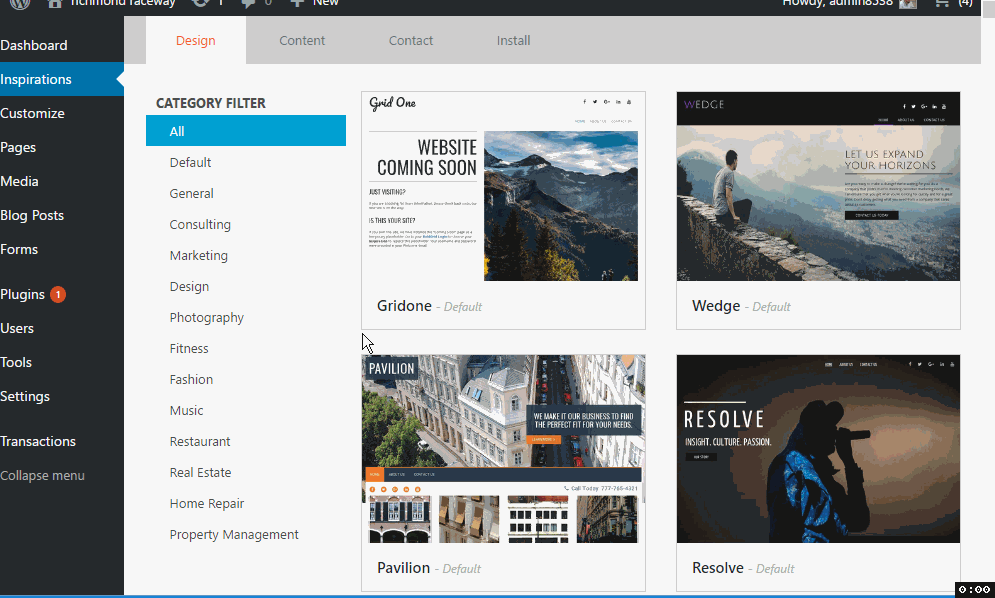 Don’t yet have have BoldGrid? That’s ok. Sign up for a free BoldGrid trial and see BoldGrid 1.4 first-hand.
Don’t yet have have BoldGrid? That’s ok. Sign up for a free BoldGrid trial and see BoldGrid 1.4 first-hand.