
Try WordPress 5.3 and Twenty Twenty Today!
BoldGrid News
The newest default theme for WordPress is Twenty Twenty One, and it’s currently in development. Click here to learn more about the Twenty Twenty One theme.
Get a Sneak Peek of WordPress 5.3 with Cloud WordPress
The WordPress project moves full steam ahead with a range of new features that will make your life easier.
While we don’t yet know which Jazz musician WordPress 5.3 will be named for, we do know a lot about the awesome new features that it’s bringing to the WordPress ecosystem.
Twenty Twenty Vision
It’s hard to believe, but the decade of the 2010s is coming to a close. (Almost) every year this decade has had its own WordPress theme designed to showcase the newest features being introduced in the year’s major release.
When WordPress 3.0 was released with the new Twenty Ten theme, users were delighted by new features like drop-down menus, widgets, and a special stylesheet for printing articles on paper!
It was a simpler time.
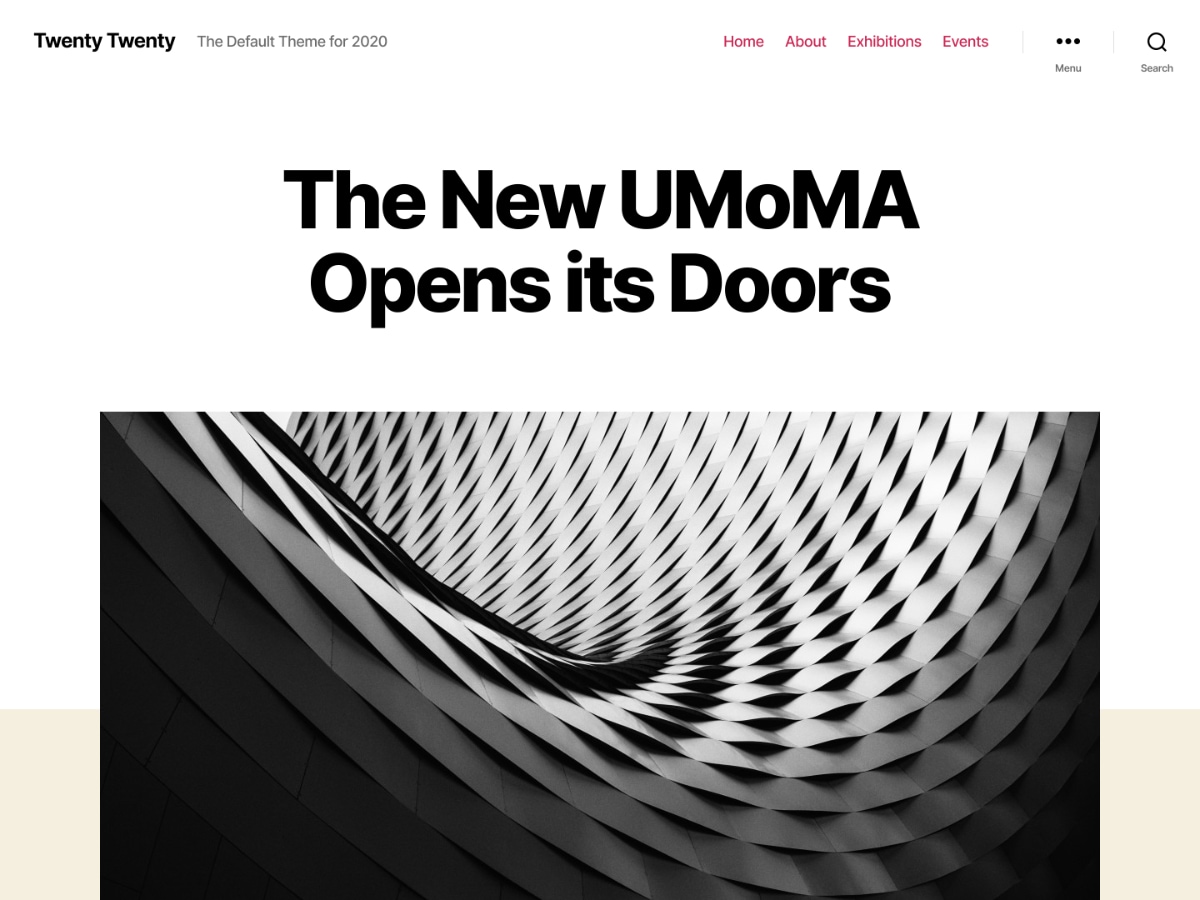
As you can see, its full-width template makes it a perfect pair with BoldGrid’s WordPress Page Builder.
Now, with WordPress 5.3, the tradition continues with the beautiful Twenty Twenty theme, designed by renowned WordPress developer Anders Norén and developed by the WordPress Core team under the capable leadership of Ian Belanger and Carolina Nymark. The 5.3 release was led by Francesca Marano, WordPress Community Manager at SiteGround.
Sehr Gut(enberg)!
The WordPress Block editor is getting a lot of new improvements as well, making it much easier and more reliable to use. Among the new improvements are:
Click-to-Text SMS links
You’ll now be able to create a link that will open your visitor’s text message application to contact you directly.
Better auto-saving
Your work will be saved more reliably while writing posts and pages. No more lost work!
Grouping blocks
Group blocks together to easily move them around the page, and set common styles like background colors.
Better columns and layouts
Fixed-width columns and pre-defined layouts for creative designs.
Better keyboard navigation
This resolves several of the issues raised by the Gutenberg Accessibilty Audit, and makes the editor more fun for power-users.


Under the Hood
WordPress Core Contributor Andrey Savchenko took the lead on modernizing WordPress’ core Date/Time API, which is music to the ears of millions of WordPress developers who have struggled with the outdated and sometimes erroneous old code.
He’s also a pretty mean Dungeons and Dragons player, which the BoldGrid team found out while we fought at his side during a campaign at WordCamp Europe this Summer.
WordPress 5.3 adds support for PHP 7.4, allowing site owners to keep their servers up-to-date with the fastest, most secure PHP version.
Check it out for yourself!
Get a sneak-peek of the newest version of WordPress right here! After you launch this Cloud WordPress installation, simply change the setting to Bleeding edge nightlies, click save changes, and then click head on over and upgrade now: