
Mega Menus in BoldGrid Crio
WordPress Themes
The recent release of BoldGrid Crio Premium added a new feature – Mega Menus! Using the drag and drop functionality of the Post and Page Builder, you can create a custom menu dropdown from the editor. This makes styling your menu easier than other Mega Menu plugins that require you to work in the wp-admin instead of a WYSIWYG interface. Almost anything that you can put in a post or page, you can now place into a custom Mega Menu.
Mega Menu dropdowns can fill the entire screen, or be limited to a fixed pixel or percentage width. On mobile, they collapse down like other menu dropdowns and the user can click the + icon to open the content.

You can use this new feature to show a map and contact information from the menu, like shown below. You can still link your actual contact page from the button for additional content.


If you want content on your website but don’t have enough to fill an entire page, you can add it as a Mega Menu. Show off your team and links to their socials right from the menu, like shown here.
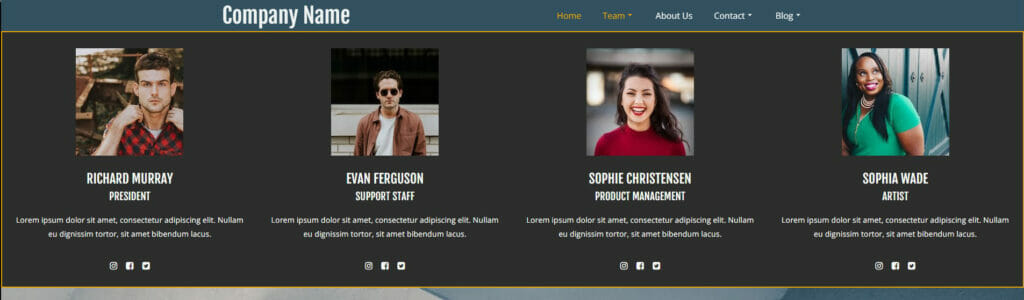
We also have a short YouTube video demonstrating the feature:
For additional information, please read how to create and add a Mega Menu Item with step by step instructions.