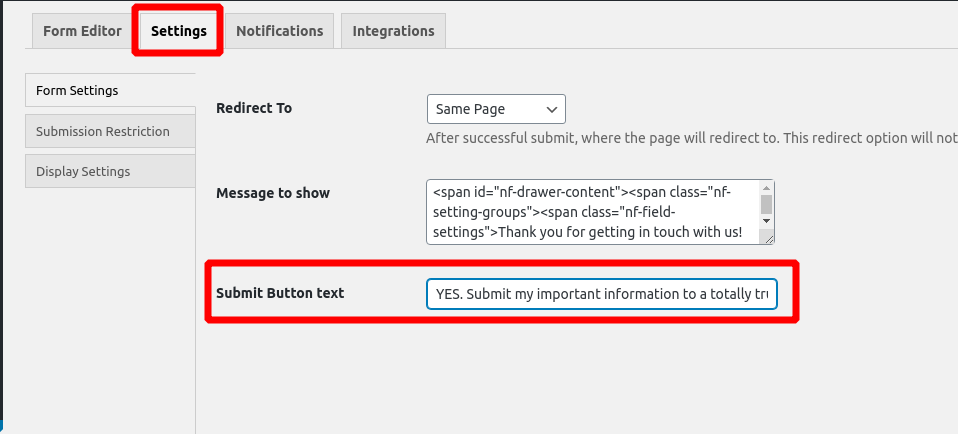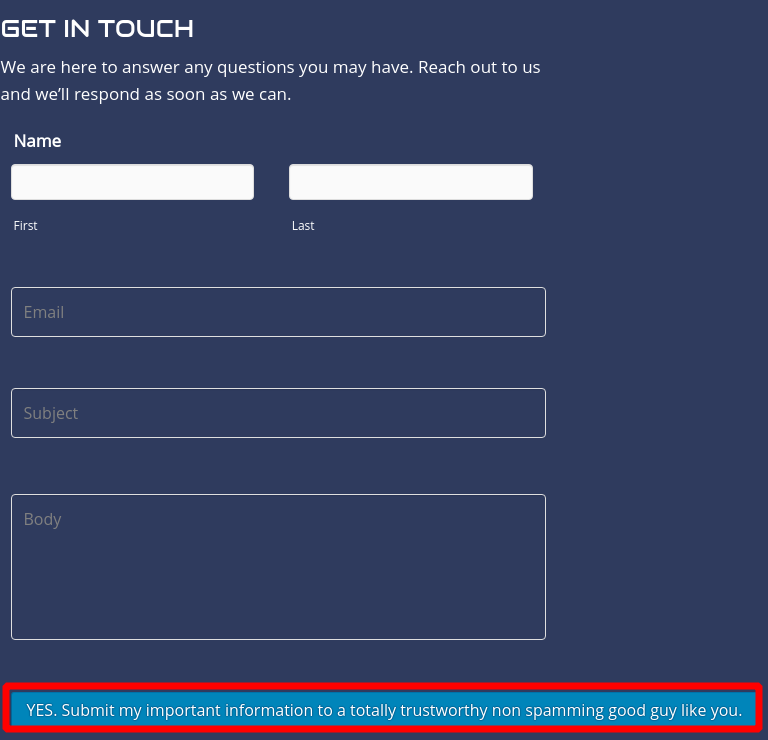Hi Bryan-
To change the text on the submit button, navigate to weForms > All Forms and edit the contact form that you’re looking to change. On the website you sent over, on the Contact Us page, it’s the form with this shortcode: [weforms id="71"], and should be called Email Form (Traditional).
Once you’re on the editing screen, look for the Settings tab at the top. From the Settings tab, you’ll see the option to change the Submit button text: