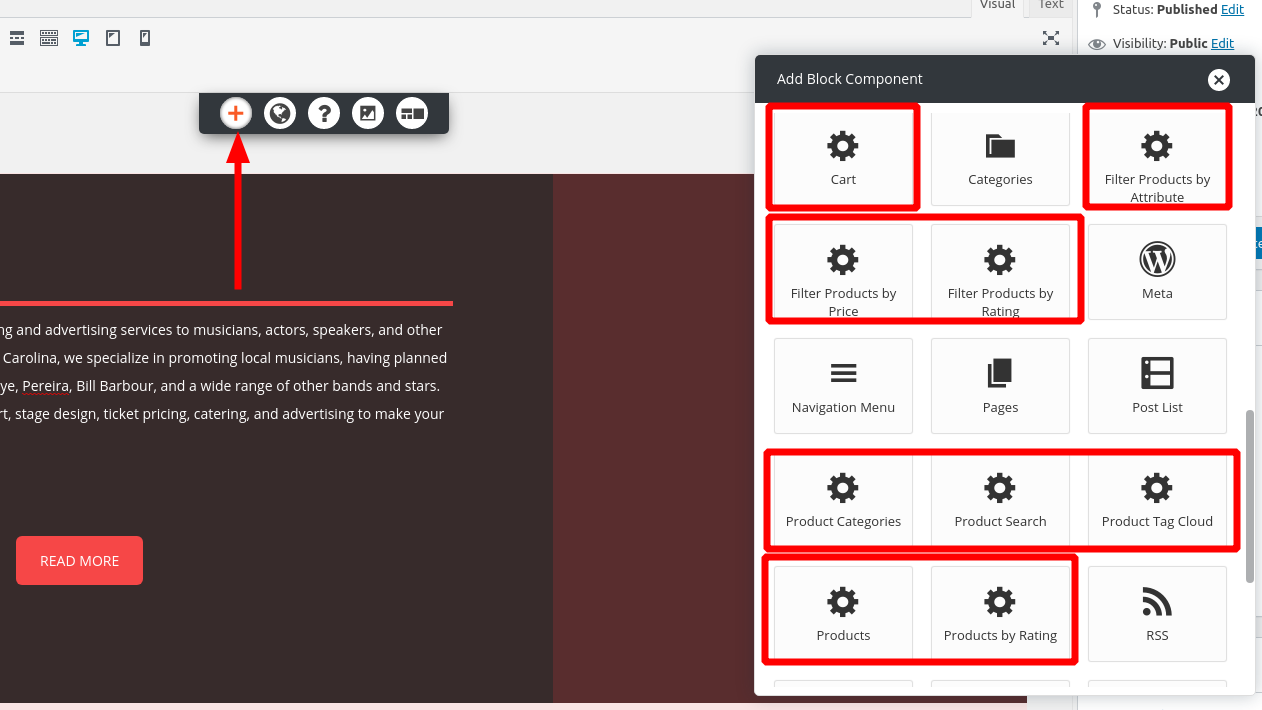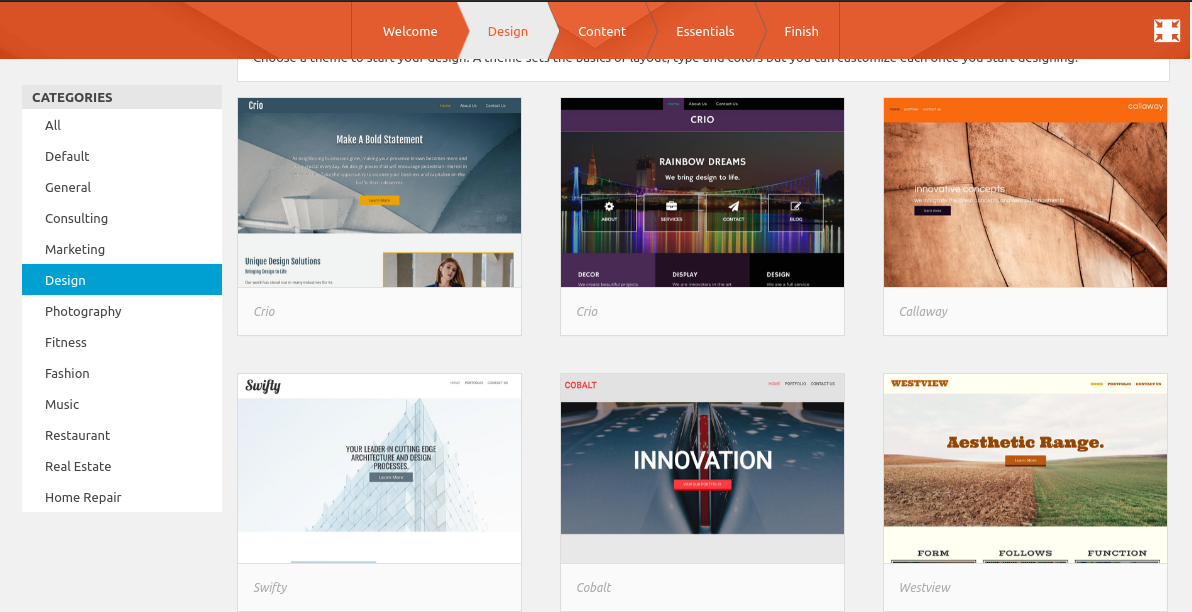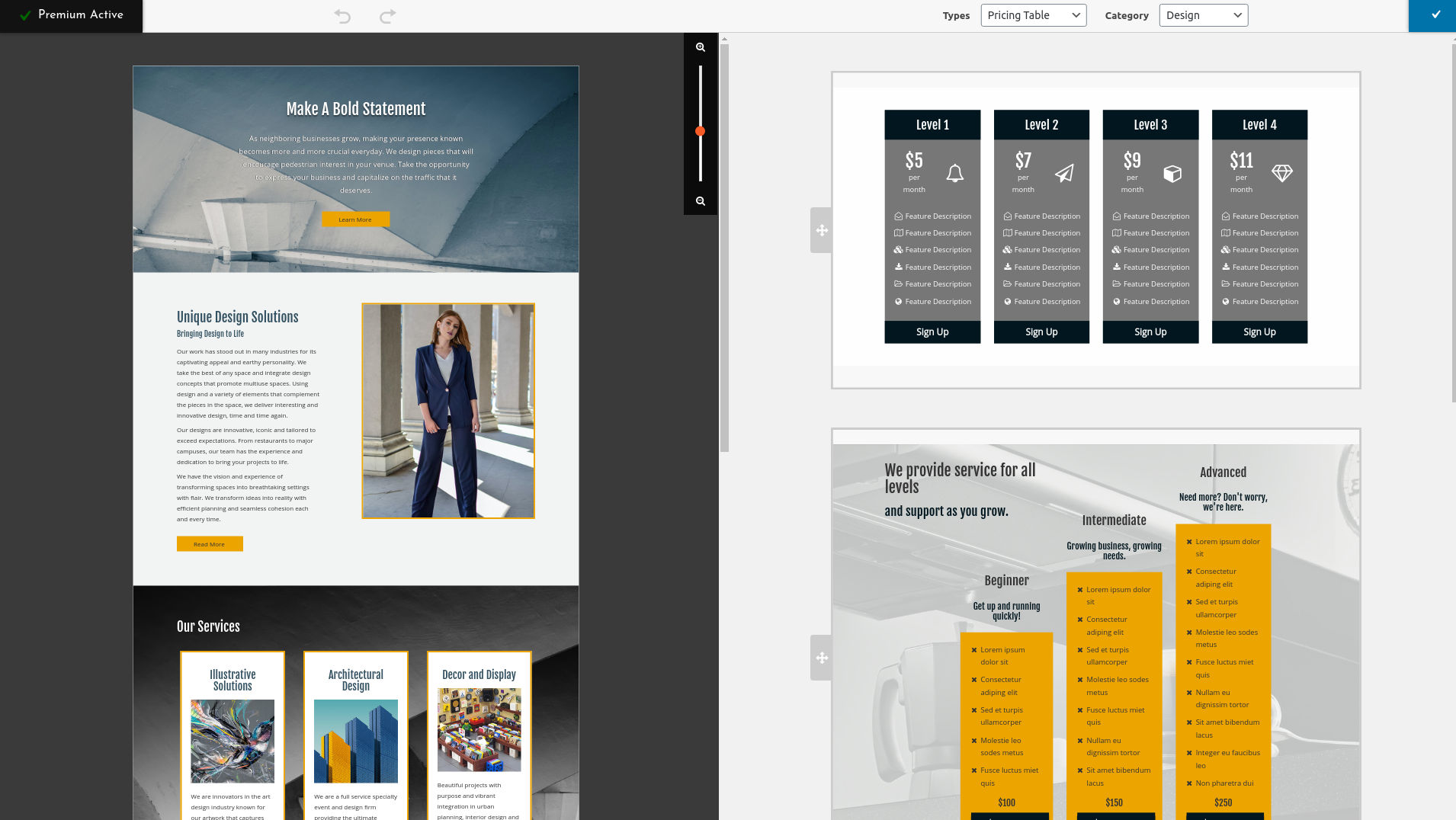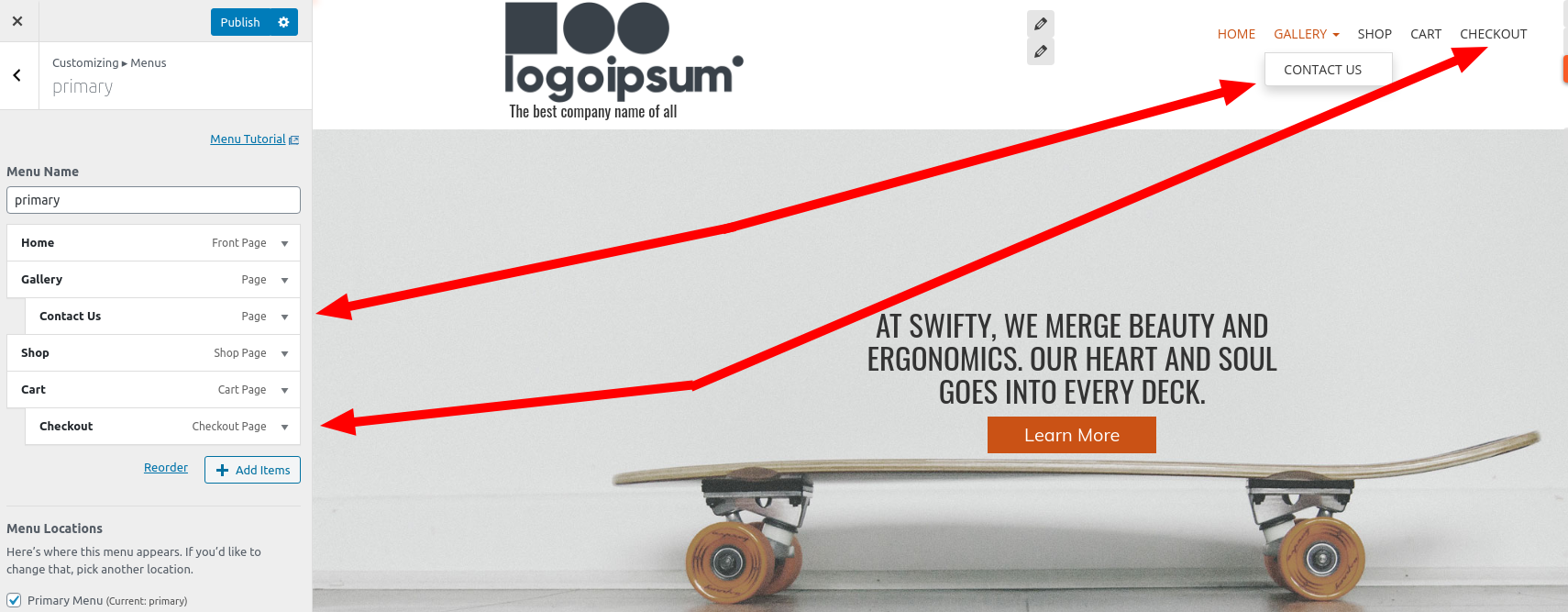-
Search Results
-
I have been using Elementor for 5 or 6 years now. Run 2 sites on elementor. Use InMotion Hosting. I like them. I am not happy with Elementor. Slow, support is terrible, seem to have a lot of illogical methods.
I need to understand BoldGrid because I had a conflict with WP using your W3 plug-in and deactivated it until this week.
I can’t figure out what BoldGrid is:
1. Do you do plug-ins or page builder or site builder
2. What is difference with BoldGrid vs. Elementor or Brizy
3. I assume you use WooCommerce or what other?Oh, I use Total UpKeep also because InMotion Hosting said I needed to.
I will change for speed alone because Elementor seems to be slow. I re-installed W3 and site seems to run better, maybe.
Steve Lay
I need to be able to upsell a lot on my website, which means linking to my products in blog posts and on non-shop pages. I don’t want a drop-down or list like in the widgets, I want to have the products displayed with their image and title, possibly also with a buy now or add to cart button. Ideally, I would be able to have a space where they are automatically loaded based on the category I choose (products related to topic in the blog post for example).
I’m imagining it being able to be similar to a “if you liked this, you might like these other products” kind of automatic thing. It seems like WooCommerce has created “blocks” like this but that they are only for the new WordPress site builder? Is there a way to access those on my site?
I’m using Florentine theme and my site is not live yet. I have a very limited ability to work in code, hence why I bought BoldGrid. I’m looking for a simple way to add these “blocks” to the custom blocks i’m making for my blog templates. Help?!
I tried adding the code snippet listed in another support article, but it doesn’t seem to be working. I have The Event Calendar plugin and the WooCommerce plugin and the Sidebar1 displays on both of these. Is there another filter I need to add? Or is there a different approach I need to take for these?
I have set up WooCommerce with DICED BoldGrid, everything works except for the download after purchase. On WooCommerce all the settings are correct and should work, but “Your theme (Diced) contains outdated copies of some WooCommerce template files”.
Specifically:
boldgrid-diced/woocommerce/myaccount/form-login.phpversion 3.6.0 is out of date. The core version is 4.1.0,Would fixing this resolve my problem?
How can this be resolved?
Hi, I am in the process of building my website/online store and am using the Cobalt theme version 1.2.10. I would like to keep this theme, but need to update it to the current version so that it is compatible with the current WooCommerce version. I believe the current WooCommerce version is 4.5.0. Could you please advise? Thank you, Marilissa
I had a one page website designed by InMotion. But I can’t edit the header the way I want to. It seems to have a mind of its own. Here are some things I have ran into.
Why can’t I have a logo and a title in the header.
The page links are in a widget. I can not move them. they are in the middle of the page. I went to the menu page under appearance and placed 2 page links under another. You can still see them on the menu of the home page.
I have installed Woocommerce. Usually a shopping cart icon is placed in the upper right of the header. It is not there. I have reached out to InMotion about this but they want to charge me just to look at it. This doesn’t seem right to me. I would appreciate any help you could provideSo, If I install the W3 Total Cache plugin and enable page caching, it absolutely kills the functionality of the WooCommerce API. This is a necessary API for the site. I have tried adding /wc/v3 and various forms of that to stop it from caching, but nothing is working. Can you tell me what’s going on or how to get around this? I have seen other posts from a year ago where another had this issue, but it doesn’t appear to have any resolution other than adding what I did, but it isn’t working for me. Thank you.
I have installed Woocommerce on my website. When you go to the Shop page and try to edit, there is nothing there. Shouldn’t there be a short code or something? I am trying to insert a block under the Woocommerce. When I try to add a block it winds up at the top of the page. I don’t know how to move it. I would appreciate some help. Thanks
I’ve been using W3 Total Cache for sometime without any problem, but WooCommerce released an update yesterday, WooCommerce 4.4.0, and my site speed dropped dramatically. I found that turning off W3 Total Cache actually improved my site. At the same time I received a notice from WP-Rocket which said, “WooCommerce just released a new version (4.4.0) which is breaking themes and plugins, including WP Rocket.” I happened to have purchased Wp-Rocket but never installed it. The email said they had an update to WP Rocket and to install it before upgrading to WooCommerce 4.4.0.
Just to test if the slowness I was seeing was a conflict between WooCommerce 4.4.0 and W3 Total Cache 0.14.4, I deactivated W3 Total Cache, and installed WP Rocket 3.6.4, the version they said worked with WooCommerce 4.4.0. Instantly, my site was working normally again.
Just a heads up if anyone else is experiencing problems with WooCommerce 4.4.0 and W3 Total Cache 0.14.4. Also, someone at BoldGrid might want to look into issues with W3 Total Cache and WooCommerce.
Hello,
We are using W3 Total Cache with WooCommerce Bookings, and everything has been working well with caching pages- except for one problem which is that the product pages with dynamic reservation tool also get cached and this sometimes creates issues for the users as they should always see the latest dynamic content from the server. Do you have any suggestions on how we can fix this? Thanks!
All the best,
Abboud
Topic: Website just crashed
<p>I have a dilemma on my hands right now. Website worked beautifully for a long tome. No changes have been made to the site. (Other than maybe an automatic update). I am using the Hydra template as you suggested works with BoldGrid. We also use WooCommerce. Any time one clicks on any link at comes back with:
------------------------------------- Error------------------------------------------- <b>Fatal error</b>: Uncaught Error: Call to undefined function wc_get_loop_prop() in /home/[redacted]/public_html/wp-content/plugins/woocommerce/includes/class-wc-query.php:376 Stack trace: #0 /home/[redacted]/public_html/wp-content/plugins/woocommerce/includes/class-wc-query.php(363): WC_Query->adjust_total_pages() #1 /home/[redacted]/public_html/wp-includes/class-wp-hook.php(289): WC_Query->handle_get_posts(Array) #2 /home/[redacted]/public_html/wp-includes/plugin.php(249): WP_Hook->apply_filters(Array, Array) #3 /home/[redacted]/public_html/wp-includes/class-wp-query.php(3190): apply_filters_ref_array('the_posts', Array) #4 /home/[redacted]/public_html/wp-includes/class-wp-query.php(3448): WP_Query->get_posts() #5 /home/[redacted]/public_html/wp-includes/class-wp-query.php(3559): WP_Query->query(Array) #6 /home/[redacted]/public_html/wp-includes/rewrite.php(612): WP_Query->__construct(Array) #7 /home/[redacted]/public_html/wp-content/themes/boldgrid-hydra/inc/boldgrid-theme-framework/includes/class-boldgrid-framework-template-config.php(368): url_to_po in <b>/home/[redacted]/public_html/wp-content/plugins/woocommerce/includes/class-wc-query.php</b> on line <b>376</b></p><div class="wp-die-message">There has been a critical error on your website.-------------------------------------ERROR END--------------------------------------------</div><p>I also see that Woocommerce is telling me: Your theme (Hydra) contains outdated copies of some WooCommerce template files. These files may need updating to ensure they are compatible with the current version of WooCommerce. Suggestions to fix this:</p>- Update your theme to the latest version. If no update is available contact your theme author asking about compatibility with the current WooCommerce version.
- If you copied over a template file to change something, then you will need to copy the new version of the template and apply your changes again.
Where do I go from here? This site is basically ONLY showing the home page and any link you click on is giving you the error. Thank you for your help ASAP! Klaus
Topic: woocommerce
I have woocommerce and woosquare installed with my theme and payments are not being processed. I emailed Square and they suggested I contact the theme developer for further assistance.