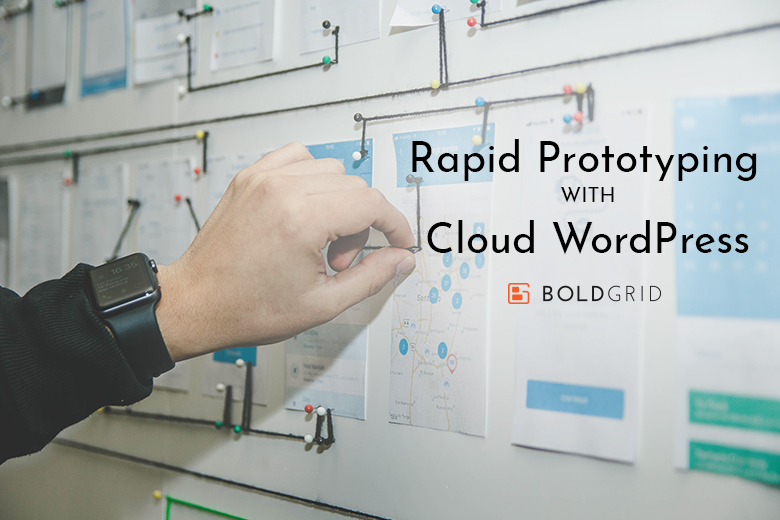
Rapid Prototyping with Cloud WordPress
WordPress Staging
Getting started with building your website can feel a bit intimidating, but when you walk through each step, it really isn’t as hard as it may sound. One of the first steps of building a website is creating a prototype of what you want your website to look like. Today, we’re going to go over rapid prototyping with Cloud WordPress.
The first step of building a website is to draw a quick wireframe. This allows you to visually sketch out how you would like your website to appear. Below is a rough sketch of the wireframe that I drew.
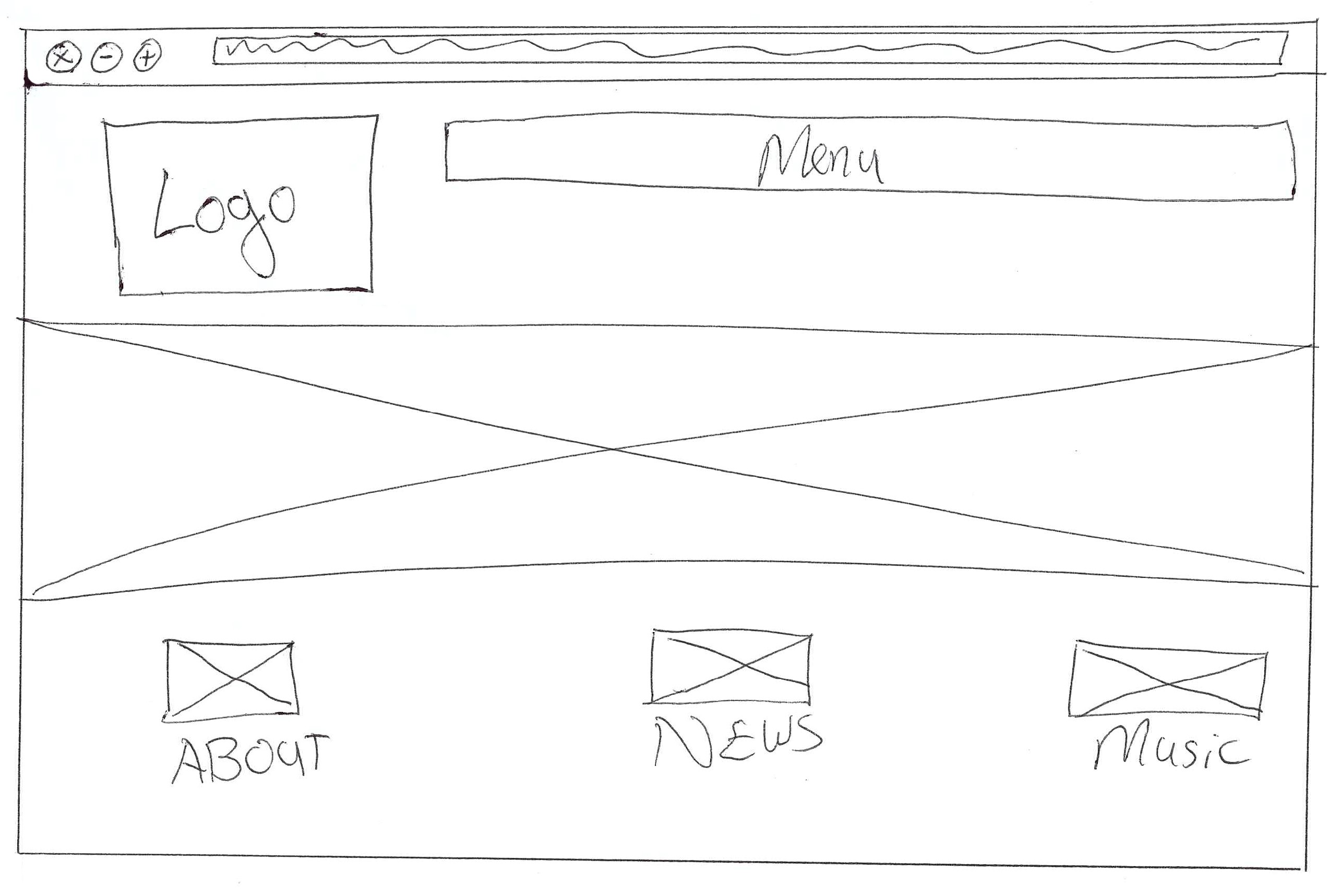
As you can see, it doesn’t have to be fancy or super artistic. The goal is to just get a rough idea where things will go.
The next step is rapid prototyping. This term can sound a bit overwhelming, but it’s simply a more detailed wireframe of your website. One of the major differences between wireframing and rapid prototyping is that rapid prototyping is a real version of your website that actually works. With Cloud WordPress, this version of your website can be transferred to a hosting provider and will work as your website.
Get started rapid prototyping for free with BoldGrid and Cloud WordPress >>
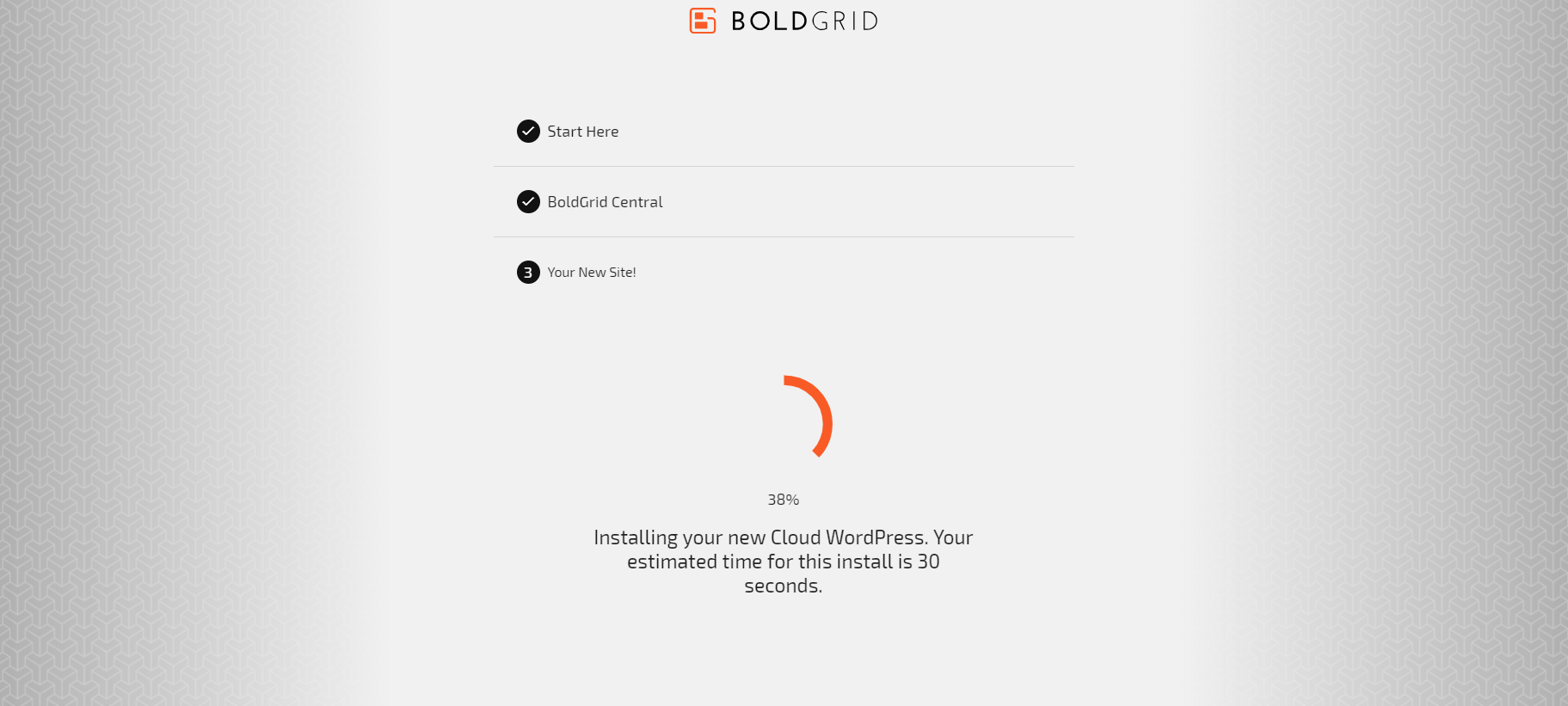
Once you fill in all of the required information, BoldGrid will setup your Cloud WordPress account. Upon being set up, your login information will be shown below.
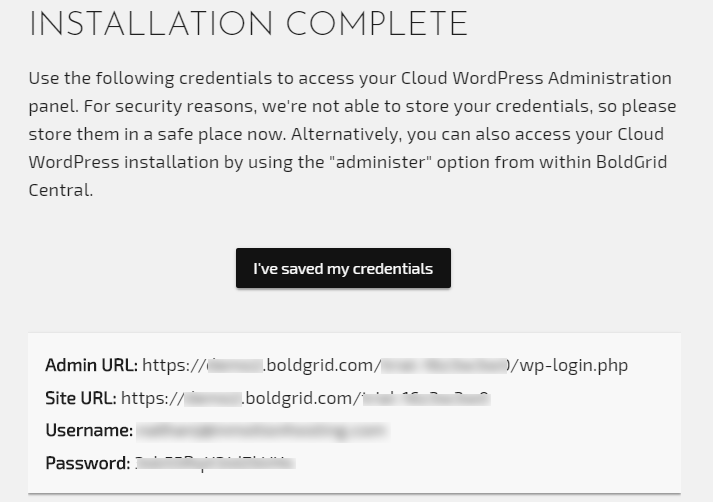
Click the “I’ve saved my credentials” to be automatically logged into your Cloud WordPress account. You will then be taken to your installation where you can install an Inspiration and start building your prototype. With Cloud WordPress, you’re actually building your prototype and live website together.
If you are web developer, you can setup additional websites using Cloud WordPress and rapidly create prototypes for your clients to view and access. When the client gives approval, copy the files over to a hosting plan and your new website is live.
Today, we’ve shown you the process of building your website with BoldGrid and Cloud WordPress. Want to learn more about BoldGrid and Cloud WordPress? Visit the BoldGrid support center for more information.